What Is Turnitin? Uses, Similarity Scores & AI Detection
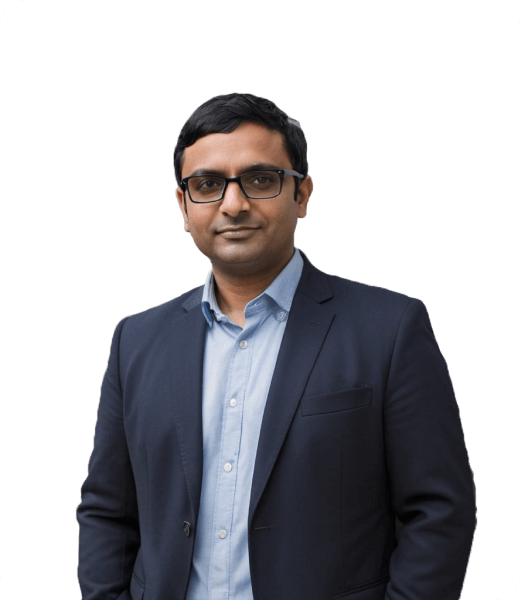
You may have first seen Turnitin listed in your instructor's assignment requirements but aren’t sure what it is or why it matters.
We’ve created a series of articles to guide you through everything about Turnitin. This article breaks down the basics in simple language, explaining how it works, what it checks for, and why both students and teachers rely on it.
Understanding this will help you avoid common mistakes and submit your assignments confidently. Let’s get started!
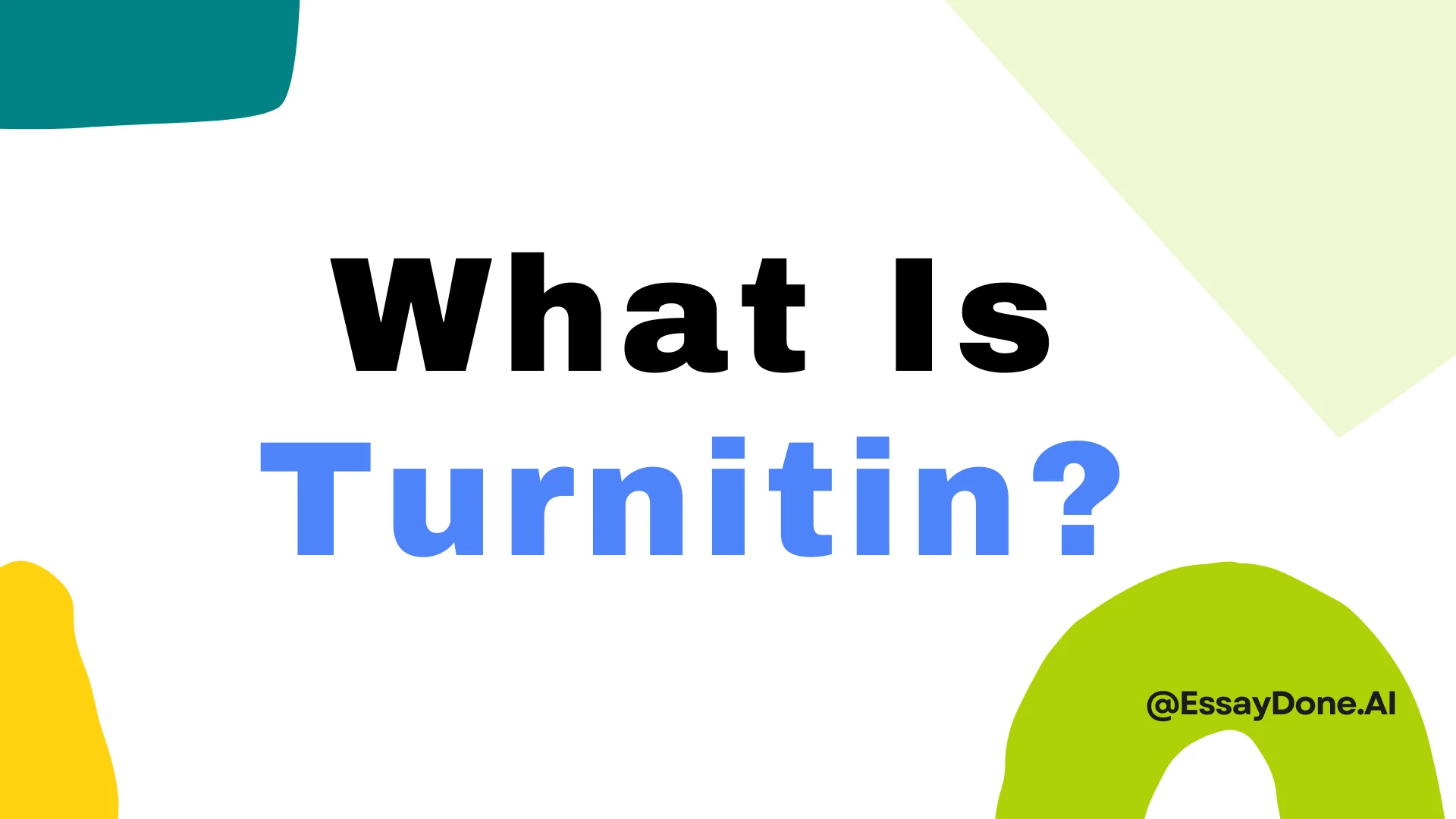
What Is Turnitin?
Turnitin is an online system founded in 1998 by John Barrie and Christian Storm, both PhD students at the University of California, Berkeley. It was originally created to detect plagiarism in student writing and has since expanded to include tools for academic integrity, grading, and writing improvement.
The main function of Turnitin is originality detection. It compares submitted documents against a large and regularly updated database of student papers, academic journals, websites, and online publications. It highlights matched text and generates a similarity report to help identify potential plagiarism or citation problems. In recent years, Turnitin has also introduced AI writing detection, which flags content that may have been generated using AI tools like ChatGPT.
While similarity checking is the core feature, Turnitin also includes other tools depending on the institution’s settings. These may include grammar suggestions, citation assistance, and feedback tools that allow instructors to comment directly on student submissions.
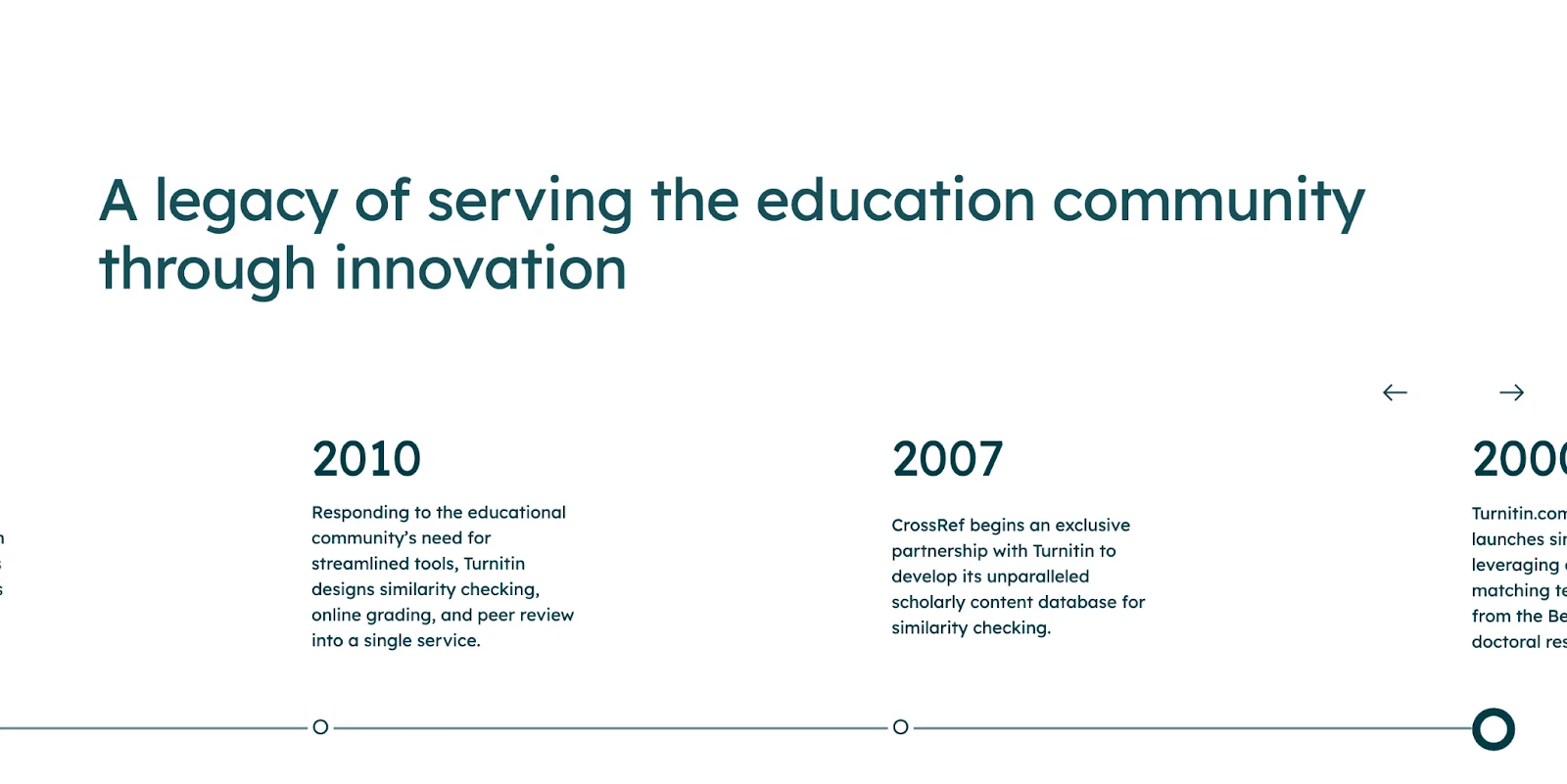
Turnitin Solutions and Tools Overview
Category / Tool | Description |
|---|---|
Academic Integrity | Supports maintaining academic integrity through safeguarding measures. |
Course Assessment | Facilitates grading that promotes learning for both students and educators. |
Research Integrity | Aims to improve trust and workflow efficiency throughout the research process. |
High-Stakes Assessment | Provides secure assessments designed to uphold standards and support program outcomes. |
Feedback Studio | Offers tools to streamline feedback and grading while addressing misconduct and supporting writing improvement. |
Gradescope | Provides flexible grading solutions and insights for paper-based work and exams. |
ExamSoft | Delivers a secure, offline digital platform for exam administration. |
Similarity | Detects potential plagiarism to help protect institutional reputation and encourage original writing. |
iThenticate | Designed for publishers, researchers, and scholars to check originality and maintain research integrity. |
What Is Turnitin Used For?
Turnitin is commonly integrated into learning management systems (LMS) like Canvas, where teachers create assignments and students submit their work. Let's see how teachers and students use Turnitin differently.
For Educators: Originality Checking, Grading, and Writing Insights
One of Turnitin’s core functions for educators is to detect similarities between a student’s submission and existing sources. When a paper is uploaded, Turnitin compares it against a large database that includes previously submitted student papers, online content, academic publications, and more. Based on this comparison, it generates a similarity report that shows which parts of the paper match other sources and links to those sources. This helps instructors identify plagiarism, improper citations, or an over-reliance on external material.
Turnitin also offers tools to make grading and feedback more efficient. Using Feedback Studio, instructors can directly comment on papers, highlight problematic areas, insert quick feedback tags, and apply rubrics. These features help create a more organized and consistent grading process. Instructors can choose between written comments and audio feedback depending on their preference and the nature of the assignment.
In addition, Turnitin now includes a feature that attempts to detect content written by AI tools like ChatGPT. This detection is based on patterns in the text that suggest machine-generated writing. Although the accuracy of this feature is still improving, it can alert instructors to potential misuse of AI-generated content. The results of this AI detection are not visible to students and are only available to instructors for review.
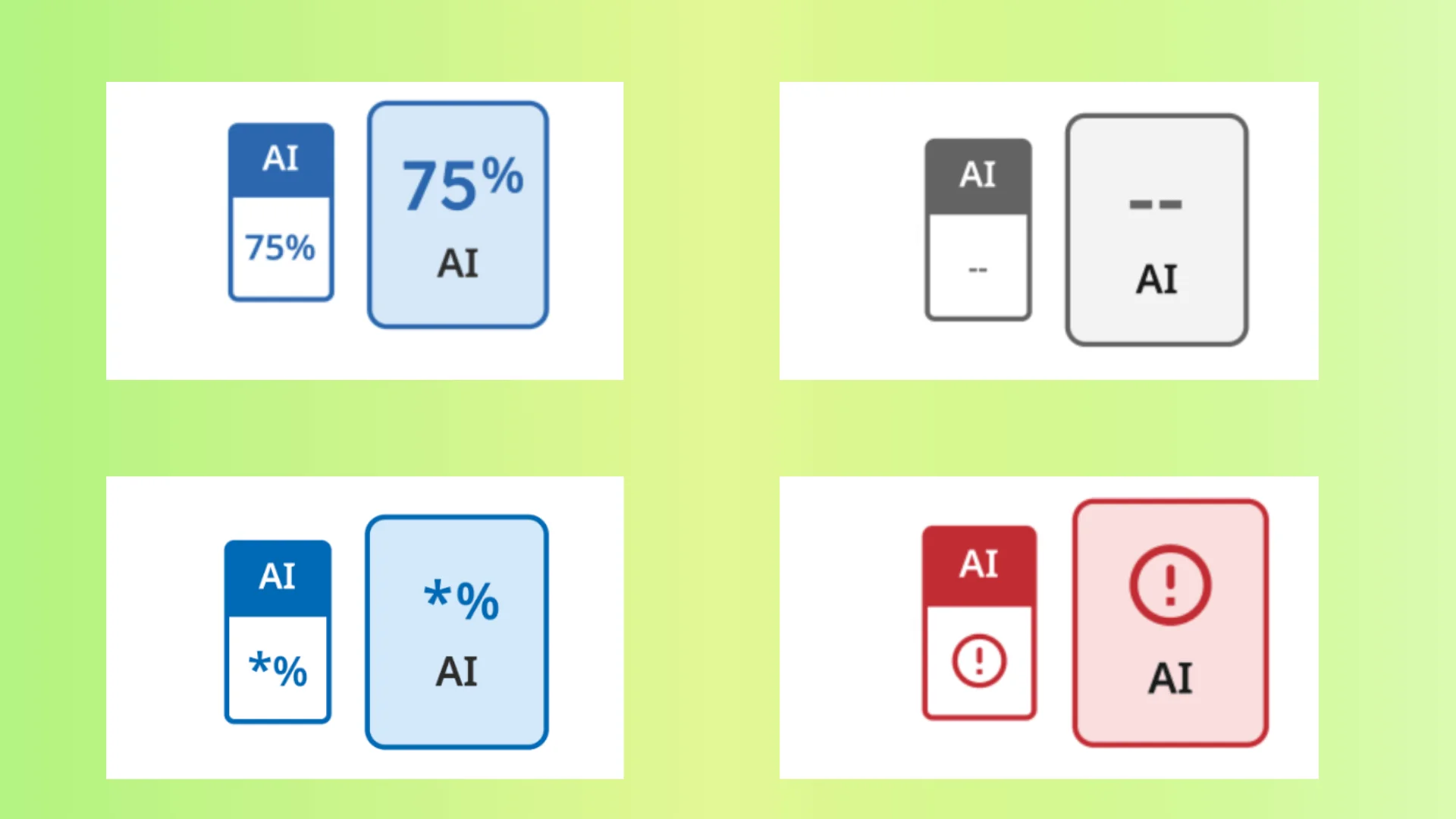
Turnitin also provides insights into the writing performance of an entire class. By analyzing multiple submissions, the platform can reveal common issues such as weak paraphrasing, excessive quoting, or repeated citation mistakes. This helps instructors adjust their teaching to address these problems.
For Students: Checking Originality and Improving Writing
Students use Turnitin mainly to check their work for originality and improve the quality of their writing. When a student submits a paper through systems like Canvas, Turnitin automatically analyzes it and, depending on the settings chosen by the instructor, may generate a similarity report. Students can view this report before final submission, which gives them a chance to revise their paper and correct any issues such as missing citations or too much copied content.
Turnitin may also offer tools to help students improve their grammar, structure, and citation formatting. These features, when enabled by the institution, provide suggestions that students can use to revise their work before submitting the final version.
It’s important to note that while students might have access to the similarity report, they will not be able to see any AI detection results. That information is kept private and only accessible by the instructor.
Students will need credentials to log into Turnitin.
What Does a Turnitin Report Look Like?
Turnitin reports are generally divided into two main parts: the Similarity Report and the AI Writing Detection Report. The AI report is optional and only available if the instructor has enabled it. It is not visible to students.
When a student submits a paper, Turnitin generates the Similarity Report as the primary output. This report provides a visual overview of how much of the submitted content matches other materials stored in Turnitin’s extensive database, which includes student papers, academic journals, websites, and other sources.
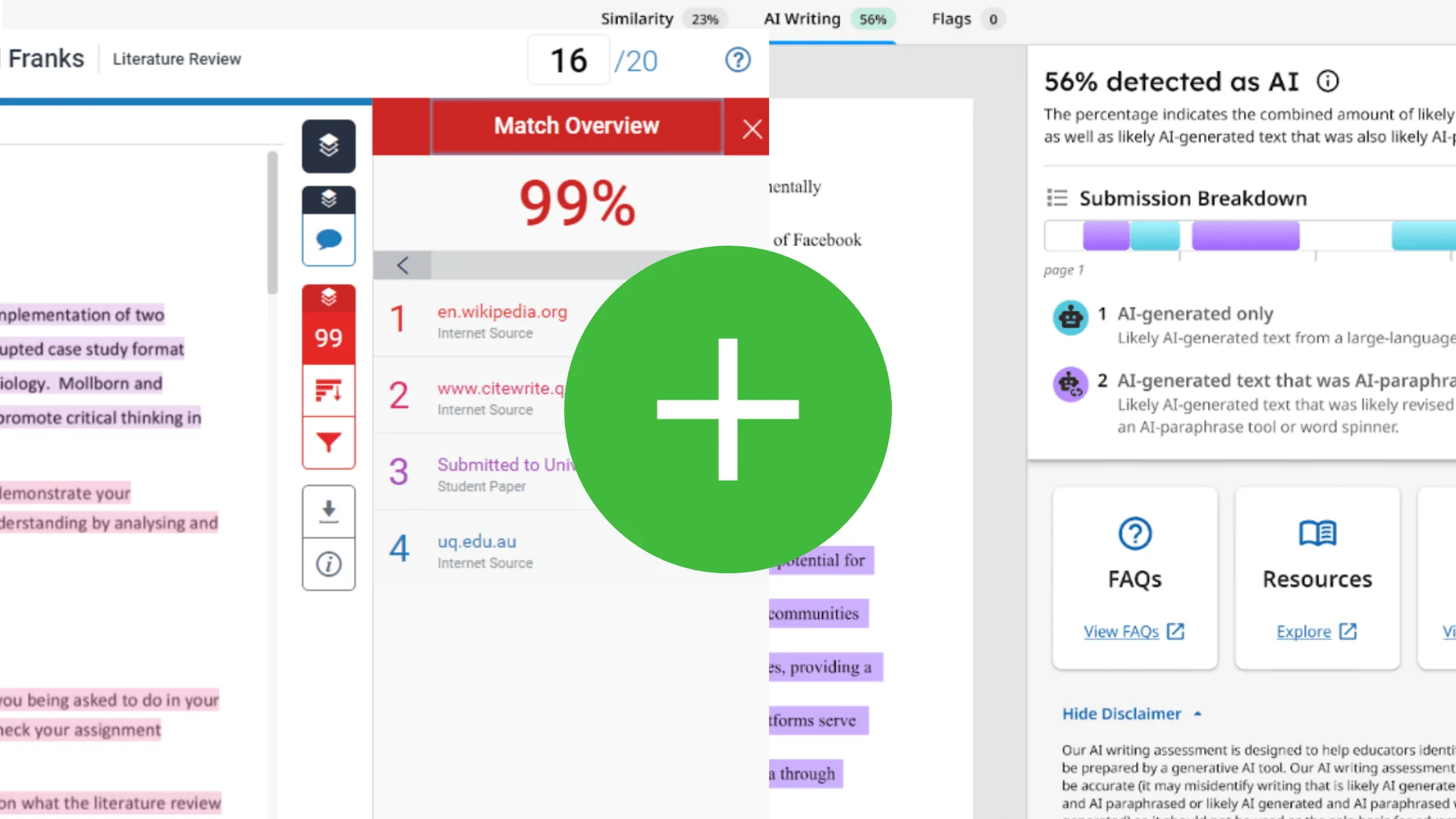
At the top of the Similarity Report, a similarity score is displayed as a percentage. This score represents the proportion of the submitted text that matches existing sources. It’s important to note that a high similarity score does not automatically indicate plagiarism, as properly cited or quoted text will also be included in the calculation.
Within the report, matched text sections are highlighted in different colors, each corresponding to a specific source. Teachers can click on these highlights to view exactly which parts of the submission match which sources.
If AI Writing Detection is enabled by the instructor, a separate part of the report will show if any sections of the paper appear to be generated or paraphrased by AI tools.

FAQ
What exactly does Turnitin detect?
Turnitin identifies similarities between submitted work and a large database of student papers, academic publications, websites, and other sources. It highlights matching text to point out potential plagiarism or citation issues. Some institutions also enable detection of AI-generated content.
What is Turnitin GradeMark?
GradeMark is a built-in tool in Turnitin that lets instructors grade assignments online and provide detailed feedback. Teachers can comment, highlight text, and apply rubrics directly on student submissions.
What is PeerMark?
PeerMark enables students to review and grade their classmates’ papers. It’s useful for courses that require peer feedback, but not all schools offer this feature.
What is the level of similarity that Turnitin allows?
There is no fixed “safe” similarity percentage. Lower scores usually mean more original work, but higher scores can be acceptable if sources are properly cited. Acceptable similarity depends on the assignment and instructor guidelines.
Does Turnitin detect cheating?
Turnitin compares submissions against selected databases like journals, student papers, and websites to detect copied or closely paraphrased text. For example, if two students submit similar work, the later submission will likely have a high similarity score. However, Turnitin cannot detect all cheating types, such as using unauthorized help or buying papers.
Can students use Turnitin AI Checker?
No. AI writing detection reports are only visible to instructors. Students cannot access these reports. There are third-party tools outside Turnitin that offer AI content detection.
After reviewing my originality report, can I update and resubmit the assignment?
It depends on your institution’s rules and how your instructor has set up the assignment. Always confirm with your lecturer or tutor before resubmitting. If your instructor allows your new submission to be added to the similarity database, resubmitting may raise your similarity score.
Conclusion:
In short, Turnitin is a tool designed to help maintain academic honesty and improve writing. It helps teachers check for originality and provides useful feedback, while giving students a chance to learn and revise their work.
Understanding how Turnitin works can make the writing and submission process clearer and less stressful for everyone.
