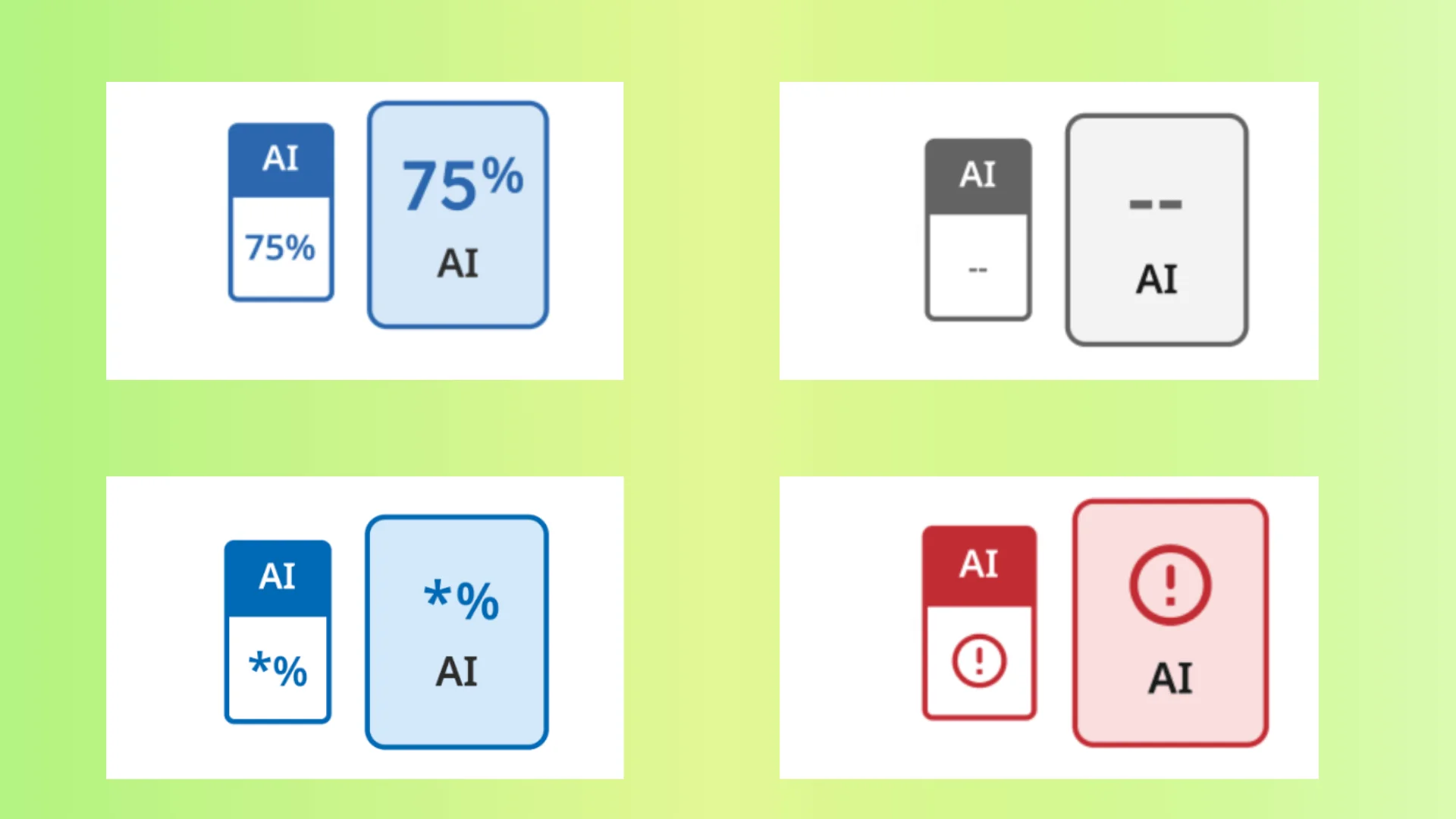Turnitin Score Meaning: Percentage, Color & More Explained
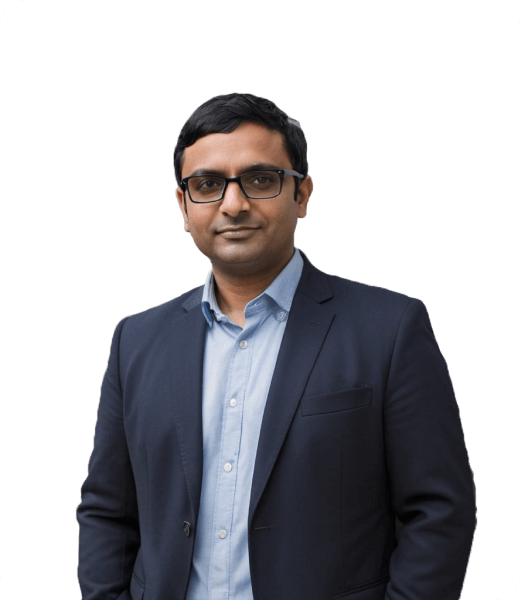
When we talk about a Turnitin score, we’re really talking about what’s inside the Similarity Report—mainly the similarity score and, more recently, the AI writing score (added in 2023).
But what do these scores actually mean? Do they prove plagiarism or AI use? Not quite. In this article, we’ll break down what each score shows, how to read them, and what to do next—whether you’re a student or a teacher.
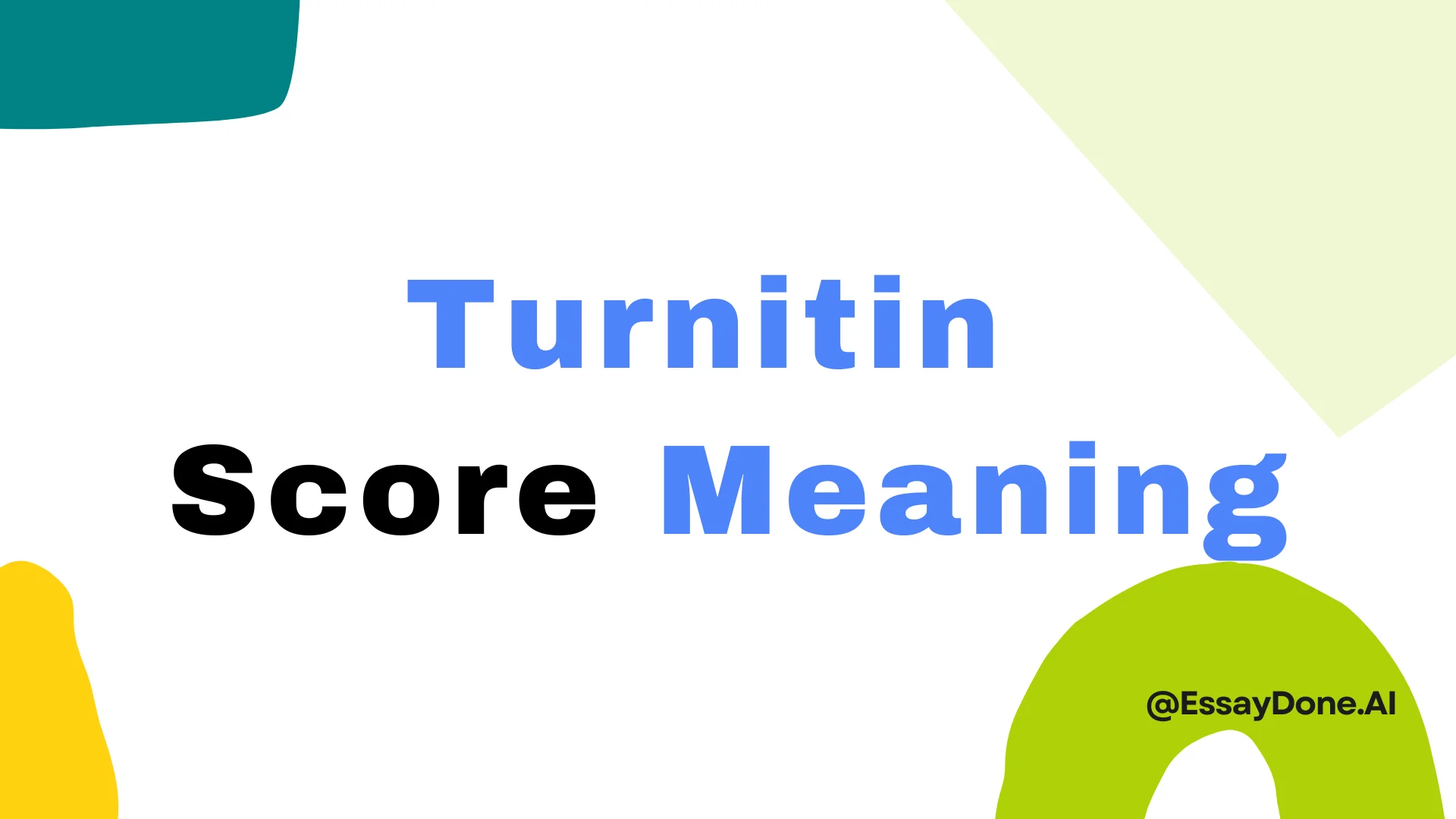
Understanding the Turnitin Similarity Score
What Does the Similarity Report Actually Detect?
Turnitin’s Similarity Report is often misunderstood. Contrary to popular belief, Turnitin doesn’t detect plagiarism directly—instead, it identifies text that matches other sources. These sources include billions of web pages (both live and archived), academic journals, books, and previously submitted student papers. If part of your work matches content in the database, Turnitin flags it for review.
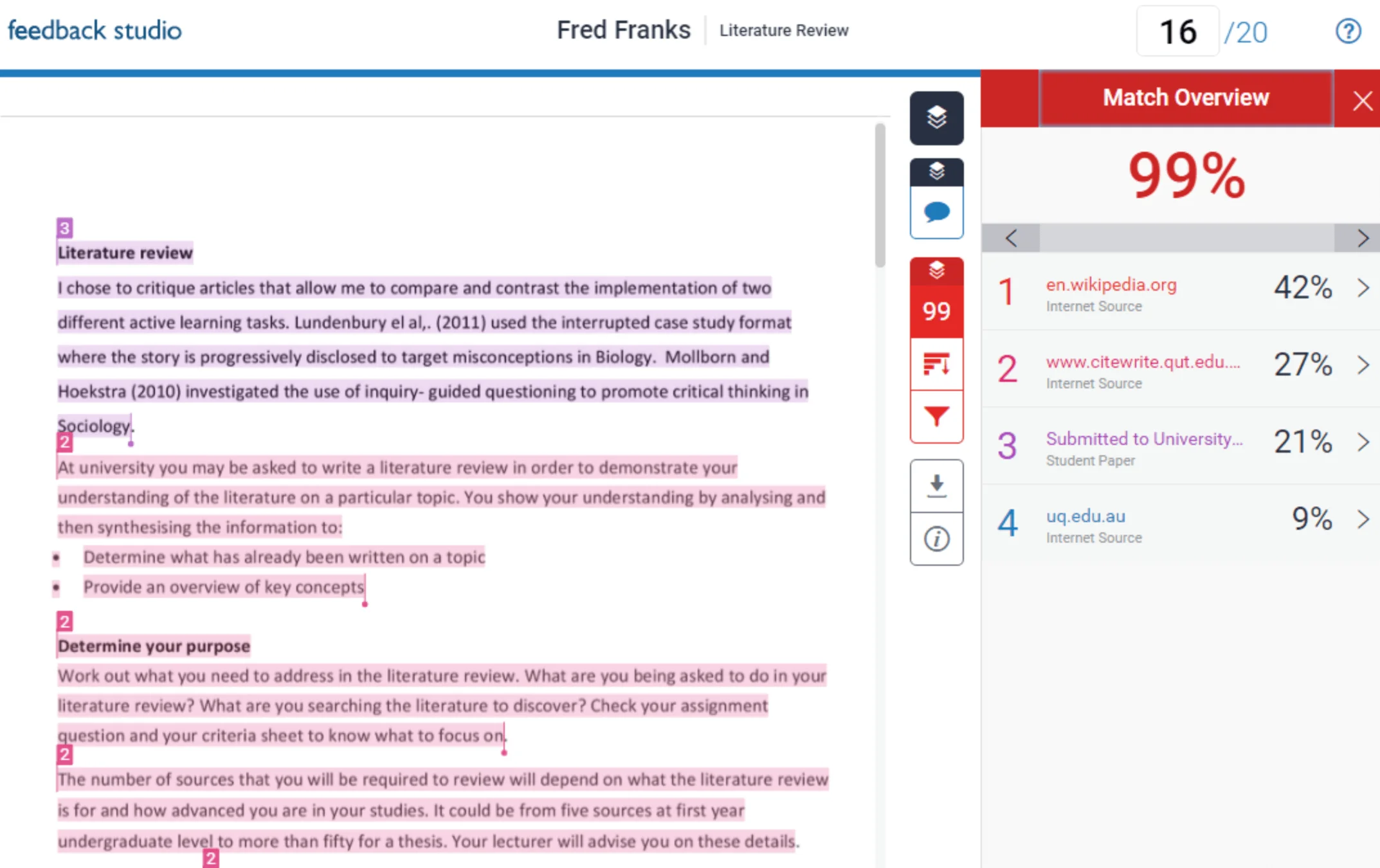
What the Color of the Similarity Score Tells You
Turnitin uses color-coded icons to visually represent the percentage of matched text in a submission. These colors appear in your assignment inbox and Feedback Studio view and give a quick sense of how much your writing overlaps with other content.
Let’s break down the two types of tools and their color coding systems:
1. Turnitin Feedback Studio / Feedback Studio w/ Originality
This is one of the most common views. The similarity color indicator shows the percentage of matching text, using the following ranges:
Blue: 0% matching text
Green: 1–24% matching text
Yellow: 25–49% matching text
Orange: 50–74% matching text
Red: 75–100% matching text
2. Originality Check / Turnitin Similarity / SimCheck
In some versions or integrations like SimCheck, the colors are flipped slightly in the lower ranges:
Green: 0% matching text
Blue: 1–24% matching text
Yellow: 25–49% matching text
Orange: 50–74% matching text
Red: 75–100% matching text
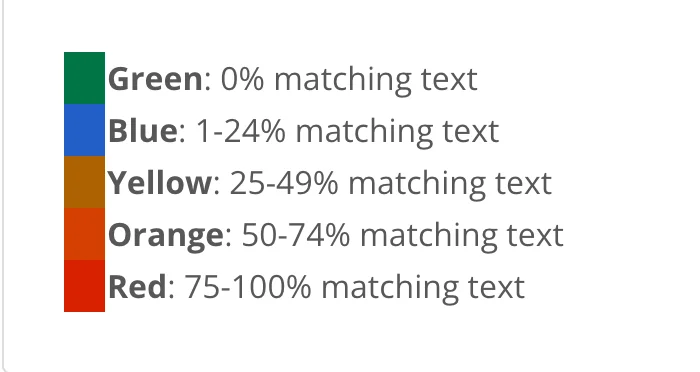
Exploring the Match Overview Panel
Once you open a Similarity Report, one of the first things you’ll notice is the Match Overview Panel. It breaks down your score into more detailed insights, showing you exactly where and how your content matches with sources.
Here’s what you’ll find in the panel:
Match Overview: This shows the overall similarity percentage and highlights portions of your text that match with other sources. Each color in the overview corresponds to a specific source and section of text.
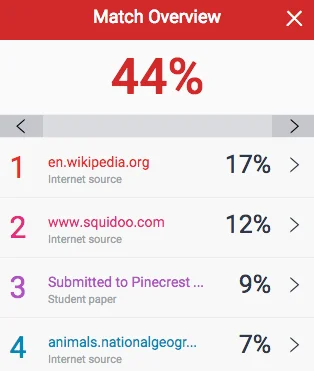
All Sources: This section lists every source that matches content in your paper, whether it's from a journal, another student’s submission, or a webpage.
Filters and Settings: These tools allow you (or your instructor) to exclude things like quotes, bibliographies, or small matches (e.g. under 10 words). This helps focus the score on meaningful similarities rather than harmless overlaps.
Excluded Sources: If any sources are manually removed from the report, you can review them here.
Flags Panel: This insight is used to detect possible attempts at cheating, like invisible text, hidden characters, or symbol replacements (e.g. replacing an English "e" with a Cyrillic "е").
Examples That Show the Range of Similarity Scores
It’s one thing to know how the tool works—but what does a similarity score actually mean in real situations? Let’s look at a few examples to break it down:
Example 1: A student includes their name in the header. If small matches aren't excluded, even the student's own name might be flagged. Solution? Instructors can exclude short matches—like anything under 10 words—to avoid false flags.
Example 2: A student submits multiple drafts. The final version matches the earlier ones and gets a 100% score. In this case, the instructor can exclude previous submissions so the final draft gets a fair review.
Example 3: Two students both have similarity scores around 20%. One copied a paragraph from a website; the other used several references properly. Their scores are similar, but one used sources ethically while the other didn’t.
Example 4: A student writes a paper with many direct quotes and a long bibliography and ends up with a 53% score. That’s not necessarily bad—if quotes and the bibliography are excluded, the score could drop significantly.
How Turnitin Detects Student Collusion
One of Turnitin’s more advanced features is its ability to detect student collusion—when students submit similar or identical work. Here’s a classic scenario:
Student A submits their paper early and gets a 25% similarity score.
Student B later submits an identical copy of Student A’s work and gets a 100% score.
Turnitin detects this because it scans all submissions again after the due date, even comparing late submissions to early ones. This ensures fairness for everyone, no matter when they submitted.
For this to work, the assignment needs to be set to add papers to the repository and the Similarity Reports must be set to generate "on the due date" or "immediately (can be overwritten until the due date)".
What the Similarity Score Really Means for Students
A high Turnitin score doesn’t always mean plagiarism, and a low score doesn’t always mean you're in the clear. Here’s why:
A high score may include lots of quotes, citations, or repeated references.
A very low score, like 0%, might suggest you're not including enough research or evidence in your writing.
Instead of aiming for a specific number, focus on what’s expected for your assignment:
Check your syllabus or ask your instructor what similarity range is acceptable.
Use sources effectively, but balance them with your own analysis.
Always cite your sources properly and try to paraphrase when possible.
Understanding Turnitin's AI Scoring
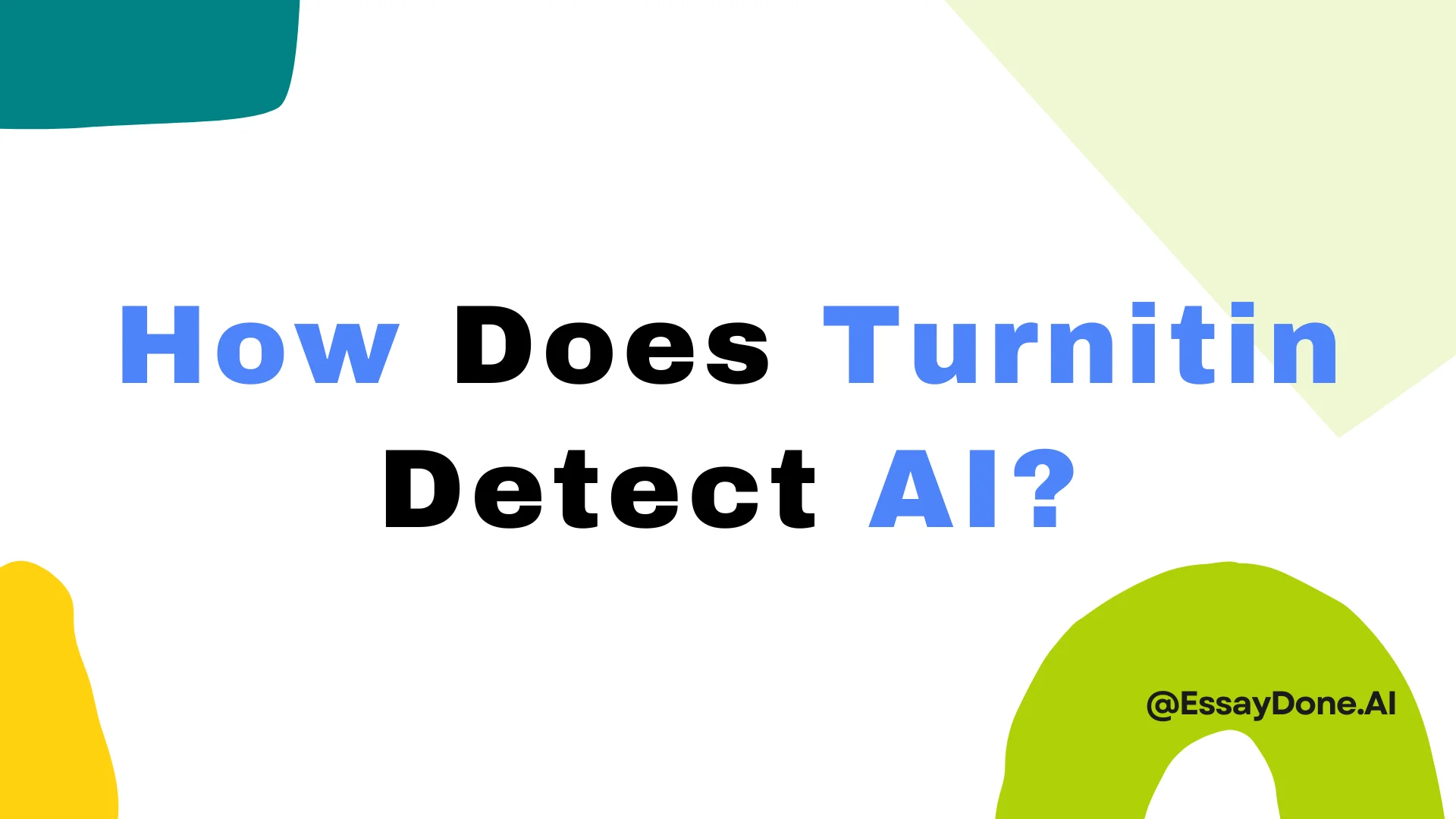
After reviewing the Similarity Score—which detects text matching sources across the internet and databases—it’s important to understand the other major metric in Turnitin: the AI Score.
As AI-generated content becomes more common, Turnitin has developed a system to detect when a student’s work may have been produced or influenced by artificial intelligence tools. This includes both direct AI-generated writing and AI-paraphrased content.
What Does Turnitin's AI Score Mean?
Turnitin’s AI Writing Detection tool is designed to identify two types of AI-influenced text:
AI-generated content: Text created directly by large language models (LLMs), such as ChatGPT.
AI-paraphrased content: Text that may have originally been generated by AI, but was later modified using AI paraphrasing tools or “word spinners” like QuillBot.
This means that Turnitin does more than just catch AI copy-paste—it can also detect the more subtle rewriting of AI-generated material, helping educators maintain academic integrity in an evolving digital landscape.
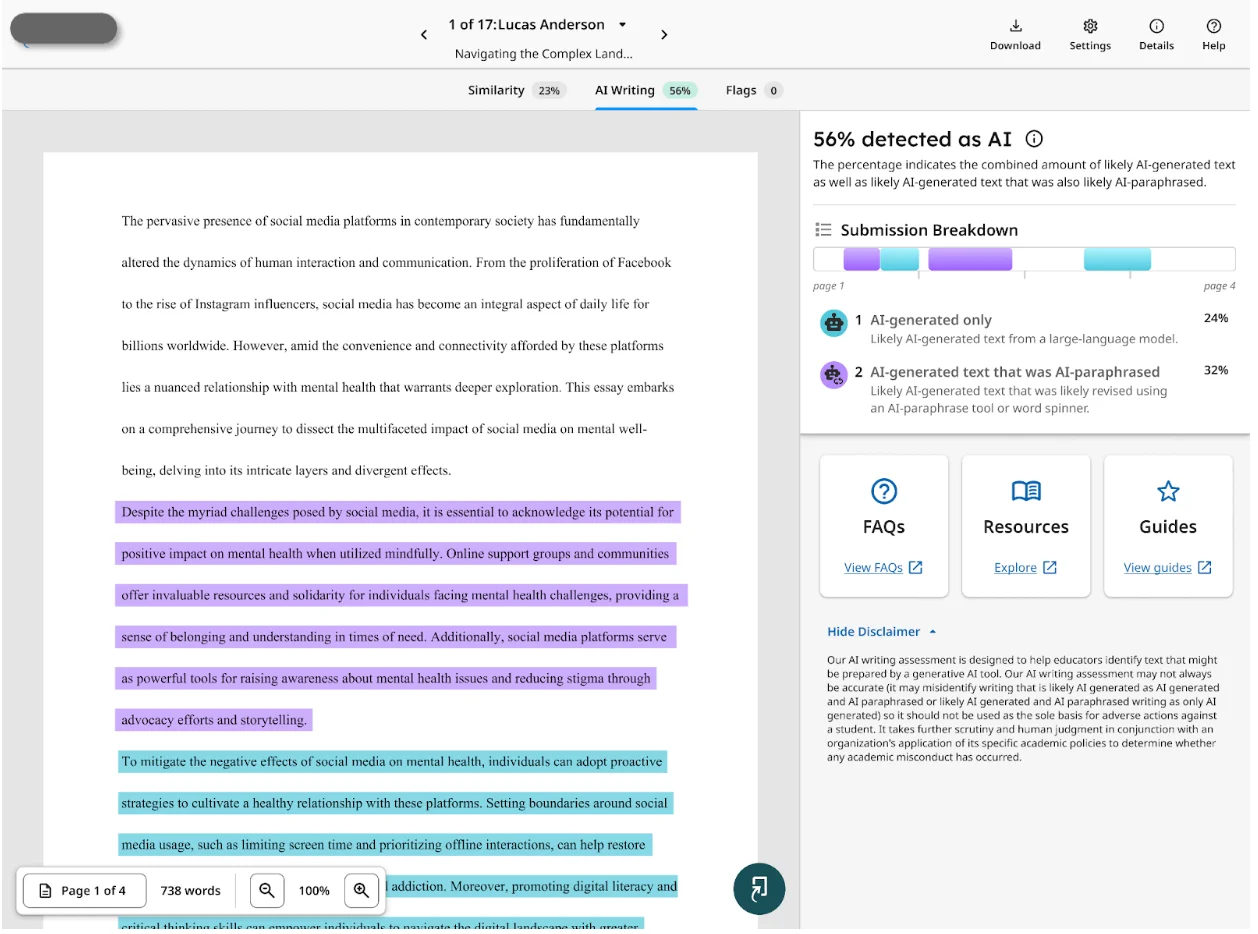
Where Do You See the AI Score?
Turnitin’s AI detection results are usually only visible to instructors, but your teacher may choose to share your report. If the AI report is available, it appears in the Similarity Report side panel. Clicking the AI indicator opens a separate AI Writing Report, which includes:
An overall percentage score showing how much of the document may be AI-written or AI-paraphrased.
A submission breakdown bar that shows where those sections appear.
Color-coded highlights within the document.
The AI detection percentage shows how much of the qualifying text in your submission Turnitin suspects may have been influenced by AI tools.
"Qualifying text" refers to long-form prose (e.g., essays or reports), not lists, tables, code, or other non-standard formats.
AI Detection Score Table: What the Colors & Symbols Mean
Icon/Color | Score Range | What It Means | Displayed As |
✅ Blue + % | 20%–100% | Turnitin successfully processed the file. The score reflects the percentage of qualifying text suspected to be AI-generated or AI-paraphrased. | A blue badge with a number (e.g., “76%”) |
⚠️ Asterisk Score | *% (1%–19%) | AI may be present, but the result is less reliable. Low scores often lead to false positives, so numeric values are removed to reduce misinterpretation. | Shown as *% only |
🚫 Gray "--" | No score displayed | AI report couldn’t be generated. Possible reasons: old submission (before AI detection existed), unsupported file format, or scanned PDF. | Gray icon with “--” |
❗ Red Error (!) Icon | No score displayed | System error or processing failure. Could be due to technical problems or file issues. Try again later or contact Turnitin support. | Red error icon with “!” |
🔄 Update (Effective July 8, 2024):
For submissions made after this date, scores below 20% will no longer show a number—only an asterisk (*%) will appear. This helps minimize false accusations based on unreliable low-percentage detections.
AI Submission Breakdown: Interactive Highlights
Turnitin also provides a visual breakdown bar to show where suspected AI-influenced text appears within the submission. This bar is:
Color-coded (cyan for AI-generated, purple for AI-paraphrased)
Interactive: Clicking on any part of the bar takes you to the corresponding section in the document.
You’ll see:
🔹 Cyan Highlights: Sections likely written directly by a large language model (LLM)
🟣 Purple Highlights: Sections likely generated by AI, then paraphrased using a tool like QuillBot
These colors are also reflected in the full AI Writing Report when opened.
⚠️ Currently, AI paraphrasing detection is only available for English-language submissions.
What’s a “Good” Turnitin Score?
A “good” Turnitin score isn’t defined by a fixed number—it depends on context. While a similarity score under 15–20% is often seen as safe, lower isn’t always better. In fact, a very low score (like 1–5%) might suggest a lack of engagement with source material, which is problematic for academic writing that’s supposed to include research and evidence. On the other hand, a moderate score (15–30%) can be perfectly acceptable if the overlaps come from properly cited quotes, references, or common academic phrases.
Conversely, a high score (35% or more) doesn’t always mean plagiarism—but it does warrant a closer look. It could reflect excessive quoting, poor paraphrasing, or repeated use of templates and prompts. That’s why it’s essential to review what Turnitin is flagging, not just how much. In short, a “good” score is one where your writing is clearly your own, sources are correctly used, and the number reflects the appropriate balance between originality and research support. Don’t chase a number—aim for integrity.

FAQ
Why is my similarity score so high?
A high score often means your paper includes many matching phrases from sources—possibly due to too much quoting, poor paraphrasing, or not citing correctly. Always check the report to see what is being flagged.
How to lower my similarity score?
Use your own words, paraphrase properly, and cite all sources. Avoid excessive quoting, and don’t rely on AI tools that may reuse existing text.
Is 40% a high Turnitin score?
Yes, 40% is considered high. It suggests a large portion of your text matches other sources. Review the report—if much of it comes from uncited or improperly paraphrased text, it could be a problem.
Is 25% a bad Turnitin score?
Not necessarily. A 25% score can be acceptable if your sources are properly cited and the matches are mostly quotes or references. What matters is the type of content flagged, not just the number.
What does a 50% Turnitin score mean?
It means half of your document matches other sources. This is a red flag and could indicate overuse of external material or potential plagiarism. It’s best to revise and reduce dependency on copied content.
Conclusion
That’s a wrap on Turnitin scores! We’ve gone over percentages, color codes, and what they all mean. But here’s the real takeaway: don’t get too hung up on the number alone. What really counts is understanding why something was flagged. A high score doesn’t always mean you did something wrong, and a low one doesn’t mean your work is flawless. It’s more about learning to write better, cite properly, and stick to strong academic values.