Is 36% Similarity on Turnitin Bad? Interpret & Improve
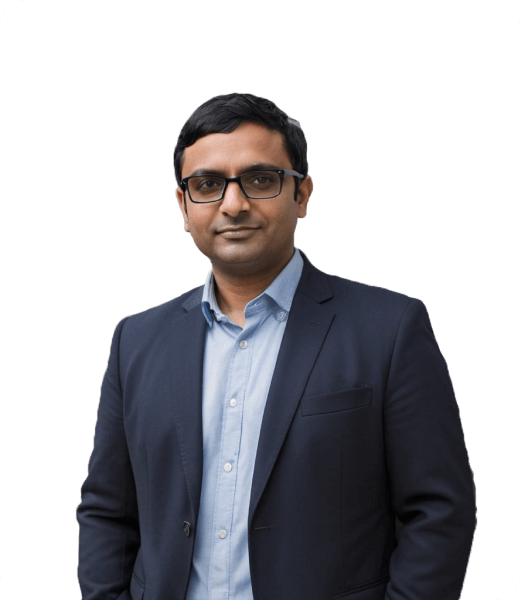
You’ve submitted your paper, opened the Turnitin report… and boom—36%! Panic sets in.
Is that too high? Will your teacher think you copied? Or is it totally fine?
The truth is, the similarity score isn't as black-and-white as it seems. A number without context doesn’t tell the full story. In this post, we’ll break down what that 36% really means, when to worry, and how to read your report like your instructor does.
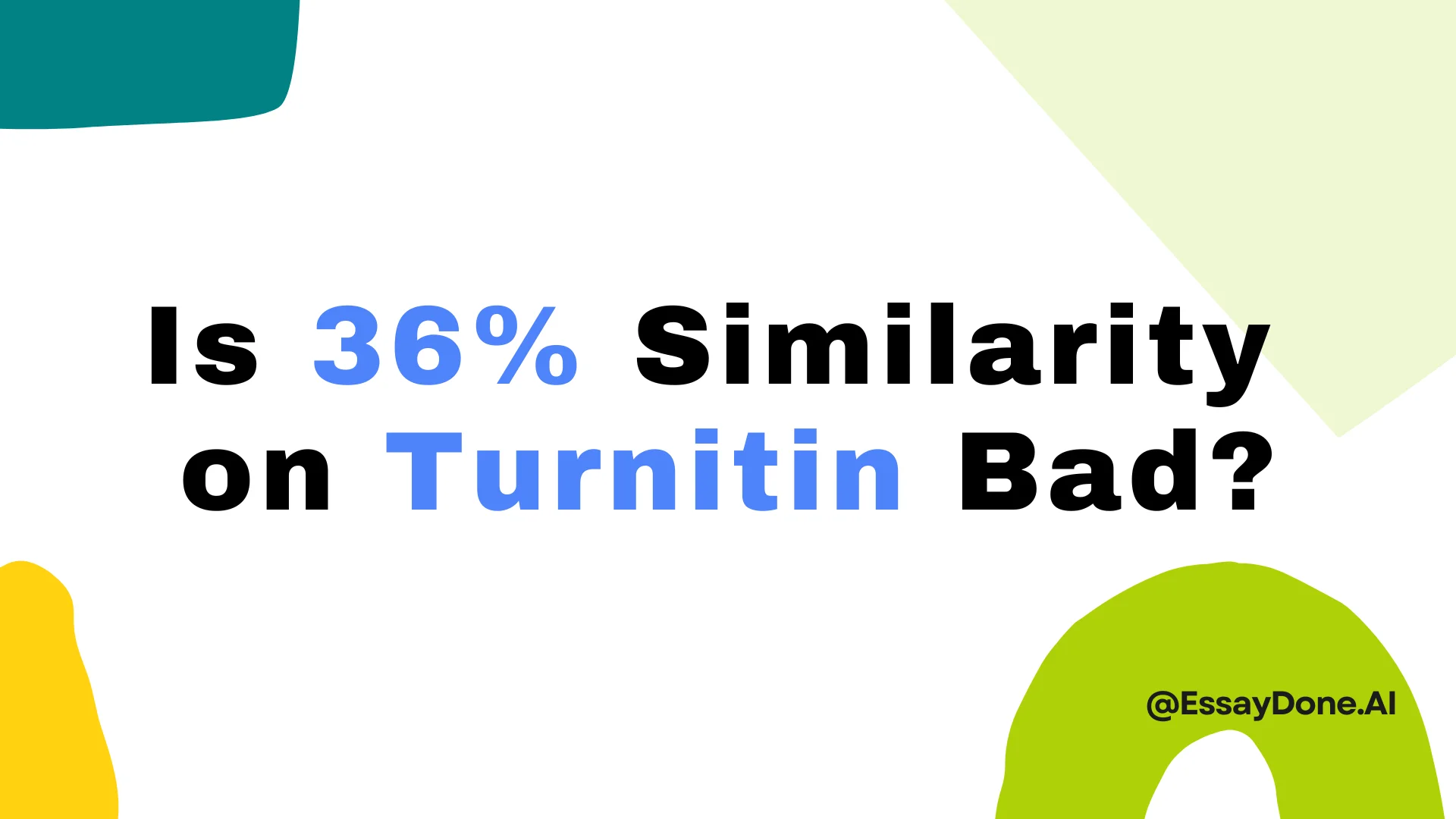
Is 36% Similarity on Turnitin Bad?
Let’s get this straight right away: a Turnitin similarity score is not a plagiarism verdict. It's easy to panic when you see a percentage like 36%, especially if the color leans toward yellow or orange—but that number alone doesn't tell the full story.
Turnitin Similarity Score ≠ Plagiarism Score
First, it's important to understand that Turnitin’s similarity score is not the same as its AI score. The similarity score simply shows how much of your submission matches other sources in Turnitin’s database. It doesn’t mean the text is plagiarized, and it doesn't judge whether the match is acceptable or not. It just highlights what’s similar. That's it.
Turnitin also does not detect plagiarism automatically. What it does is compare your text with a vast database—including student papers, websites, academic publications, and more—and points out parts that look alike. It’s up to the human reader (you, your instructor, or a reviewer) to interpret what those matches mean.
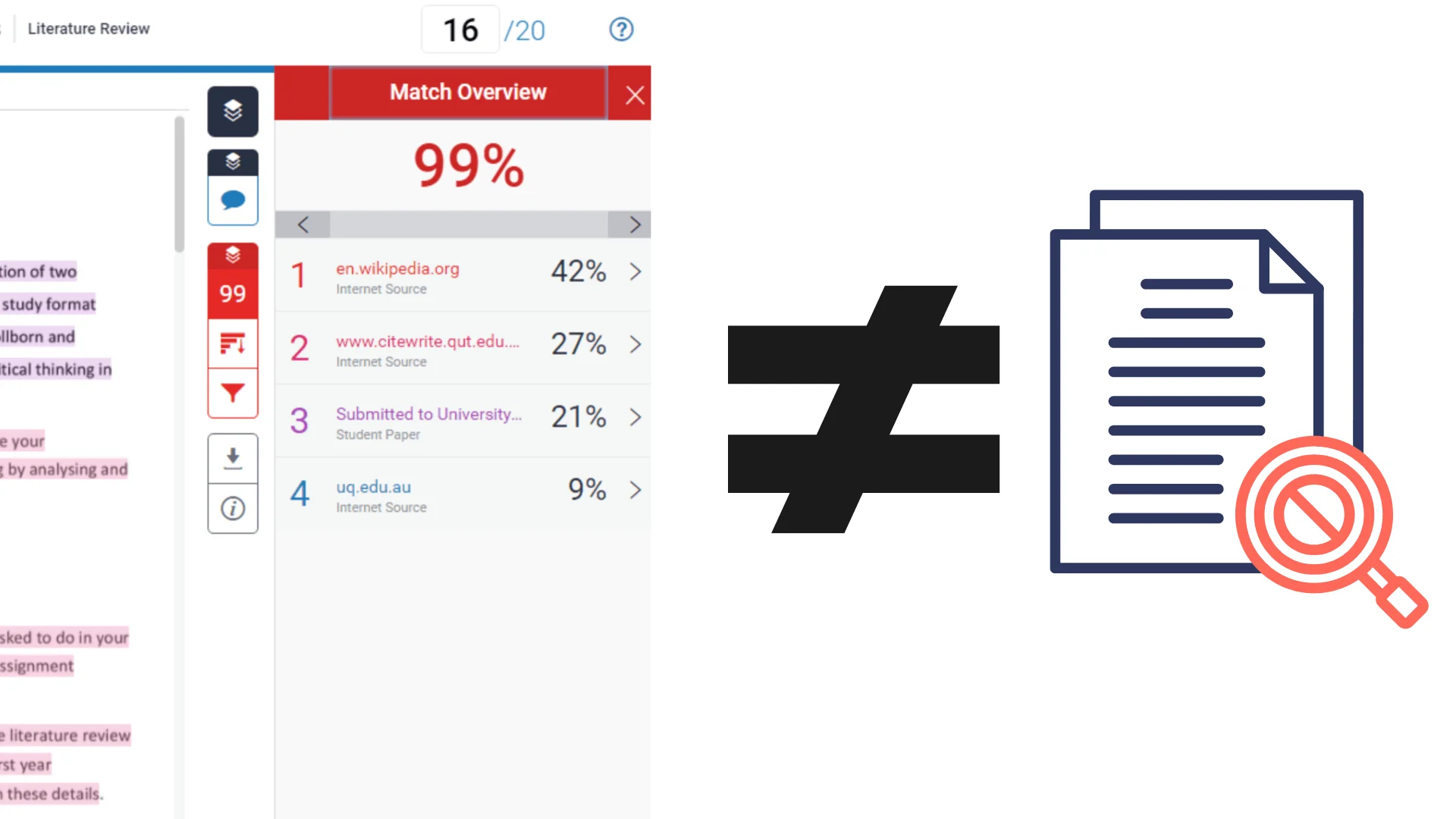
What Does 36% Really Mean?
Seeing a 36% score might raise your eyebrows, but whether that’s “bad” depends entirely on what that 36% consists of.
If most of it is properly cited quotes, references, or common phrases, then you're probably fine.
But if it’s made up of blocks of text copied from sources without attribution, then yes—there’s a problem.
In some cases, it could just be your bibliography or template language getting flagged.
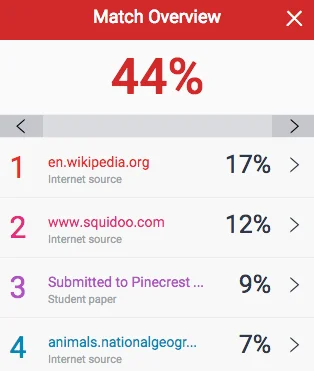
That’s why it's so important to open the full Similarity Report and look at what’s actually being highlighted. Are those matches from sources you’ve cited? Are they phrases everyone uses in that field? Or are they big chunks from uncited websites?
Color-Coding
Turnitin's color codes show how much matching text is in your paper.
If your school uses Feedback Studio:
Blue: No matching text (0%)
Green: 1–24% matching text
Yellow: 25–49% matching text
Orange: 50–74% matching text
Red: 75–100% matching text
If your school uses SimCheck or "My Files" interface:
Green: 0% matching text
Blue: 1–24% matching text
Yellow: 25–49% matching text
Orange:50–74% matching text
Red: 75–100% matching text
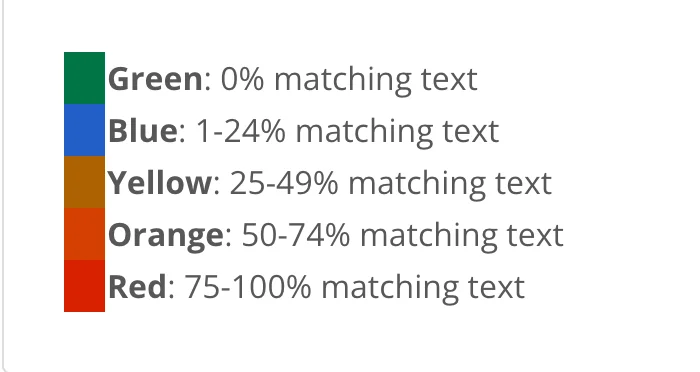
So, yes—36% falls into the yellow range, which may prompt a closer look, but it’s not automatically bad. It just signals that there's a moderate amount of overlap.
Is 30%, 35%, 39% Acceptable?
You’ve probably seen students or teachers ask:
“Is 30% similarity too much?”
“Is 35% bad?”
“Is 39% acceptable?”
……
There’s no fixed rule of a good Turnitin score. It always depends on what kind of content is being flagged and what the assignment requires. For example:
A literature review might naturally have more matches due to citations.
A personal reflection paper should be mostly original.
A group project might repeat shared language from other group members’ work.
Why Did I Get a 0% or 100% Similarity Score?
When you see a 0% or 100% similarity score on Turnitin, it might feel like something went wrong — but it’s not always as simple as “good” or “bad.” There are real, often technical reasons behind these extremes.
🔵 Why You Might See a 0% Score
Getting a 0% doesn’t always mean your work has no similarities at all. In fact, in large papers, Turnitin may find a few matches but round the percentage down to 0%. That’s why it’s still important to check the report, even when you see a perfect-looking score.
🔴 Why You Might See a 100% Score
If you submitted your final draft after already uploading an earlier version to Turnitin — especially to a private repository — the system might detect the new one as an exact duplicate. That can result in a 100% similarity score, even though it’s your own work. To avoid this, it’s best to only submit your final version to the official repository, unless your instructor says otherwise.
Another case? If someone else submits your paper before you do, the system thinks you’re the one copying. For example, imagine you send your essay to a classmate to check for feedback, and they submit it first (either on purpose or by mistake). When you submit later, Turnitin sees a match and flags your work as fully copied — even though it’s yours.
How Turnitin Identifies Collusion Among Students
Collusion is usually flagged when one student’s work matches another student’s—either on the same assignment or from earlier submissions at the same school.
Turnitin can’t automatically tell who copied from whom. But when two students submit similar or identical papers, the similarity score usually spikes—drawing the instructor’s attention.
Here’s a typical example:
Student A gets a copy of Student B’s paper and submits it first.
Student B submits their original paper a few days later.
Turnitin compares B’s work to A’s and flags B’s version as 100% similar, because it matches what A submitted earlier.
At first glance, it looks like B copied A. But of course, that’s not always the full story.
This is where teachers and context matter. When something looks suspicious, instructors might dig deeper by checking:
Submission times
Writing style and tone
Draft history or version control
Any signs of communication or sharing
If Student B can show they wrote the paper first—using dated drafts, notes, or revision history—they likely won’t be penalized. Student A, on the other hand, may be flagged for plagiarism.
How to Lower Your Turnitin Similarity Score and Avoid Plagiarism
The truth is—there’s no universal “correct” percentage for your Turnitin similarity score. Some instructors are okay with 20%, others prefer it to be under 10%. What really matters is how the matching text appears.
Before you submit, do this:
📘 Check your syllabus or ask your instructor about the expected range.
📚 Cite every source you use—including quotes, paraphrases, and ideas.
🧠 Write in your own words as much as possible.
What if my similarity score is too high?
If Turnitin shows a high percentage, it may mean your paper relies too heavily on sources. Here's what to do:
✍️ Paraphrase or summarize more instead of quoting long sections.
🧱 Use your own analysis and original thinking to explain source material.
✅ Double-check your citations—even paraphrased ideas need credit.
What if my similarity score is too low?
Yes—too low can also be a problem! If you have 0%, it might mean you didn’t use any research, which many assignments require.
To fix that:
🔍 Incorporate relevant sources to support your ideas.
💬 Use quotes or paraphrases where needed—and cite them.
🧩 Blend source material with your own insights.
What if large sections come from one source?
That’s a red flag. Even if it's cited, using too much from a single source weakens your voice.
Try this:
✂️ Trim long quotes—only use the most important part.
🧾 Explain the quote and connect it to your argument.
💭 Add your own analysis to show understanding.
What if most of my paper is just my own words?
That’s great—but only if your assignment doesn’t require outside research. If it does, then:
📌 Back up your claims with facts or expert opinions.
📖 Use research strategically, not just for the sake of it.
🔗 Cite your sources properly.
What if I still need help?
Talk to your teacher or professor—they can view the same Turnitin report you do. Before the conversation:
📄 Bring your paper and the Turnitin report.
📝 Make notes on areas you're unsure about.
🧩 Ask how you can revise to meet expectations.
3 Ways to Get a Turnitin Similarity Score Before Submitting
While Turnitin itself doesn’t offer a public pre-check tool, there are a few smart ways to preview your similarity score—before hitting submit for real.
Option 1: Check if Your School Allows Draft Submissions
Some schools or instructors set up Turnitin to allow multiple submissions. That means you can:
Upload a draft version of your paper
Check the Similarity Report
Edit your work and submit your final version once you’re confident
📝 Heads up: After your first upload, Turnitin may enforce a 24-hour delay before showing a new report.
Option 2: Ask Your Instructor Directly
If there’s no draft submission option, don’t be afraid to ask:
“Can I submit a draft to Turnitin just to check my similarity before the final deadline?”
Most instructors appreciate proactive students—especially when you're trying to learn and avoid plagiarism.
Option 3: Use a Trusted Similarity Checker
There are tools out there—like Grammarly Premium, Scribbr, or Quillbot—that offer similarity checks. But keep in mind:
❌ Many don’t use Turnitin’s actual database, so the results may be quite different
⚠️ Some tools store your paper, which could result in a 100% match when you upload to Turnitin later
✅ If you try one, pick a tool that doesn’t save your work and has a clear, transparent privacy policy
Final Thoughts: Is 36% Turnitin Similarity Bad?
Not necessarily.
A 36% score might seem high, but it depends on what’s being matched. If your paper includes proper citations, quotes, or common phrases, the score may be perfectly acceptable. The number alone doesn’t mean plagiarism—context is key.
Always review your Turnitin report carefully and talk to your instructor if unsure. The goal isn’t zero similarity, but clear, honest, well-supported writing in your own voice.
