How Does Turnitin Work? From Workflow to Text Scanning
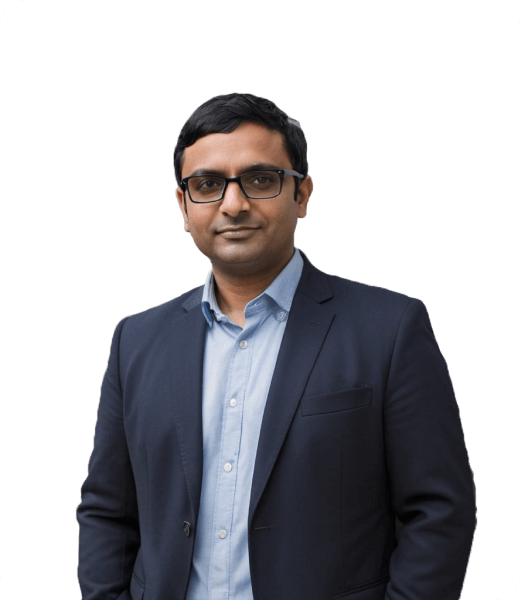
You may have first seen Turnitin listed in your instructor's assignment requirements but aren’t sure what it is or why it matters.
We’ve created a series of articles to guide you through everything about Turnitin. This article breaks down the basics in simple language, explaining how it works, what it checks for, and why both students and teachers rely on it.
Understanding this will help you avoid common mistakes and submit your assignments confidently. Let’s get started!

What Is Turnitin?
Let’s explore how Turnitin actually operates behind the scenes and delivers its services.
Turnitin typically works in partnership with educational institutions and is integrated into Learning Management Systems (LMS) such as Canvas, Blackboard, or Moodle. Because of this setup, most individual users—students or teachers—don’t create Turnitin accounts on their own. Instead, institutions provide access as part of their course management.
When a student submits an assignment through the LMS, Turnitin automatically receives the document and runs it through its detection system.
![]()
Besides these, Turnitin offers several other features designed to enhance the learning and teaching experience. These include grammar and spelling checks, inline feedback tools, and citation assistance—all depending on the institution’s specific setup.
How Does Turnitin System Detection Work?
Let’s see how Turnitin really works under the hood and how it actually works.
Turnitin usually partners directly with schools and is built into Learning Management Systems (LMS) like Canvas, Blackboard, or Moodle. Consequently, most individual users—students or teachers—do not set up Turnitin profiles. Their schools will issue login credentials as needed for managing courses.
When the student uploads an assignment to the LMS, it’s automatically uploaded to Turnitin, which checks it for plagiarism.
On top of that, Turnitin has a variety of other tools that aim to improve the teaching and learning process, like grammar and spell-check, inline feedback tools, and citations help—again, all part of the individual school’s usage.
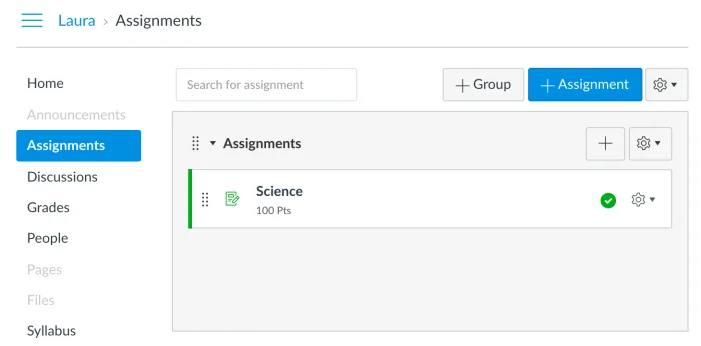
How Does the Turnitin Similarity Report Work?
When an instructor decides to use Turnitin for a course or a specific assignment, they create a "Turnitin Assignment" within their Learning Management System (LMS). Once students submit their assignments through the LMS, the files are automatically sent to Turnitin for text-matching analysis.
Turnitin compares the submitted text against a vast database that includes internet content, academic journals, and previously submitted student papers. Based on this comparison, Turnitin generates an originality report showing a similarity percentage and highlighting the parts of the student's work that match other sources. Both instructors and students can access this report.
All submitted assignments are stored in a central repository, allowing Turnitin to compare future submissions — even those made years later — against previously submitted work to detect repeated or duplicate content.
Does Turnitin Detect Plagiarism?
No. Turnitin does not detect plagiarism. It only identifies matching text between the student’s paper and other sources such as websites, scholarly publications, or earlier student papers.
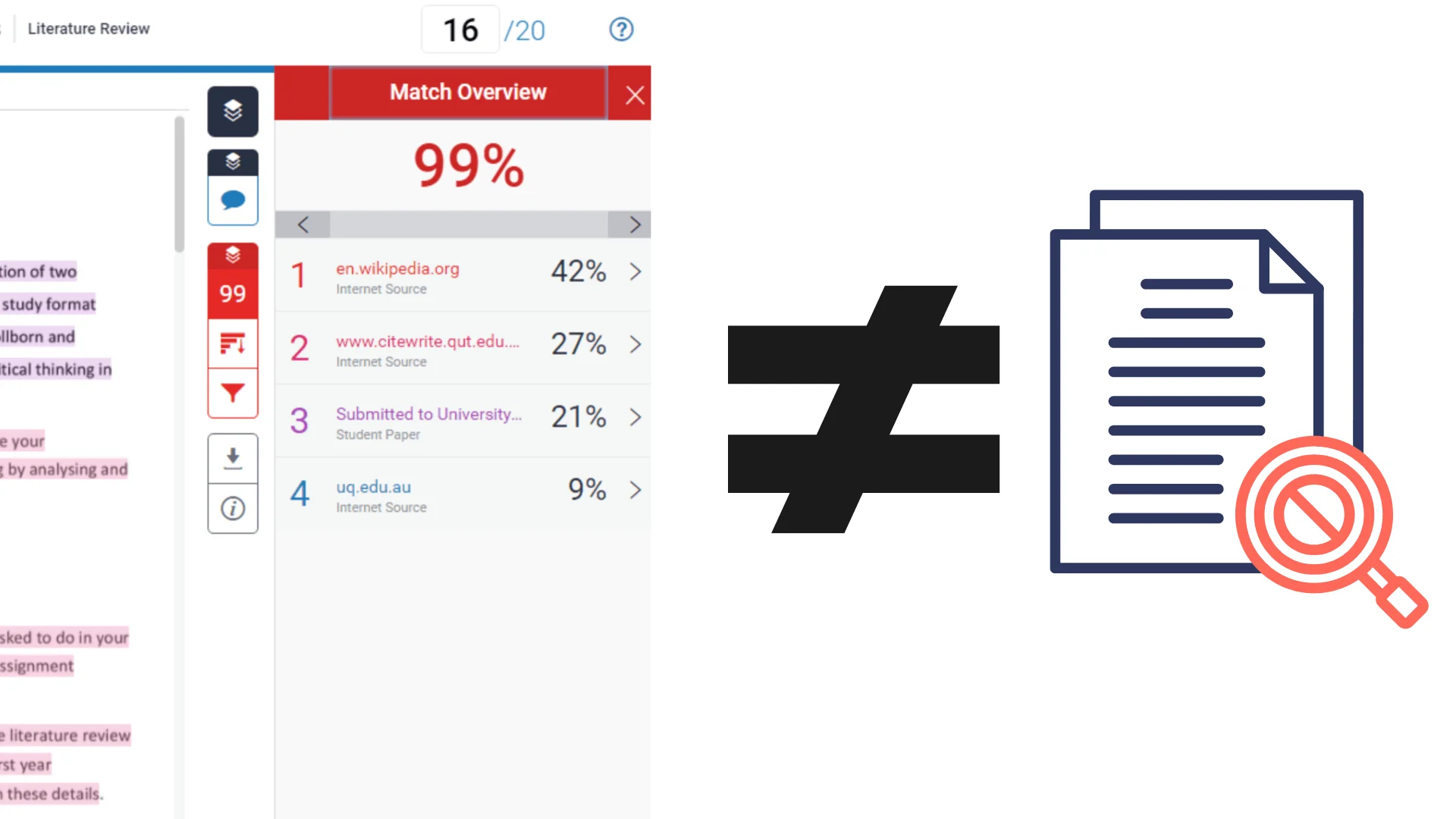
A high similarity score doesn’t automatically mean plagiarism has occurred. The report simply flags matched text, and it is up to the instructor to decide whether these matches are properly cited or indicate potential academic misconduct.
How Do Instructors Judge Turnitin’s Originality Reports?
Turnitin provides filtering options that let instructors exclude certain matches, like direct quotes and references, which can otherwise inflate the similarity percentage.
For example, a paper with many long, correctly cited quotations may show a high similarity score. Filtering out these quotations gives instructors a clearer view of the student's original writing. However, excessive filtering might leave the report showing mostly excluded quotations, making it harder to evaluate the student’s actual contribution.
How Does Turnitin Detect AI-Generated Writing?
As AI writing tools become more popular, Turnitin has introduced AI detection technology to help maintain academic integrity. This feature was first launched in 2023, in direct response to the growing use of tools such as ChatGPT and other generative AI platforms.
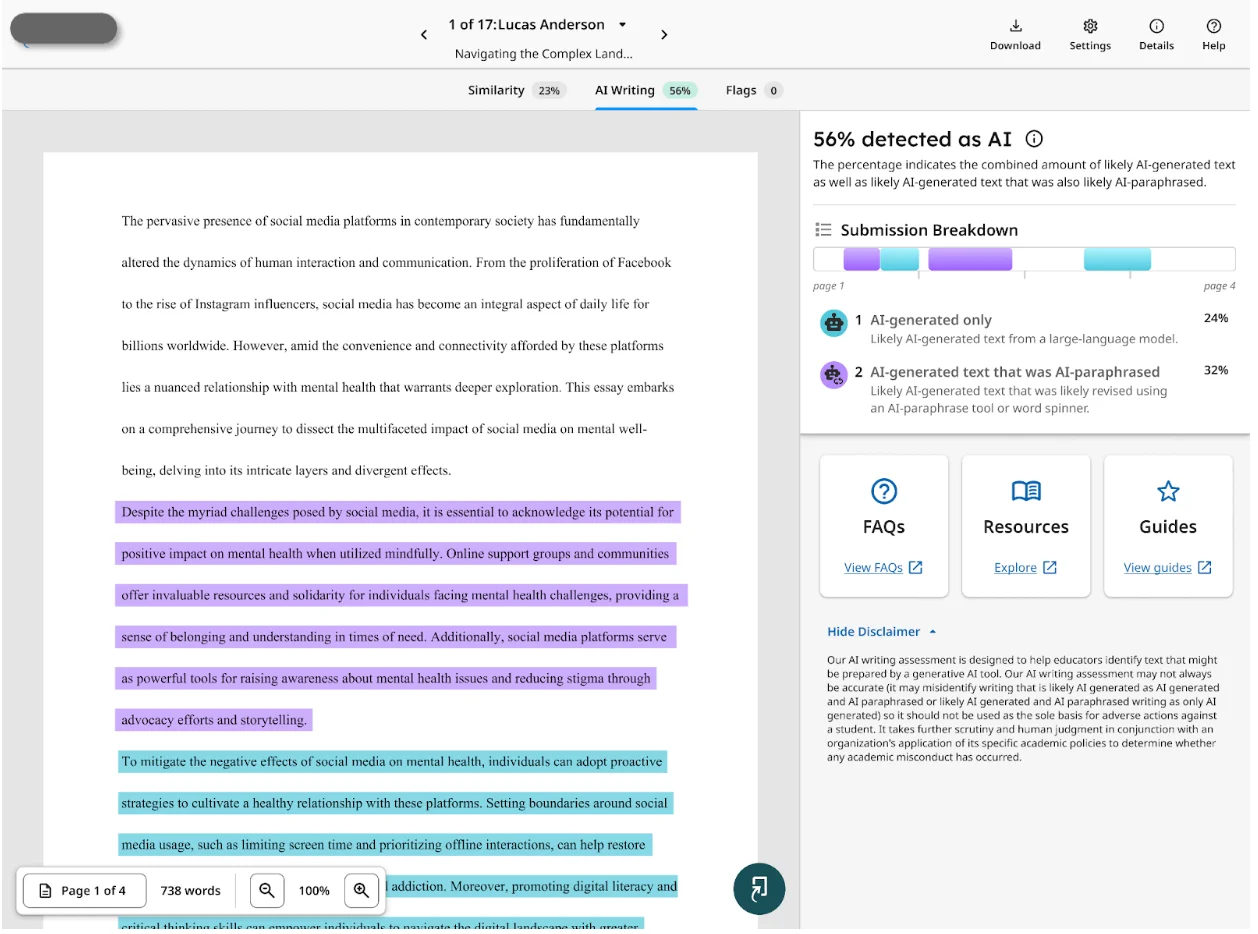
When a student submits an assignment, Turnitin automatically analyzes the content and may generate an AI writing report. This report generally consists of two main parts:
1. AI-Generated Content: How Is It Detected?
Turnitin looks at the student's text in small chunks—each one about 5 to 10 sentences long. These chunks overlap so that every sentence is evaluated with some surrounding context.
Here’s how detection works in simple terms:
Each sentence in the chunk is scored between 0 and 1:
0 means Turnitin believes the sentence was written by a human.
1 means Turnitin believes the sentence was written entirely by AI.
A number in between (like 0.6 or 0.8) suggests that the sentence may be partly AI-generated.
Once all the areas are highlighted, Turnitin offers an overall score to demonstrate what portion of the entire paper seems to be AI-generated. For a generated report, this is displayed as a percentage:
"We estimate that 51% of this document was written by AI."
The results are then color-coded and shown to the instructor, with highlighted sections pointing out the sentences that are likely AI-written.
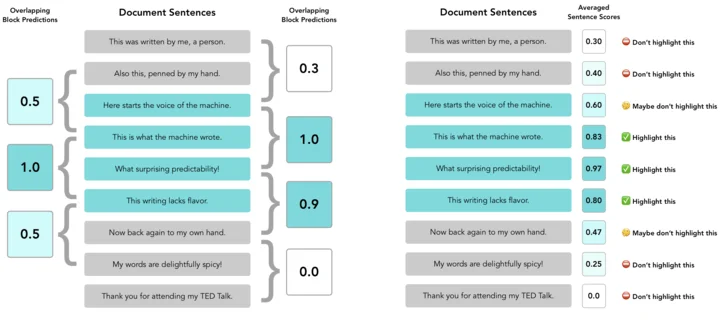
2. AI-Paraphrased Content: What Is It and How Is It Detected?
After the first writing detection, Turnitin will run the AI paraphrasing detection.
Sometimes students may try to trick AI detectors by using tools that reword or rephrase AI-generated text—this is known as AI paraphrasing.
Turnitin can spot this too, and here’s how:
The system only checks for AI paraphrasing in the parts of the text already flagged as likely AI-generated.
Those parts are passed through a second tool called the AI paraphrasing model.
This model checks whether the flagged text was just AI-written, or if it was edited or spun using another AI tool to make it look more human-like.
Again, each sentence gets a score from 0 to 1:
A score of 1 from the paraphrasing model means the sentence was likely paraphrased using AI.
A score of 0 means the sentence was probably not altered or reworded with AI.
By combining both models, Turnitin can tell:
Was this sentence AI-generated?
And if so, was it also AI-paraphrased?
Turnitin Can Get It Wrong Too
That said, while very accurate and constantly being enhanced, Turnitin’s AI is not 100% accurate. There are instances of false positives, where student work that is real is identified as being AI-generated.
If you or your professor think that Turnitin’s AI score is wrong, here’s what you need to know:
🧾 What Can Cause False Positives?
There are a few specific writing patterns that can sometimes trigger a false AI flag:
Lists or bullet points with little structural variation.
Text that repeats or mirrors itself.
Heavily paraphrased content that doesn’t introduce new ideas.
Short documents (a few hundred words or less), where Turnitin can only analyze a single segment, leading to an “all or nothing” judgment.
📣 What Can You Do?
If you think you’re being mistreated, Turnitin suggests:
Click the feedback button within the AI report view.
In the updated report layout, tap the Turnitin logo in the bottom-right corner of the viewer and select “Give feedback.”
For instructors especially, it’s important to treat Turnitin’s AI score as a conversation starter—not a final verdict. While the tool provides a percentage-based estimate of AI-generated text, it should be reviewed in the context of the student's writing style, assignment requirements, and broader academic behavior. Human judgment remains essential in distinguishing between truly original work and potentially AI-assisted content.
How Do Other Turnitin Features Work?
While Turnitin is widely recognized for its plagiarism detection and now its AI writing detection capabilities, it also offers a suite of tools designed to support instructors in evaluating student work and guiding academic growth. Here are some of the key features beyond AI detection:
GradeMark™ – Streamlined Feedback and Grading
GradeMark™ is Turnitin’s digital grading tool, integrated directly into the submission platform. It allows instructors to provide rich, personalized feedback without ever downloading a paper. Here’s how it works:
Inline Comments: Instructors can highlight parts of a student’s text and leave targeted comments.
QuickMarks: Common feedback phrases (e.g., "needs a stronger thesis") can be reused with a single click.
Rubrics: Educators can score work against customizable rubrics for transparency and consistency.
General Comments: Instructors can leave holistic feedback in text or voice form to summarize their assessment.
GradeMark helps reduce grading time while maintaining high-quality, formative feedback for students.
Draft Coach™ – Real-Time Writing Support
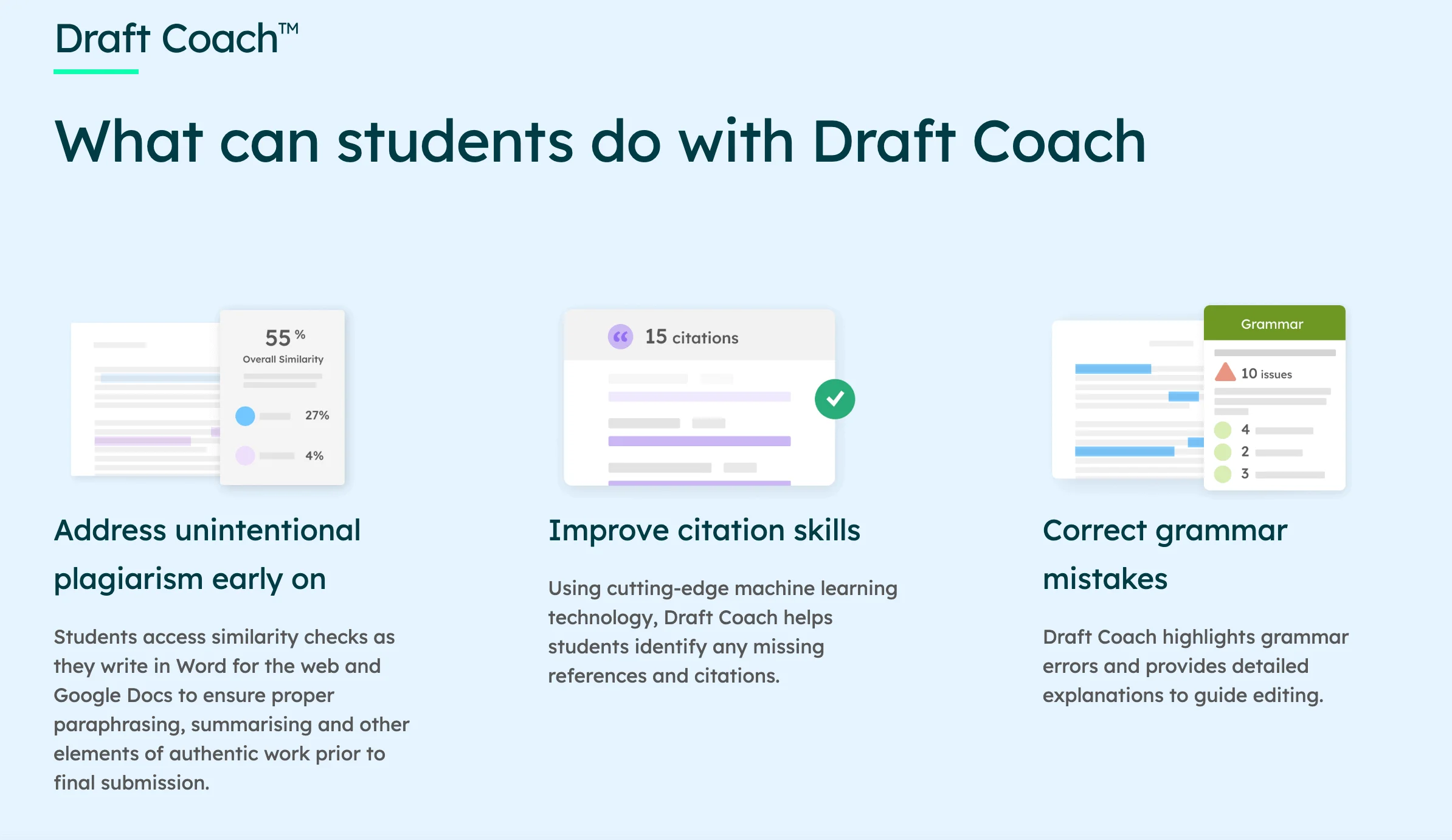
Turnitin’s Draft Coach™ is a tool students can use before submission to improve their work. It’s available through platforms like Google Docs or Microsoft Word (via add-ons) and offers:
Similarity Checks: See if content might be flagged for plagiarism.
Citation Support: Helps students correct and format citations properly.
Grammar Suggestions: Offers writing guidance to improve clarity and structure.
Draft Coach encourages better writing habits and empowers students to revise independently.
Authorship Report – Investigating Academic Integrity
This feature provides metadata and writing analytics so you can try to deduce authorship when you suspect contract cheating or collusion. It shows:
Time stamps of document creation and edits.
Revision history insights.
Writing behavior patterns, like typing bursts or copy-paste events.
The Authorship Report is especially useful in higher-stakes academic integrity investigations.
Document Metadata and Analytics
Turnitin also captures all metadata associated with each submission—such as file upload date/times, document properties, and version histories—that institutions can use to investigate any suspect activity that suggests foul play, plagiarism, or non-original authorship.

FAQ
What is an acceptable similarity score on Turnitin?
There is no universal “acceptable” or good Turnitin similarity score—it varies by institution. Generally, scores under 15-20% are considered safe, but always check your school’s specific guidelines.
How does Turnitin tell if you’ve plagiarized?
Turnitin doesn’t decide if you plagiarized. It compares your text against a large database of web pages, academic papers, and prior submissions to highlight matching or similar content.
Is 30% similarity on Turnitin acceptable?
A 30% similarity score is relatively high and might raise concerns. However, some matches could be properly cited quotes or common phrases. The context matters, so review the detailed report carefully.
I didn’t plagiarize, so why is my Turnitin similarity so high?
High similarity can come from common phrases, well-cited quotes, references, or repeated technical terms. This doesn’t necessarily mean plagiarism.
How can I use Turnitin for free plagiarism detection as a student?
Turnitin is usually accessed through your school or institution. There is no official free individual version, but some schools provide student accounts or integrate Turnitin within their platforms.
How does Turnitin work? Do professors always know if you plagiarized?
Turnitin generates a similarity report for professors to review. It’s a tool to highlight potential issues, but professors use their judgment when interpreting the report.
Can Turnitin detect if I reuse my own previous work?
Yes, Turnitin checks submitted papers against a database of earlier student work, so reusing your own papers without citation can be flagged as self-plagiarism.
Can I check my work before submitting it to Turnitin?
Some institutions allow students to submit drafts or use tools like Draft Coach to check their work beforehand, but access depends on your school’s settings.
How long does it usually take for Turnitin to generate a report?
Turnitin report time varies widely. It can range from a few minutes to several hours depending on current workload, with initial submissions possibly taking longer.
A Quick Summary
So, now you know how Turnitin works. It scans your submitted paper by comparing it against a vast database of sources—from websites and academic papers to previous student submissions—to find matches. It also uses AI detection to identify AI-generated content.
Understanding how Turnitin works can help you write better and avoid unintentional mistakes. Hope you find this helpful!
