Simplified.com Review: Is It Worth It for Your Marketing?

You’ve probably come across Simplified AI in conversations about all-in-one content tools or seen it pop up as a solution for creating social media posts, videos, and graphics quickly.
For busy creators, marketers, or small teams, managing all these tasks can be time-consuming and expensive.
That’s why I decided to test Simplified AI myself—to see if it really delivers on its promise to simplify writing, design, video, and social media management in one platform.
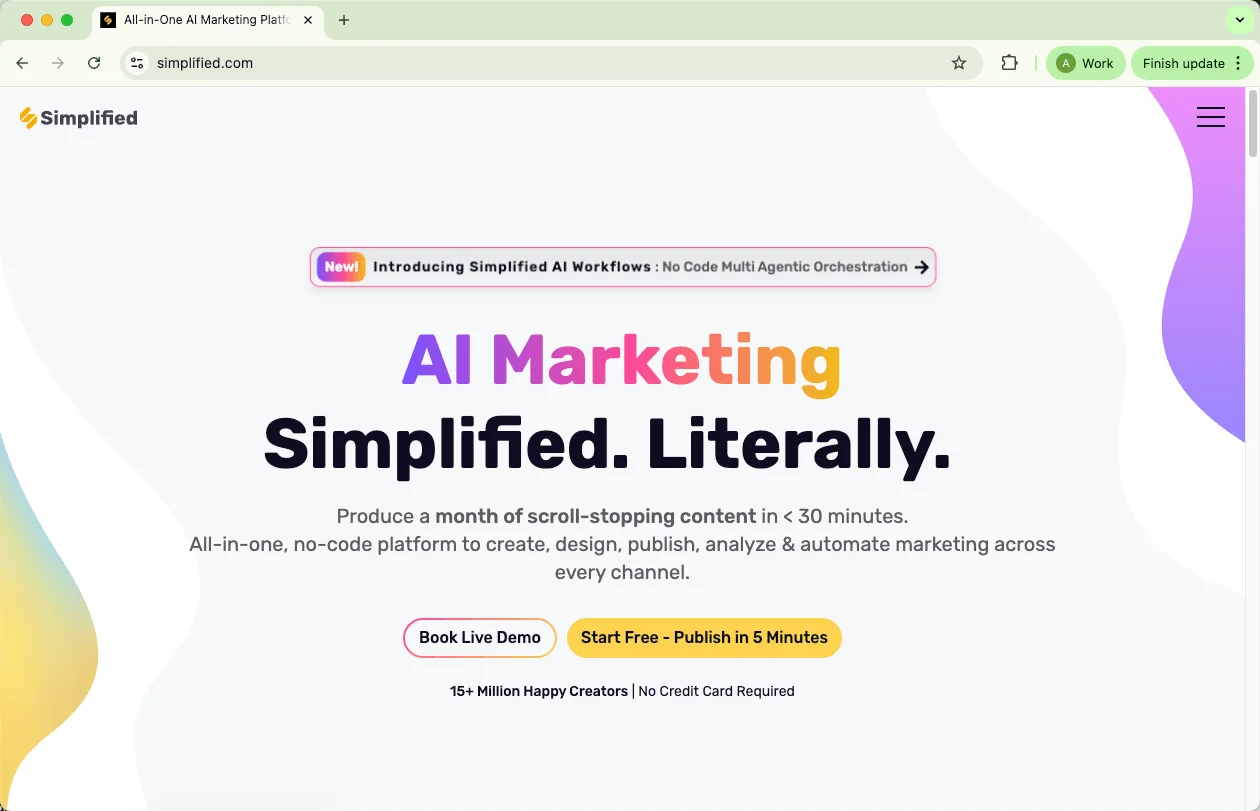
What Is Simplified AI?
Simplified AI is a no-code platform that combines multiple creative and marketing tools into one workspace. It allows users to create, design, publish, and manage content across different channels with the help of artificial intelligence.
At its core, Simplified AI offers features like AI-powered writing, image and video generation, and social media management. It also includes what the company calls AI agentic workflows — systems where multiple AI agents can collaborate to complete tasks automatically.
Essentially, the platform is designed to streamline marketing and creative work by automating repetitive processes and connecting tools that would normally require separate software or manual input.
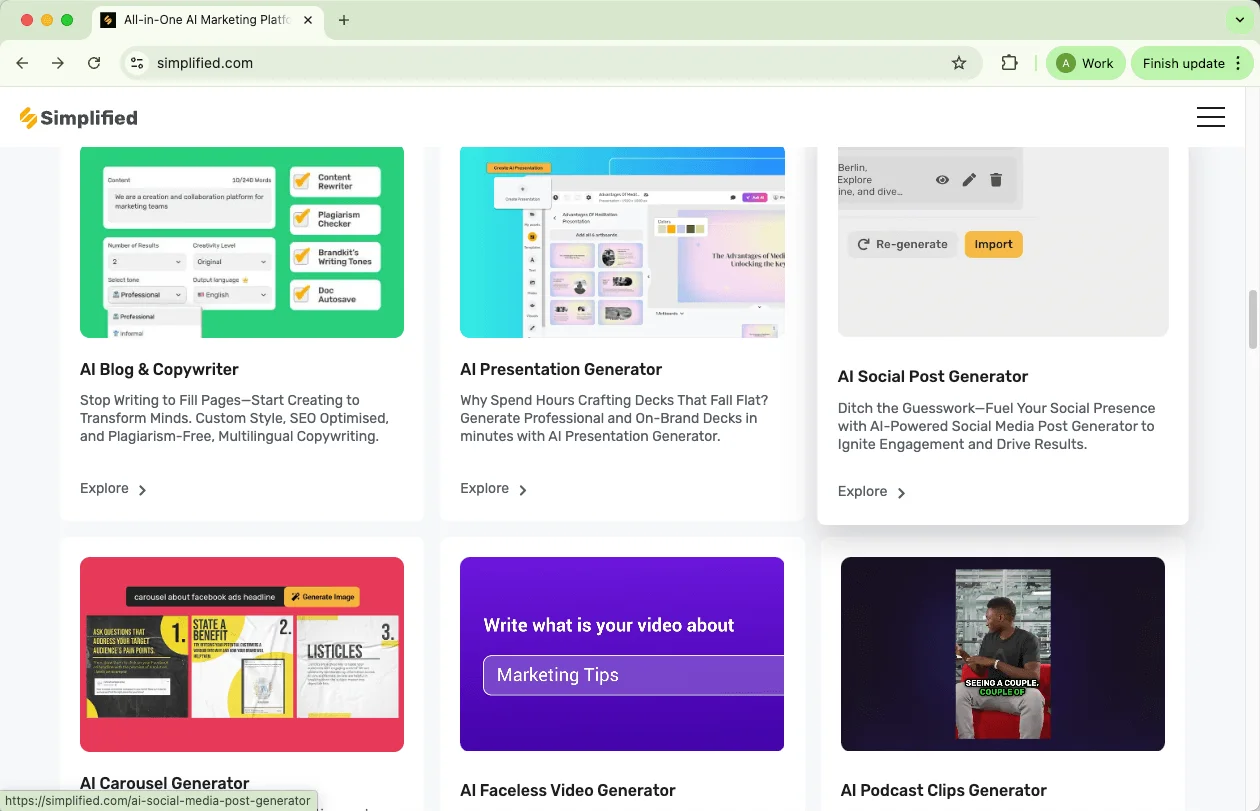
Key Features of Simplified AI
Simplified AI brings together several tools that use artificial intelligence to help automate creative and marketing tasks. Here’s an overview of its main features and how they work in practice.
1. AI Agentic Workflows
This is one of Simplified AI’s most distinctive features. Agentic workflows let you create and connect multiple AI “agents” that can collaborate on tasks — similar to how teammates share work. Instead of building long chains of automated rules, these agents can understand goals, exchange information, and make basic decisions on their own.
For example, imagine setting up an AI workflow for a product launch. One agent could write social media posts, another could design matching visuals, and a third could schedule everything for publication. Once configured, they can run the process without needing you to manually move content from one step to another.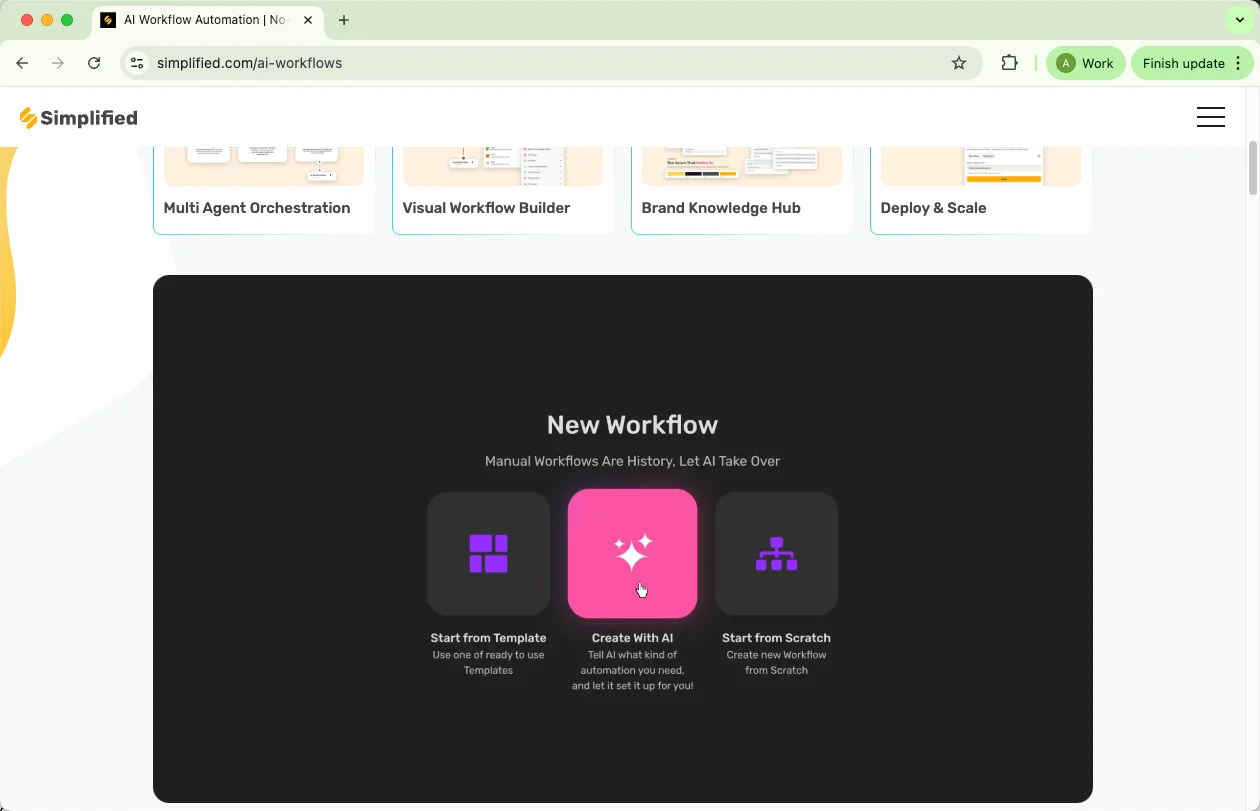
2. AI Content Creator
This feature focuses on written content. It can draft blog posts, ad copy, product descriptions, or social media captions based on short prompts. The AI analyzes your input, generates ideas, and formats the text in your preferred tone or style.
A practical use case might be creating a week’s worth of Instagram captions. You could enter basic themes or campaign goals, and the tool would suggest polished, ready-to-post content that fits your brand voice.
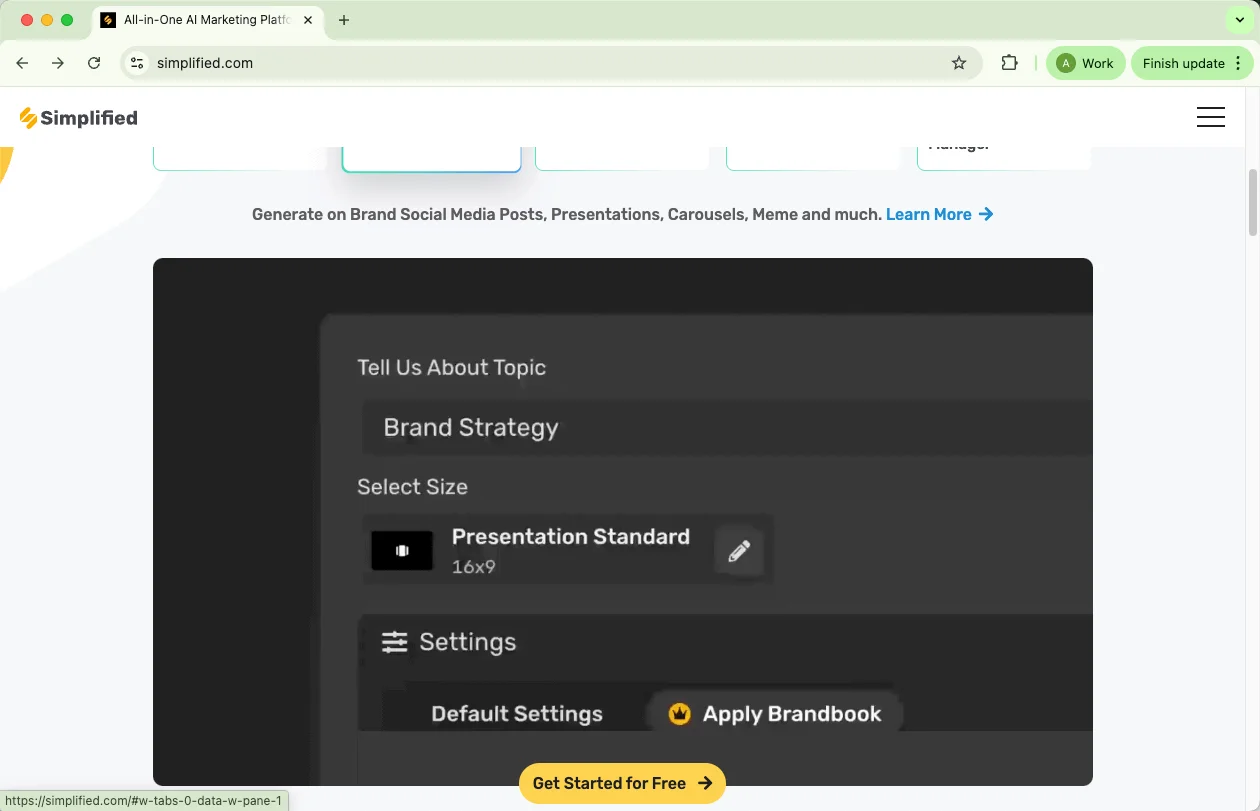
3. AI Image Generator
The AI Image Generator transforms written prompts into original visuals using models like DALL-E and Stable Diffusion. Users type a short description, choose an aspect ratio or art style, and the system produces high-quality images ready for editing or sharing.
For instance, if you run a travel blog, you could type “sunset over a quiet mountain village” and instantly get a fitting image for your article — no photo shoot or stock site browsing required.
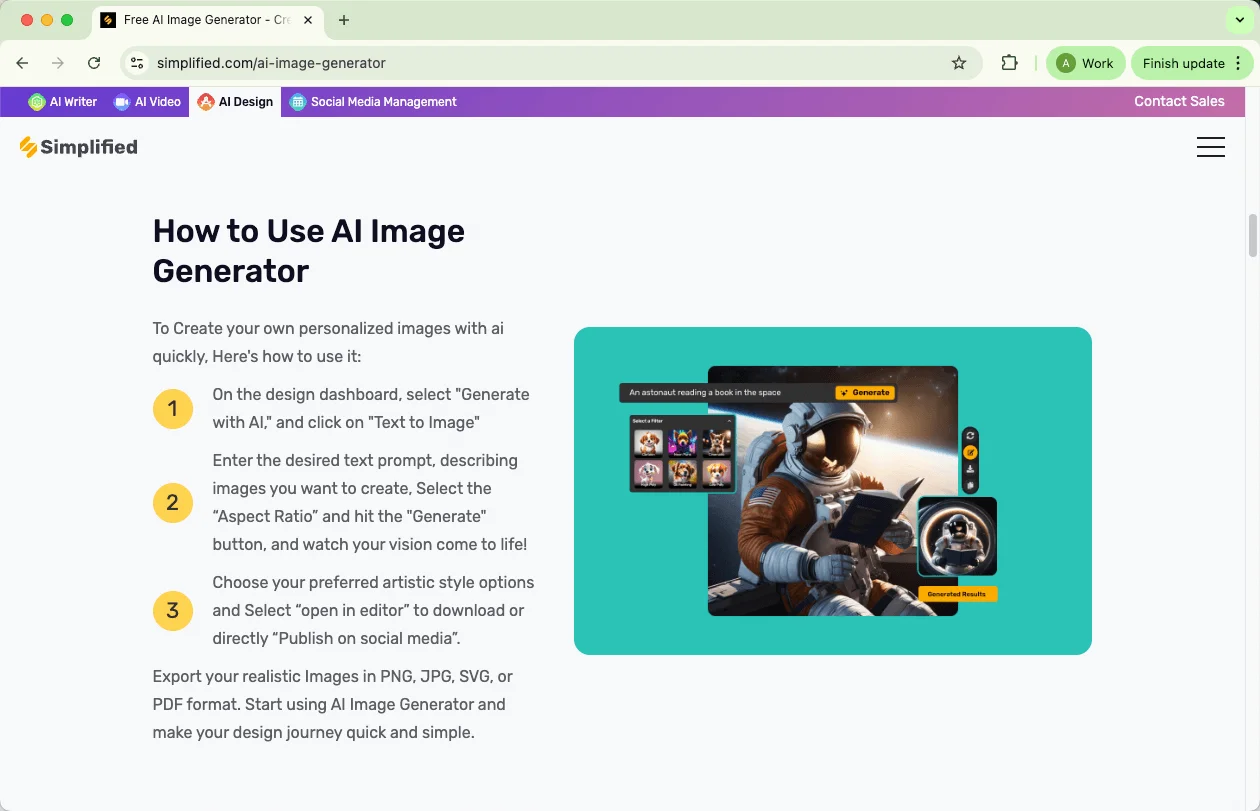
4. AI Video Clips
This feature creates short videos or reels from text, scripts, or existing footage. It can automatically add subtitles, voiceovers, and visual effects to make content more engaging.
Say you have a blog post explaining a new product feature. The video generator could turn that text into a quick explainer video, complete with captions and background music, saving you from editing everything manually.
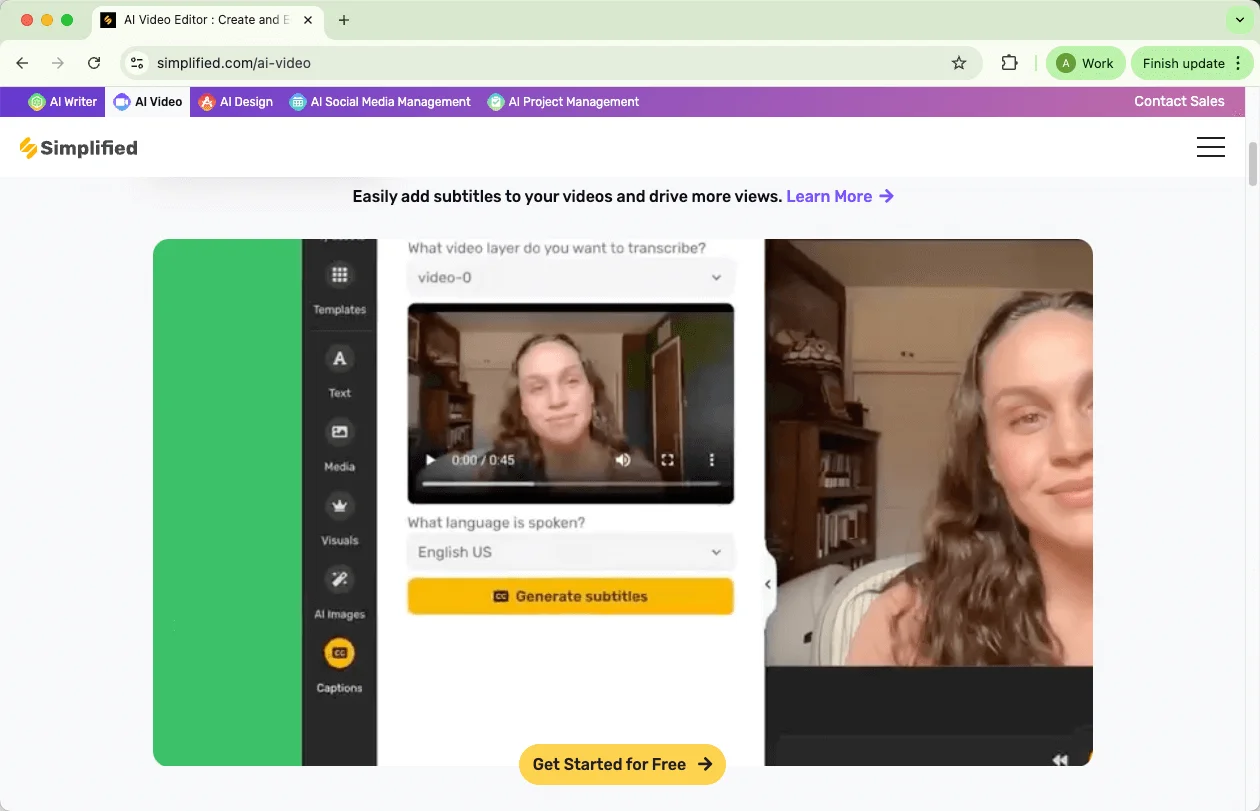
5. Social Media Manager
Simplified AI also includes a built-in social media management suite. It helps plan, schedule, and publish posts while tracking engagement data across platforms. The AI can even analyze performance and suggest posting times or content adjustments.
As an example, you could schedule an entire campaign for multiple platforms — Instagram, LinkedIn, and X (Twitter) — in one dashboard, then review which posts performed best using its analytics tools.
Together, these tools aim to reduce the manual effort behind marketing and content creation by allowing AI to handle both creative and operational work.
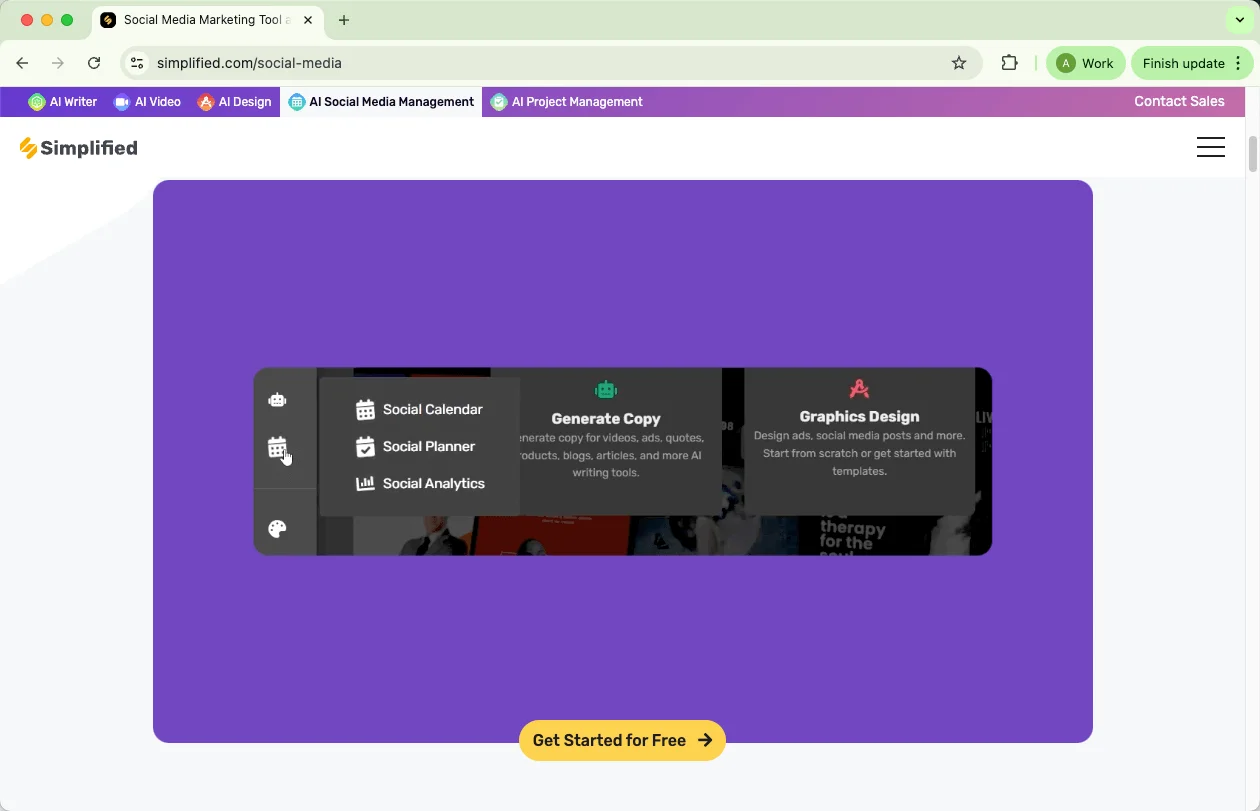
More Features to Explore
Beyond its core creative and workflow tools, Simplified AI offers several supporting features designed to make the platform more cohesive and adaptable for different needs.
AI Writer
The built-in AI writer can produce a range of text-based content — from blogs and articles to ad copy and short social media updates. You simply provide a topic or a short prompt, and the system generates readable, SEO-friendly text. For example, if you run a small café, you could ask it to write a quick post introducing your new seasonal drinks or draft a blog about coffee trends.
AI Chatbot
Simplified’s customizable chatbot feature allows users to build automated chat assistants without coding. You can tailor its responses to fit specific customer interactions, such as answering FAQs, recommending products, or handling support requests — useful for small businesses wanting a self-service option on their website.
My Brandbook
This section stores your brand assets, such as logos, fonts, color palettes, and writing tone. The AI references these details when generating content to maintain a consistent look and voice across your materials. It’s particularly handy for teams trying to keep branding uniform while multiple people work on content.
AI Presentation Maker
This tool creates slide decks automatically from a short topic description, pasted text, or a webpage URL. While users may still want to refine the layout manually, it’s a quick way to turn written information into a shareable visual format.
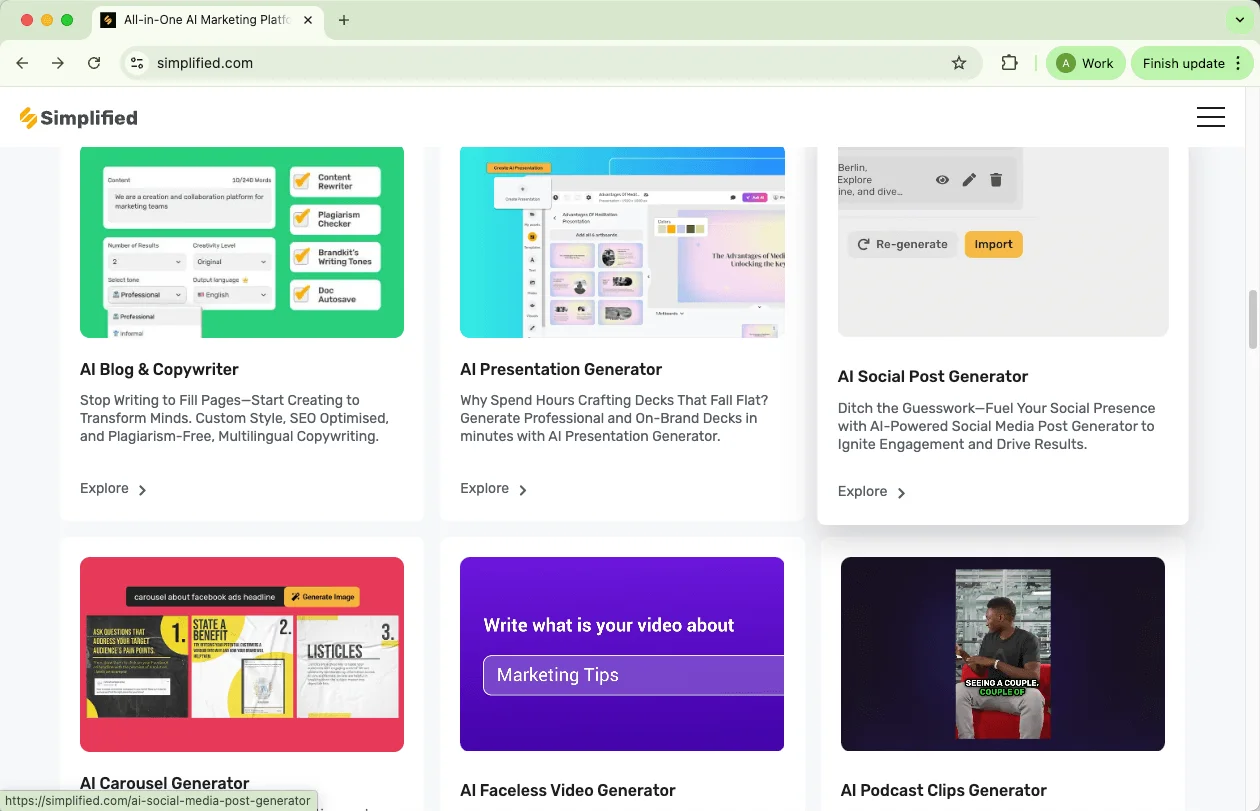
AI Video and Podcast Clip Generator
These tools repurpose longer videos into short, shareable clips for social media. For instance, a YouTube interview can be trimmed into highlights for TikTok or Instagram Reels, complete with AI-generated captions and suggested hashtags.
Learning Resources
Simplified AI includes a library of video tutorials that guide users through each feature. This can be helpful for beginners who find the platform’s range of tools a bit overwhelming at first.
Simplified AI Mobile App Features: Similarities and Differences
Simplified.com offers mobile apps for iOS and Android, extending the desktop platform to users on the go. The mobile app aims to provide much of the same creative and management functionality as the web version, but it also has some key differences in layout and workflow to accommodate smaller screens.
Core Functionality: Most of the main tools — AI content writing, image and video generation, social media scheduling, and brand asset management — are available on mobile, so users can create, edit, and publish without switching devices.
Interface Adjustments: While the web version offers a broader workspace and more visual overview, the mobile app streamlines the interface to fit smaller screens. Tools are organized in a vertical layout, menus are simplified, and some advanced settings may be tucked into submenus.
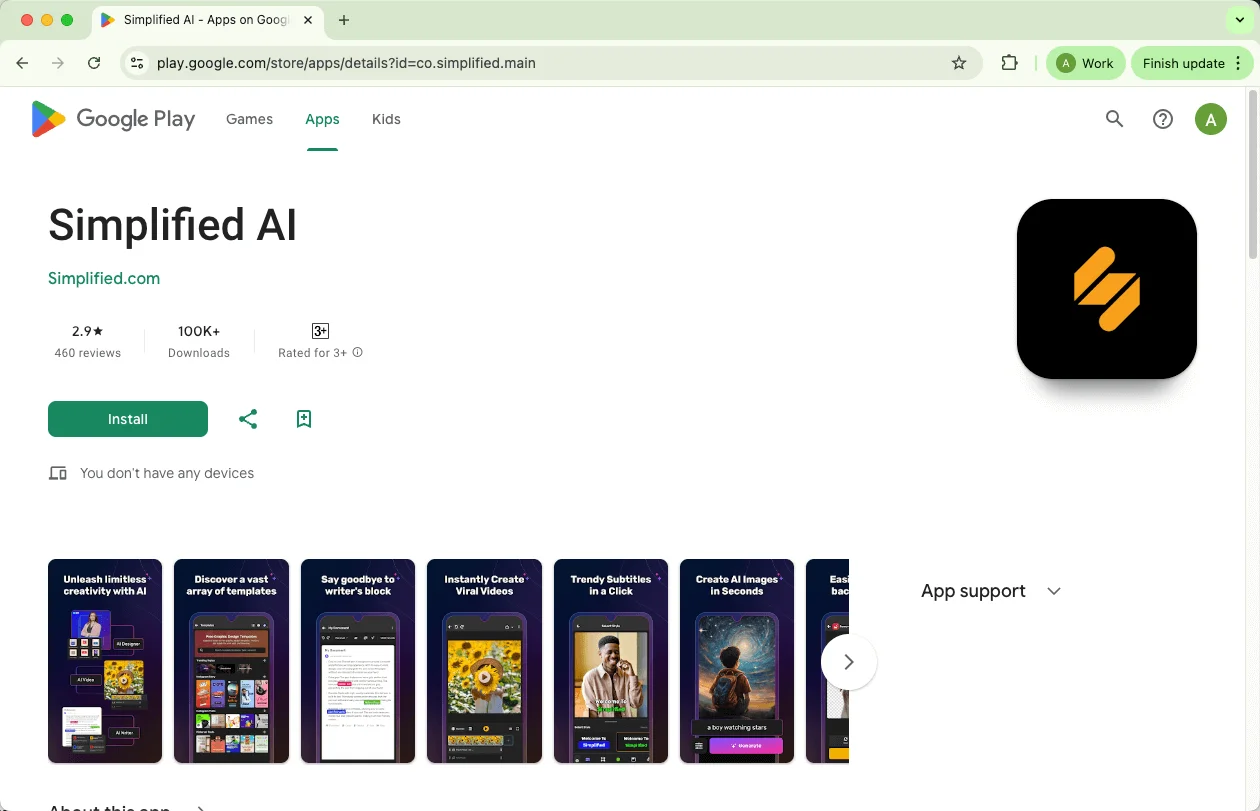
Workflow Differences: Multi-agent workflows and complex dashboard views are easier to manage on the web because of the larger display. On mobile, these workflows remain functional but may require more scrolling or tapping to navigate between steps.
Collaboration & Task Management: Both mobile and web versions support shared workspaces, project assignments, and progress tracking. Push notifications on mobile, however, give an extra layer of immediacy, helping teams stay aligned even when away from their desks.
Key Takeaway
The mobile app mirrors most of the desktop platform’s functionality but adapts it for mobility and convenience. While it’s excellent for quick edits, task management, and posting on the go, users handling complex designs or multi-agent workflows will still benefit from using the web version.
Who Is Simplified AI Best For?
In my experience exploring Simplified AI, it seems most useful for small teams and individual creators who need to juggle multiple tasks without a large budget or dedicated staff. The platform really shines when you want to combine writing, design, and video work in one place — instead of hopping between half a dozen different tools.
For marketing managers, Simplified AI can be a real time-saver. Its AI Writer provides a solid starting point for blog posts or social media captions, while the integrated design tools mean you can quickly pair copy with visuals. It won’t replace a full creative team, but it can cut down the hours spent on repetitive tasks and brainstorming.
Social media managers, copywriters, and small design teams will likely get the most value. The dashboard allows you to plan campaigns, generate assets, and schedule posts efficiently, even if you’re not a professional designer or editor.
AI enthusiasts will also find it worthwhile. The low-cost entry point and variety of AI tools make it a hands-on playground for experimenting with text-to-image, video clips, and content automation.
On the flip side, if you’re a professional graphic designer or video editor who relies on precision and advanced customization, you might find some features a bit limiting. Simplified AI excels at speed and workflow efficiency, but not necessarily at replacing specialized software for high-end production.
Simplified AI Pricing: What You Need to Know
Price is an important factor, and Simplified AI uses a tiered system to match different needs. The Free Forever plan gives access to basic templates, images, fonts, and publishing tools — enough for light use or testing the platform.
Paid plans include:
Basic Plan (~$29/month): Suitable for solo creators or freelancers. Access includes AI writing, design, and video tools, plus a limited number of AI credits. Storage is modest, and if you rely heavily on AI features, credits can run out quickly. Adding social accounts or users costs extra, which can increase expenses.
Business Plan (~$79/month): Designed for small teams. Offers more AI credits, additional users, and extra storage. Includes features like analytics, Instagram product tagging, and priority AI processing. Frequent publishing or managing multiple brand assets may incur extra costs.
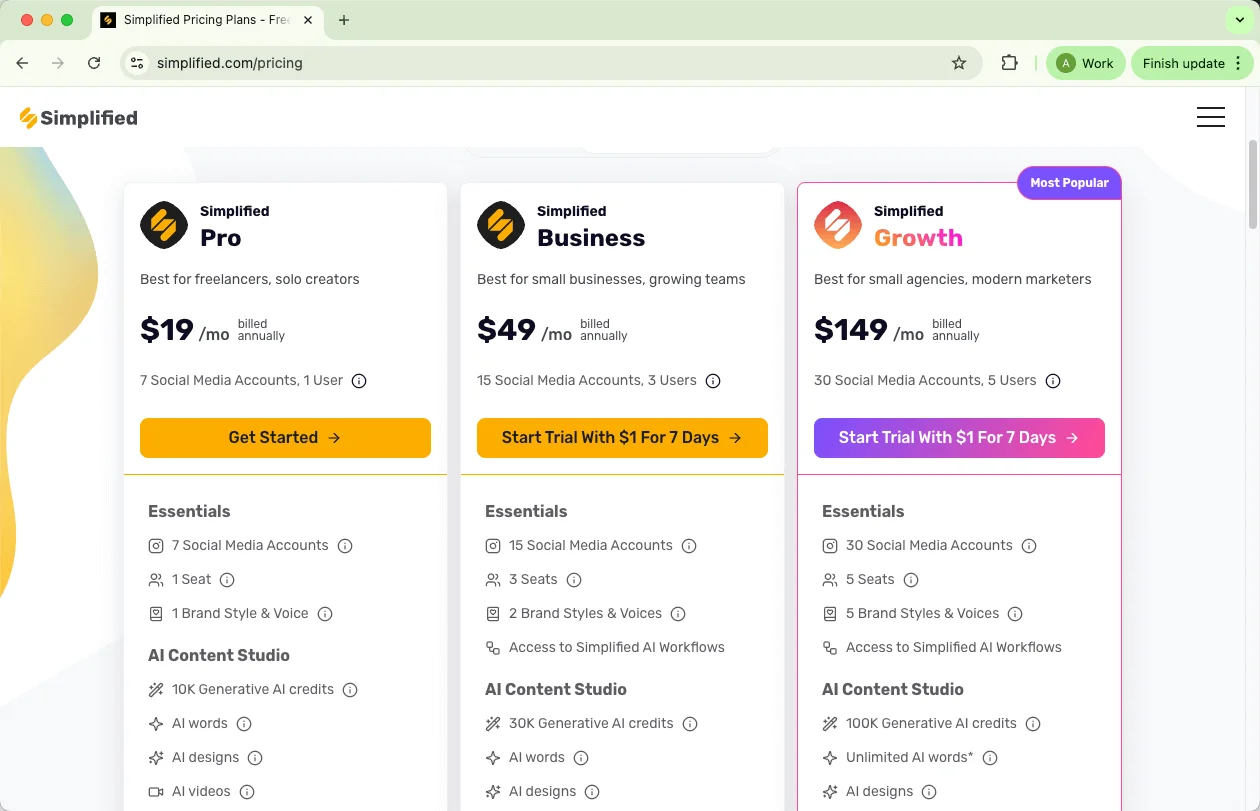
Growth Plan (~$199/month): Best for agencies or larger teams. Provides the largest allocation of social accounts, storage, and AI credits. Includes priority support, team spaces, and workflow features. The trade-off is cost, which is worth it only if you use these capabilities regularly.
Key note: AI credits reset monthly; unused credits don’t roll over, so burst-heavy content creation may increase costs.
How It Compares to Other AI Tools
Now, you might be wondering how Simplified AI stacks up against some of the other popular AI tools out there — and honestly, the comparison depends on what you actually need.
ChatGPT: Offers a free plan and a $20/month Plus plan for GPT-4 access. It’s excellent for text generation, but it doesn’t handle visuals, videos, or social media management. So, if you wanted a full content workflow, you’d end up paying for multiple tools, which could quickly add up more than Simplified AI.
Canva: Has free and $12.99–$20/month Pro or Teams plans. Canva shines for graphics and templates, and it’s cheaper if design is all you need. But it won’t generate blog posts, social media captions, or automate posting — areas where Simplified AI bundles everything together.
Gamma: Free and $10–$20/month Pro. It focuses on AI-powered presentations and documents, making it affordable for slide-heavy projects. However, it doesn’t cover social media, video, or broader content automation.
User Feedback and Ratings
Looking at how users rate Simplified AI can give a practical perspective beyond feature lists and pricing. On Trustpilot, Simplified holds a 4.7 out of 5 score based on 574 reviews, which is considered excellent. Most users praise the platform for its AI-driven social media content creation and the breadth of tools that support various content types — from writing and visuals to video.
Source: https://www.trustpilot.com/review/simplified.com
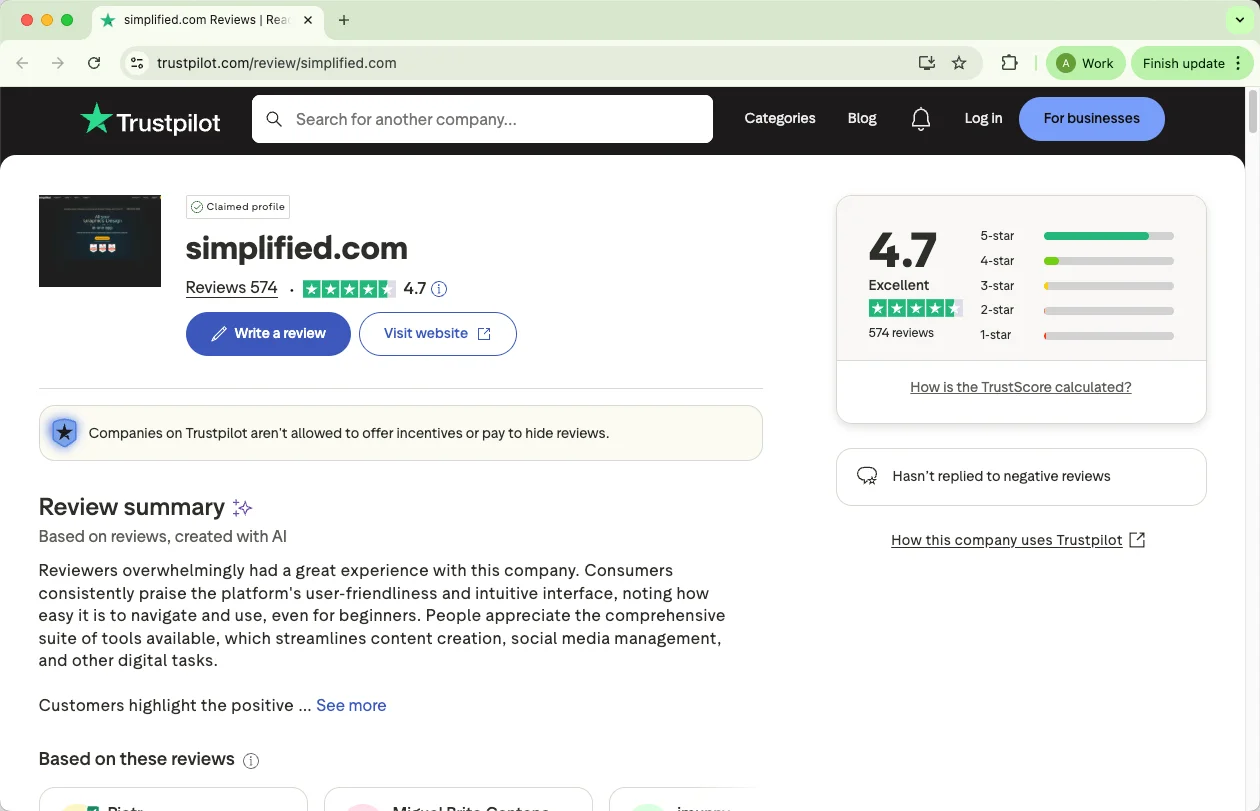
However, there’s a recurring note in the feedback: while the variety of tools is impressive, some users find the interface a bit cluttered and occasionally confusing to navigate. This seems to be a trade-off for offering such a comprehensive suite in a single platform.
Other review sites, like 99consumer, echo similar sentiments. Users appreciate the all-in-one functionality and AI automation capabilities but suggest that newcomers may experience a learning curve due to the number of features available.
Overall, the consensus is that Simplified AI is a powerful solution for social media and content creators, though a bit of patience may be needed to fully master its interface and workflow.
Pros and Cons of Simplified AI
After looking at its features, pricing, mobile app, and user feedback, here’s a concise take on the main advantages and drawbacks:
Pros:
All-in-One Platform: Combines writing, visuals, video, and social media management in one place, reducing the need for multiple subscriptions.
AI Agentic Workflows: Enables multiple AI agents to collaborate on tasks, saving time and automating complex workflows.
Flexible Content Creation: Supports blogs, social posts, presentations, videos, and AI-generated images — great for diverse content needs.
Mobile App: Offers similar functionality to the web version, making it easy to manage content and collaborate on the go.
Custom Branding: My Brandbook ensures consistent style, logos, and brand voice across all content.
Positive User Feedback: High Trustpilot score (4.7/5) with users appreciating the extensive AI tools and automation.
Cons:
Pricing: Paid plans can get expensive, especially for higher-tier options, and AI credits reset monthly.
Learning Curve: Some users find the interface cluttered due to the large number of tools, which may overwhelm beginners.
Presentation Limitations: Slide layouts and visual variety can feel basic compared with specialized presentation tools.
Extra Costs: Adding users, social accounts, or brand assets can increase monthly expenses beyond the base plan.
In short, Simplified AI is powerful and versatile, but the complexity and cost may not suit everyone, especially solo users with simpler needs.
Best Alternatives to Simplified AI
While Simplified AI is an all-in-one content creation tool, there are some alternatives worth considering depending on your needs, especially if your focus is presentations or a streamlined workflow.
Plus AI
Best for: High-quality, professional presentations.
Key features:
Integrates with Google Slides and Microsoft PowerPoint.
Multiple ways to generate slides: prompt-based, document upload, or slide-by-slide.
Supports long-form inputs (up to ~20,000 words).
Extra tools like Live Snapshots and Spreadsheet-to-Chart conversion.
Pricing: $10–$20/month, with a 7-day free trial.
Gamma
Best for: Visually striking, polished slide decks.
Key features:
Import PDFs as prompts.
Fast and intuitive slide creation.
Focused on design; no other content creation tools included.
Pricing: $10–$20/month; free plan available for light users.
Prezi
Best for: Creative, non-linear presentations.
Key features:
Zoomable canvas for unique navigation.
Automatically organizes decks based on your topic.
Great for creative storytelling and dynamic presentations.
Pricing: $7–$29/month, 14-day free trial available.
Canva
Best for: Extensive templates and visual design.
Key features:
Large library of templates and design elements.
AI assistant helps with brainstorming and content structuring.
Focused on design rather than automated AI content generation.
Pricing: $0–$30/month, 30-day money-back guarantee.
How to Choose the Right Tool
Integration: Do you need a standalone tool or something that works in Google Slides/PowerPoint?
Presentation style: Creative, linear, or non-linear slides?
Usage frequency: Occasional users may prefer free or lower-cost plans; heavy users might benefit from full-featured subscriptions.
Each tool has its strengths, so pick one based on whether you value automation, design polish, integration, or budget.
FAQ
Is Simplified AI a good AI tool?
Yes. Simplified AI is strong for content creation, especially for social media, blog ideas, and marketing copy. Its AI Writer produces solid text that can be polished with human edits to create professional-quality content.
Does Simplified AI cost money?
Simplified AI has a Free Forever plan for basic use, and several paid tiers for more features, additional AI credits, storage, and team collaboration tools.
What is the difference between Simplified AI and ChatGPT?
Both generate text, but Simplified AI combines writing with image, video, and social media management tools in one platform, while ChatGPT focuses primarily on conversational AI and text generation. Simplified also includes customer support and content workflow features that ChatGPT does not.

Is Simplified AI free?
Yes, the Free Forever plan offers essential tools like unlimited design projects, templates, photos, fonts, and basic publishing, making it useful for testing or light content creation.
How much does Simplified AI cost?
Paid plans start at around $29/month for individuals, move up to $79/month for small teams, and $199/month for agencies or larger teams, with enterprise options available on request. Costs increase if you need more storage, AI credits, or extra users.
What is Simplified AI used for?
It’s used for creating and managing content across blogs, social media, video, and visual design, with tools for AI-powered writing, image and video generation, presentations, and social media scheduling.
Bottom Line
And that’s a wrap on my review of Simplified AI!
I’ve walked you through its main features, pricing, and who it’s best for, giving you a clear sense of what to expect.
Hopefully, this gives you enough insight to decide if it fits your needs. Whether you’re a creator, marketer, or small team, now you have a better picture of what Simplified AI can do—and whether it’s worth exploring for your workflow.
