Jasper AI Review: Must-Read Before You Start Using It

Thinking about trying Jasper AI but not sure if it’s worth your time or money?
You’re not alone. With so many AI writing tools out there, it’s hard to know which one actually delivers. Jasper promises to help marketers and content creators write faster, maintain brand consistency, and generate ideas at scale.
In this review, I’ll break down its features, pricing, pros and cons, and real user feedback so you can decide before investing your time or budget.
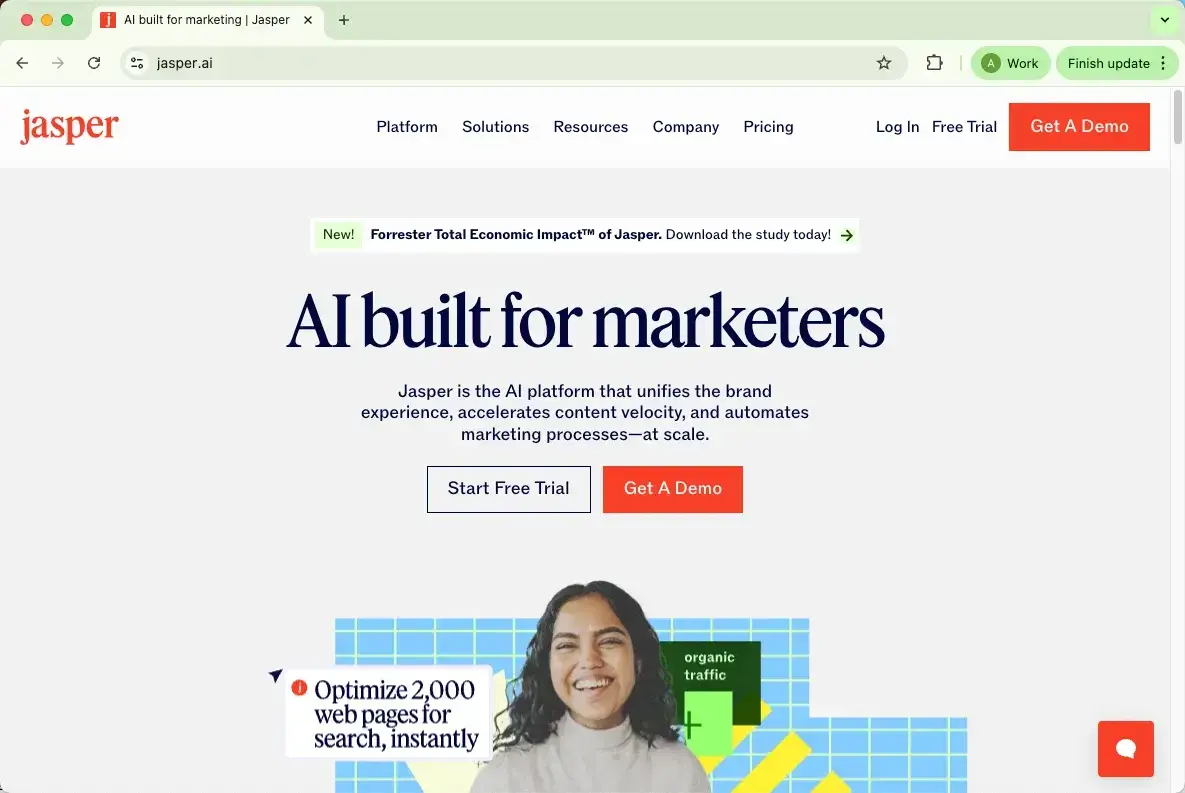
What Is Jasper AI?
Jasper AI is one of the better-known AI writing platforms out there — built to help people and teams turn ideas into written content faster.
It started out as a simple tool for testing ad copy but has grown into something much broader. These days, it’s used for everything from marketing campaigns and blog posts to product descriptions and emails.
Behind the scenes, Jasper works by combining several advanced language models — some built by Jasper itself, others from companies like OpenAI, Google, and Anthropic. It then blends that AI capability with information about your brand or topic to create text that fits your goals.
You basically tell Jasper what you want — say, a paragraph about a new property listing or a short LinkedIn post — pick the tone, and it generates a draft for you. It’s not about replacing human writing but cutting down the time it takes to get from a blank page to something workable.
A lot of marketers, real estate teams, and even healthcare organizations use it to manage their growing content needs.
Jasper AI Main Feature
Now that we’ve covered what Jasper AI is and how it generally works, let’s take a closer look at what it can actually do. The platform includes a range of tools that make writing, editing, and managing content faster and more consistent — whether you’re working solo or as part of a marketing team.
Jasper Templates
Jasper’s templates (also called “apps”) are one of its core features. They’re prebuilt setups designed to generate specific types of content such as blog posts, Facebook ads, email subject lines, LinkedIn updates, and product descriptions.
Using them is simple: you select a template, enter key details like the topic or target audience, choose a tone of voice, and Jasper produces a draft. This makes it easier to overcome writer’s block and maintain consistent quality across your campaigns.
Jasper currently offers over 50 templates in more than 30 languages, and they can be adjusted to fit your exact goals or brand voice. For marketers or teams producing high volumes of content, these templates help create faster workflows and more consistent results.
To ensure originality, Jasper also integrates with Copyscape, a plagiarism detection system that scans your content against online sources. It’s an optional paid feature, useful for teams concerned about duplicate or AI-influenced text.
Jasper Documents
The Document Editor is Jasper’s flexible writing workspace, giving you the freedom to draft text from scratch while using AI as needed. It feels familiar — much like working in Google Docs — but with added AI tools that help you build content interactively.
You can start with a blank document or feed Jasper a short prompt, and the assistant will generate sections, expand on ideas, or polish sentences based on your instructions. Within the editor, several tools make the process smoother:
Compose: Jasper continues writing from your current point, following the tone and direction of your text.
Ask Jasper: Lets you select text and instantly rewrite, shorten, expand, or translate it.
Remix: Repurposes existing content — for example, turning a blog post into social media snippets or ad copy.
Chat: Functions like an integrated chatbot that learns from your brand materials and documents to write in your tone of voice.
This editor, previously known as Boss Mode, allows you to choose between using templates or writing more freely — whichever suits your workflow best.
Jasper Chat
Jasper Chat works like a conversational AI assistant, similar to ChatGPT but integrated within the Jasper platform. You can chat with it naturally, ask for ideas, rewrite sections, or even request feedback on what you’ve written.
It’s designed to understand context, so you can hold an ongoing conversation about your project. You can ask Jasper Chat to draft content, explain a concept, or adjust tone and length — all in a single dialogue.
Because it’s trained on a large dataset of online sources, Jasper Chat can respond to a wide variety of topics. Its interface is clean and intuitive, making it easy to start chatting without needing special commands or technical know-how.
Recipes
Despite the name, Jasper’s Recipes have nothing to do with cooking. Instead, they’re prebuilt workflows that automate step-by-step content creation.
Think of a recipe as a reusable command sequence. For example, a blog post recipe might include:
Write a short brief about [topic].
Create an introduction paragraph.
Outline the post.
Write sections for each subheading.
Draft a conclusion.
You can use existing recipes shared by other marketers or create your own. For teams managing repetitive content, like social media posts or newsletters, this feature helps automate and scale production efficiently.
Product Descriptions
One of Jasper’s strengths is generating product descriptions. You can provide a few details about a product — its name, features, and target audience — and Jasper will craft an engaging, benefit-driven description in seconds.
This feature is especially helpful for e-commerce and marketing teams that need to produce consistent product copy at scale. Jasper’s browser extensions for Chrome and Edge also allow you to write or edit product descriptions directly within your content workflow.
AI Image Generator
Jasper’s AI Image Generator creates custom visuals directly from text prompts. By describing what you need — including mood, style, and artistic details — you can generate royalty-free, high-resolution images that fit your content.
The tool uses OpenAI’s DALL·E 2 technology and supports both creative and professional use cases, from digital campaigns to print materials. You can also start from preset visual styles if you’re unsure where to begin. For teams that need quick visuals without relying on stock photos, it’s a practical way to keep content visually consistent.
Brand IQ
The Brand IQ suite helps Jasper create content that reflects your brand’s identity. It includes three components:
Brand Voice: Teaches Jasper how your brand communicates. You can upload sample text or let it analyze your website to learn your tone and writing style. Jasper can then generate new content that sounds like you.
Visual Guidelines: Ensures generated images align with your brand’s look. Jasper can identify when visuals stray from your established style and suggest corrections.
Style Guide: Lets you set rules for grammar, tone, and terminology, keeping all your written materials consistent.
Together, these tools help large teams maintain a unified voice across all platforms and campaigns.
Knowledge Base
The Knowledge Base feature allows you to upload company materials such as whitepapers, briefs, product data, and audience insights. Jasper then uses this information to produce content that’s specific to your business rather than generic.
This level of customization is especially valuable for marketing teams that rely on detailed brand or industry knowledge — it ensures accuracy, consistency, and relevance in every piece of content Jasper generates.
Browser Extension
Jasper’s Browser Extension extends its AI writing capabilities to wherever you work online. Once installed on Chrome or Edge, it allows you to write, rewrite, or translate content directly within tools like Gmail, Google Docs, or social media dashboards — all while maintaining your brand voice.
This makes Jasper more flexible for users who manage content across multiple platforms and don’t want to switch tabs constantly.
SEO Mode
For teams focused on visibility, Jasper integrates with Surfer SEO (available as an add-on). This feature displays real-time keyword analysis beside your document, helping you optimize your writing for search engines as you create it.
You can add relevant terms, check keyword density, and structure your content based on SEO best practices — without leaving Jasper’s editor. Even without Surfer, Jasper still offers built-in tools for creating SEO-friendly titles and meta descriptions.
AI Image Suite
Beyond text, Jasper’s AI Image Suite lets you generate or edit visuals to accompany your content. You can create images from prompts, import photos from Unsplash, or upload your own to reimagine them with AI editing tools.
The suite produces high-resolution results, making it useful for digital or print content. For brands that frequently need product images or campaign visuals, this feature helps maintain visual consistency while saving time.
Zapier Integration
Through Zapier, Jasper can connect with thousands of other apps to automate workflows. For example, you can automatically generate blog outlines from new Asana tasks, update product descriptions from Google Forms responses, or publish AI-generated videos using YouTube and Dropbox.
This integration reduces manual tasks and keeps your content production aligned with your broader marketing tools and systems — all without needing to code.
Account Management for Teams
For larger organizations, Jasper includes team management tools that make collaboration easier. You can assign roles, track project progress, and manage content approvals in one place.
Enterprise-level controls allow admins to monitor usage, maintain data security, and coordinate multiple writers under the same brand standards.
Customer Support
Lastly, Jasper’s customer support has a reputation for being responsive and human-led. Users report quick email replies and helpful assistance, which can be especially valuable when setting up workflows or troubleshooting technical issues.
Jasper AI vs. ChatGPT: What’s the Real Difference?
If you’ve used ChatGPT before, you might be wondering — are Jasper and ChatGPT actually different? Or maybe you’re asking the bigger question: Is Jasper better than ChatGPT? I had the same questions at first, so I spent some time comparing both. Here’s what I found.
Different Focus, Different Strengths
Both tools are built on advanced AI models (including OpenAI’s GPT models), but they serve slightly different purposes. ChatGPT is a general-purpose AI assistant — great for writing, research, brainstorming, coding, and even analyzing data. Jasper, on the other hand, is specifically designed for content marketing.
That means Jasper includes extra tools to help with brand voice, SEO, templates, and structured workflows. It’s not just about writing text; it’s about generating consistent marketing content across teams. ChatGPT is more flexible, while Jasper is more focused.
The AI Behind the Scenes
Technically, both tools use state-of-the-art AI models. ChatGPT runs on OpenAI’s GPT-4 (and other versions depending on your plan). Jasper, meanwhile, combines multiple large language models — including OpenAI, Anthropic, Google, and Cohere — along with its own proprietary layer.
Jasper’s system automatically selects the best mix of models depending on your prompt. In theory, that helps it tailor the output for specific marketing contexts. ChatGPT gives you more control over which model to use, while Jasper handles that decision in the background.
The quality difference? Honestly, not huge — both deliver impressive text. The real distinction lies in how each platform guides you through the writing process.
Ease of Use and Prompting Support
When you open ChatGPT, you’re met with a clean, minimal chat window. You type a prompt, and it responds — simple and fast. Jasper has adopted a similar chat layout, but with one big twist: it helps you write better prompts.
If you’re new to AI writing, Jasper’s built-in “Enhance Prompt” button and its library of 500+ ready-to-use prompts make it easier to get high-quality results. It’s a bit like having training wheels for prompt writing.
ChatGPT doesn’t offer that kind of guidance — you’ll get the most out of it if you already know how to craft strong prompts. For experienced users, that freedom can be an advantage; for beginners, Jasper’s hand-holding can save a lot of time.
Customization and Brand Consistency
Both platforms let you teach the AI to write “like you.” In ChatGPT, you can set custom instructions (so it remembers your preferences) or, if you’re on the paid plan, even create custom GPTs that act like personalized assistants.
Jasper’s approach is more brand-oriented. It lets you upload style guides, define brand voices, and create audience profiles so that every piece of content matches your tone. For teams managing multiple clients or brands, that’s incredibly useful.
If your goal is to produce on-brand marketing content, Jasper’s structure fits better. If you want a flexible AI that can also analyze spreadsheets, write code, or summarize research, ChatGPT is the stronger choice.
Integrations and SEO
Here’s where Jasper really shows its marketing DNA. It integrates directly with Surfer SEO, allowing you to optimize your articles in real time. It also works with Zapier to connect with tools like HubSpot, Google Docs, or WordPress.
ChatGPT also supports Zapier and can perform research or content generation, but it doesn’t have built-in SEO tools. You can still optimize your writing through prompts — it just requires more manual effort.
Pricing and Accessibility
If you’re testing the waters, ChatGPT gives you a gentler entry point — it has a free plan, and even the paid ChatGPT Plus plan starts at a reasonable $20 per month.
Jasper doesn’t have a free version, only a 7-day trial, with plans starting around $39 per seat per month (billed annually). For advanced features like uploading brand assets or enabling team collaboration, you’ll need the Pro or Business tiers, which can get pricey for smaller teams.
So in short: ChatGPT is more affordable, while Jasper is more specialized for marketing-driven workflows.
If your main goal is marketing content — writing blog posts, emails, social updates, or ad copy that matches your brand — Jasper will likely fit your workflow better. It’s built with that purpose in mind.
If you’re after a multi-purpose AI assistant that can write, research, code, and help with broader business tasks, ChatGPT remains the more versatile option.
The real key isn’t choosing which tool is “better,” but which one fits how you actually work. And whichever you pick, your results will still depend on one skill above all: how well you prompt.
Jasper AI Pricing: Plans and What You Get
If you’re curious about Jasper but not quite ready to commit, there’s good news — you can take it for a spin first. Jasper offers a 7-day free trial, which gives you access to its core tools and features before deciding whether to upgrade. You’ll need to enter your payment details, but you can cancel anytime during the trial if it’s not a fit.
After that, Jasper’s pricing is divided into three main plans: Creator, Pro, and Business — each designed for different levels of content production and team size.
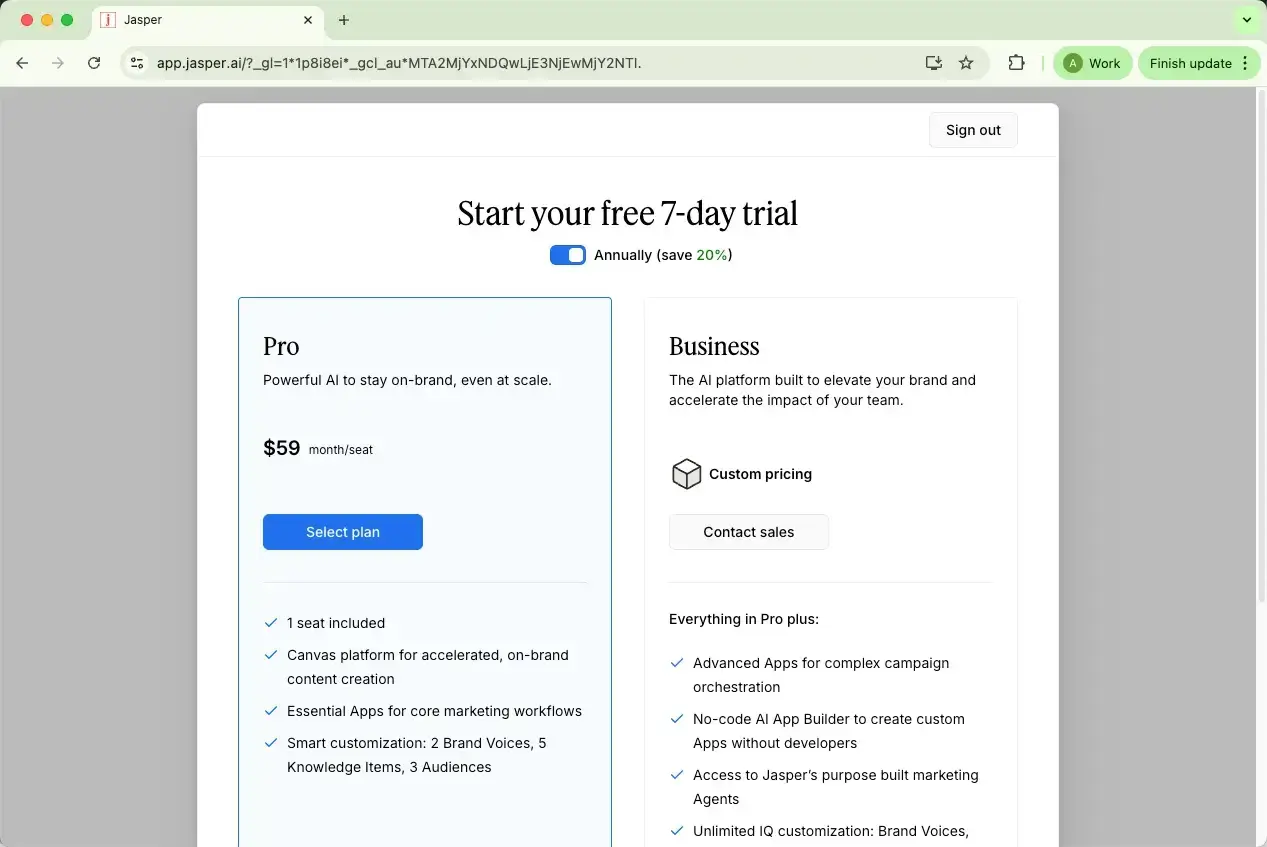
Creator Plan
The Creator Plan starts at $49 per month (or $39/month if billed annually). It’s best suited for individuals — freelancers, consultants, or solo marketers — who want a straightforward AI writing tool.
This plan includes access to Jasper in 30+ languages, its various AI engines, and the blank document editor for longer content pieces. You can also use templates and Brand Voice features, though with some limitations.
It doesn’t include SEO Mode, saved workflows, or custom app creation, and customer support is available via email only. Think of this plan as a lightweight option for personal or small-scale use.
Pro Plan
Next up is the Pro Plan, starting at $69 per month (or $59/month when billed annually). This one’s built with small marketing teams in mind. It allows up to five user seats and unlocks more advanced tools — like SEO Mode, AI image generation and editing, and chat-based support.
You’ll also have broader access to Jasper’s templates, workflows, and brand management tools. In short, it’s a solid middle ground for teams that want more flexibility without going full enterprise.
Business Plan
Finally, the Business Plan is Jasper’s custom-tier option, designed for larger organizations that need scalability and control. Pricing depends on your setup and team size, so you’ll have to contact Jasper’s sales team for a quote.
This plan includes everything from the other tiers, plus extras like custom apps, unlimited brand voices, API access, single sign-on (SSO), and a dedicated customer success manager. It’s the version that turns Jasper from a writing tool into a full-scale content platform.
If you’re still deciding, starting with the free trial is a low-risk way to see which plan suits your workflow.
Pros and Cons of Jasper AI
After exploring what Jasper AI can do, it’s clear that it brings a lot of value to teams that need to produce high volumes of marketing content. But like any tool, it has its strengths and a few limitations worth noting. Here’s my take after looking at its features, pricing, and overall user experience.
Pros
Saves time and effort: Jasper speeds up content creation dramatically, helping you go from ideas to publish-ready drafts in minutes.
Tailored for marketing: Its built-in templates, SEO mode, and Brand Voice tools make it ideal for marketing teams that need consistency across campaigns.
Flexible and scalable: Works well for individuals and teams alike, supporting multiple languages and content types, from blogs to ads.
Team-friendly tools: Collaboration, integrations, and custom workflows make it easy to manage large-scale content operations.
Cons
Learning curve: The range of features can be overwhelming for beginners.
Higher cost: Plans and add-ons can be pricey for smaller businesses.
Needs editing: Outputs still require fact-checking and human polishing.
Online-only: You’ll need an internet connection to use it.
Mainly marketing-focused — Designed for marketing content and isn’t suited for other specialized tasks, like academic writing, which are better handled by tools such as EssayDone WriterGPT.
Getting Started With Jasper AI
Using Jasper AI is straightforward, even if you’ve never worked with an AI writing tool before. Here’s a quick overview of how to get started:
Create an account
Sign up on Jasper’s website, answer a few questions about your business, and select a plan. Even if you start with the 7-day free trial, you’ll need a payment method to activate your account.
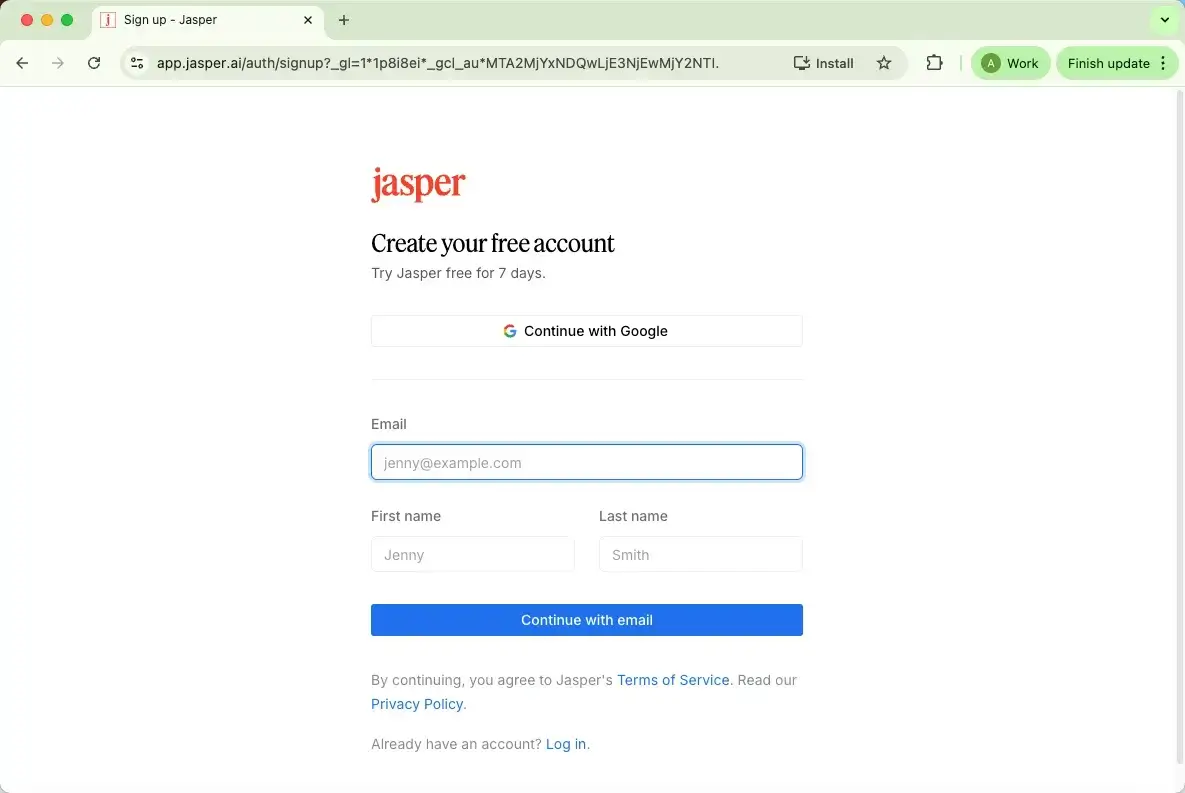
Familiarize yourself with the dashboard
Once logged in, the dashboard gives you access to all Jasper tools — from long-form content and marketing emails to social media posts and digital ads. The interface is designed to be intuitive, so you can quickly navigate between templates, campaigns, and the AI chat assistant.
Set your brand voice
One of Jasper’s standout features is its ability to adopt your brand’s tone. Upload content like FAQs, policies, or website text, and Jasper will learn your style, ensuring all generated content is consistent across channels.
What Users Are Saying About Jasper AI
To see if Jasper really lives up to the hype, I dug into Trustpilot and Reddit reviews — and the picture is a mixed bag.
On Trustpilot, Jasper scores around 3.6 out of 5 from roughly 4,000 reviews. Users generally like the marketing templates and brand voice features, but some point out that content quality can be inconsistent and the pricing is on the higher side.
Over on Reddit, the feedback skews more critical. One user, Striking_Theory_5613, for example, tried both the free and paid versions for website content and felt the output lacked structure, readability, and keyword focus, even with customized prompts.
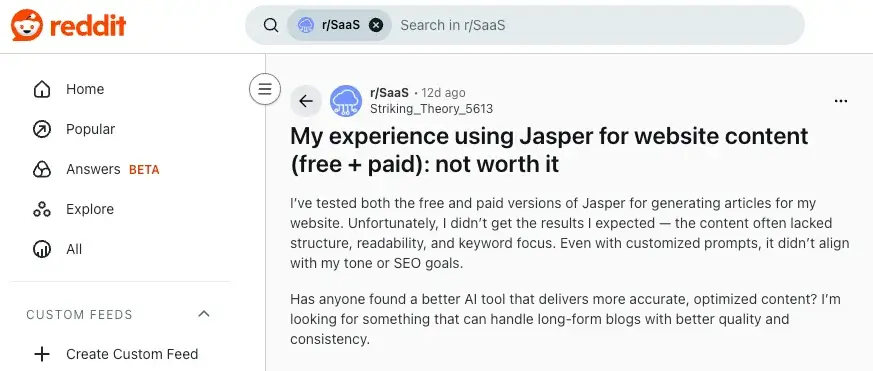
Another user, TACKnivesPoint, shared that after spending years on the subscription, they found Jasper’s content mechanical and time-consuming to edit, eventually switching to ChatGPT instead. They also highlighted frustrations with subscription management and refunds.
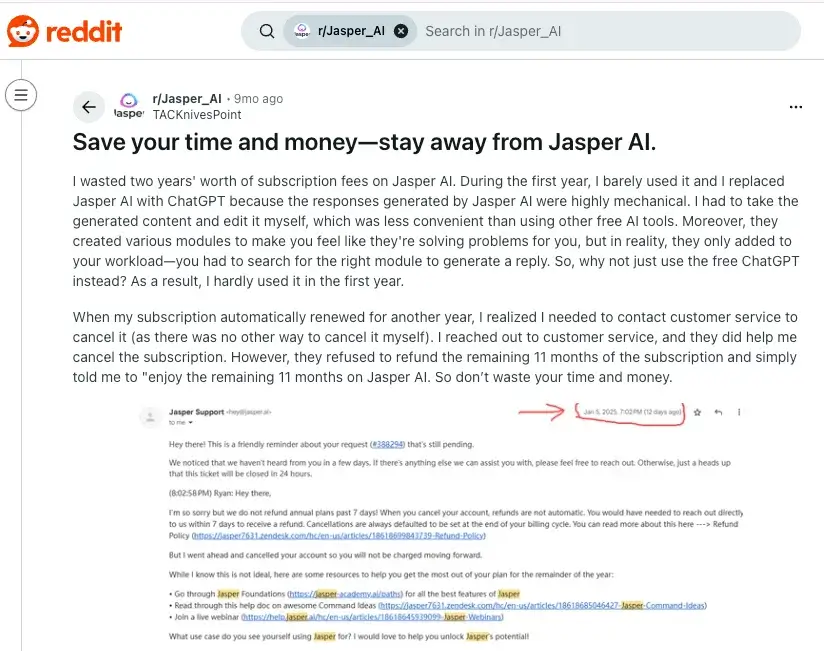
From my perspective, this aligns with what I’ve seen in practice: Jasper is powerful for marketing-focused content, but it’s not a magic wand. It’s best if you’re ready to invest some time learning the platform, refining outputs, and integrating it into a content workflow — otherwise, it can feel like a lot of effort for the price.

FAQ About Jasper AI
Is Jasper AI worth it?
It depends on what you need. If you want a tool to generate ideas, write marketing content, and maintain a consistent brand voice, Jasper can save time and streamline your workflow. For those uses, it’s worth considering.
What are the best alternatives to Jasper AI?
Some popular alternatives include ChatGPT, Copy.ai, Rytr, Writesonic, Anyword, Frase, Grammarly, WriterZen, and Writer — both free and paid options depending on your needs.
Can Jasper AI replace human copywriters?
Not entirely. Jasper is great for drafting and generating ideas quickly, but human oversight is still essential to ensure tone, accuracy, and creativity.
What is Jasper AI used for?
It’s mainly used to create marketing content, long-form articles, social media posts, digital ads, and other brand-focused copy — essentially anything that benefits from speed, structure, and consistency.
Is Jasper AI better than ChatGPT?
It depends on your goal. Jasper is focused on marketing content and guided workflows, while ChatGPT is more versatile for general-purpose AI assistance.
Can I use Jasper AI for free?
Yes, there’s a 7-day free trial, but after that, you’ll need to select a paid plan to continue using the full features.
The Bottom Line
Here’s the honest take: Jasper AI is a strong tool for marketers and teams who need to create content quickly and stay on-brand.
It’s not perfect — there’s a learning curve, it can be pricey for smaller teams, and outputs still need editing. Think of it as a smart assistant, not a replacement for human creativity.
If you’re producing a lot of marketing content, Jasper is worth trying, especially with the free 7-day trial. For more general or budget-conscious needs, alternatives like ChatGPT may be a better fit.
At the end of the day, Jasper is about accelerating your workflow, not replacing your expertise. Use it wisely, and it can really make a difference.
