Testing Grammarly AI Detector: Accuracy You Can Trust?
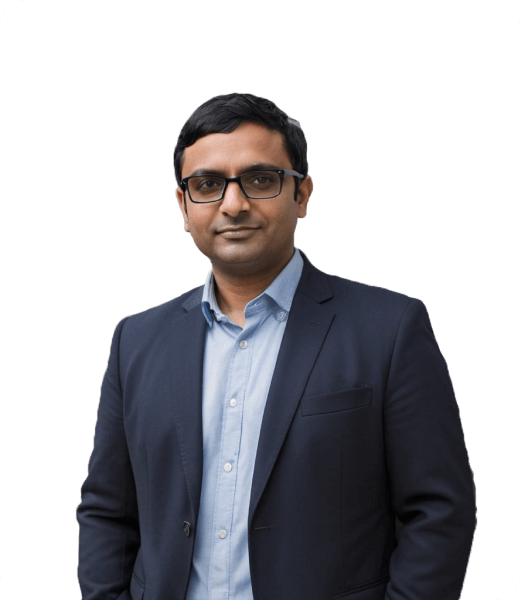
You’re probably familiar with Grammarly as a popular writing assistant.
Now it also offers an AI detector—but does it really identify AI-generated text accurately?
In this article, I’ll show how Grammarly’s AI detector works, share my test results, and explain what it can—and can’t—reliably tell you. If you’re curious whether your text might be flagged as AI-generated, or how accurate the detector actually is, this guide will walk you through it all.
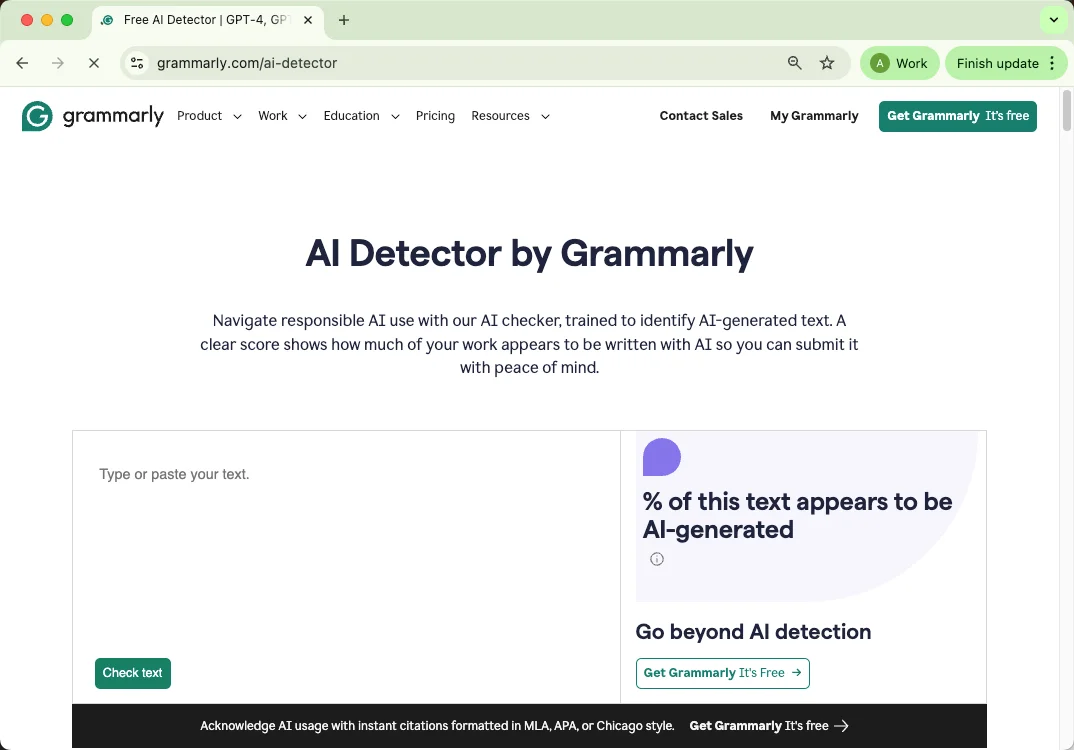
What Is Grammarly?
Grammarly is a popular AI-powered writing assistant used by millions of students, professionals, and businesses worldwide. It helps improve grammar, spelling, clarity, tone, and overall readability across platforms like Google Docs, Microsoft Word, email, and social media. With integrations across 500,000+ apps and websites, it has become one of the most trusted tools for writing support.
What Is a Grammarly AI Detector?
The Grammarly AI Detector is an additional feature built into the Grammarly platform that scans text to estimate how much of it may have been generated by AI tools like ChatGPT, Google Gemini, or Claude. Instead of giving only a yes-or-no result, it provides a percentage score that reflects the likelihood of AI involvement, helping writers refine their work and readers better understand its origin.
Grammarly AI Detector Key Features
AI Text Detection – Identifies common patterns in AI writing, such as robotic phrasing or repetitive sentence structures.
Mixed-Content Detection – Breaks text into sections, showing which parts may have AI fingerprints.
AI Score – Provides a clear percentage of how much text could be AI-generated.
Supported Formats – Works with pasted text, document uploads, and through Grammarly’s integrations with apps like Google Docs, Outlook, and social platforms.
Extra Tools – Includes grammar checks, plagiarism scanning, citation assistance, and real-time suggestions alongside AI detection.
Multi-Language Support – Primarily English, though Grammarly works with multiple regional variations.
How Grammarly’s AI Detection Works
According to Grammarly, the detector relies on a machine-learning model trained on large sets of both human-written and AI-generated texts. When you scan a document, Grammarly breaks it into smaller segments and analyzes each one for language patterns that are often linked to AI writing. Based on this analysis, it generates a percentage score indicating how much of the text seems AI-generated.
Where the AI Detector Is Available
Currently, the AI detection feature is available to Grammarly Premium, Grammarly Business, and Grammarly for Education subscribers. You can use it in Grammarly for Windows and Mac, as well as in the Grammarly Editor. The company has announced that the feature will expand to more platforms, making it accessible across additional apps and websites.
Real Test: Grammarly vs. Other AI Detectors
To move beyond theory, I decided to run my own set of tests. The idea was simple: try out different kinds of text and see how well Grammarly — along with other popular AI detectors — could identify them.
I used three scenarios:
Pure AI text – 100% generated by ChatGPT-5.
Mixed text – A human-written academic essay paragraph (187 words, ~41% of the total) extended by ChatGPT-5 (the remaining 59%).
Humanized AI text – AI-generated text rewritten with QuillBot to appear more natural.
This gave me a range of situations that reflect how AI writing often appears in practice.
Test 1: Pure AI Text
Grammarly Result: 84% AI.
Observation: Grammarly flagged the text as mostly AI-written, but not fully. Since the text was 100% AI, the score ideally should have been much closer to 100%. Grammarly seems to leave a margin of uncertainty, which could explain why it under-reports.
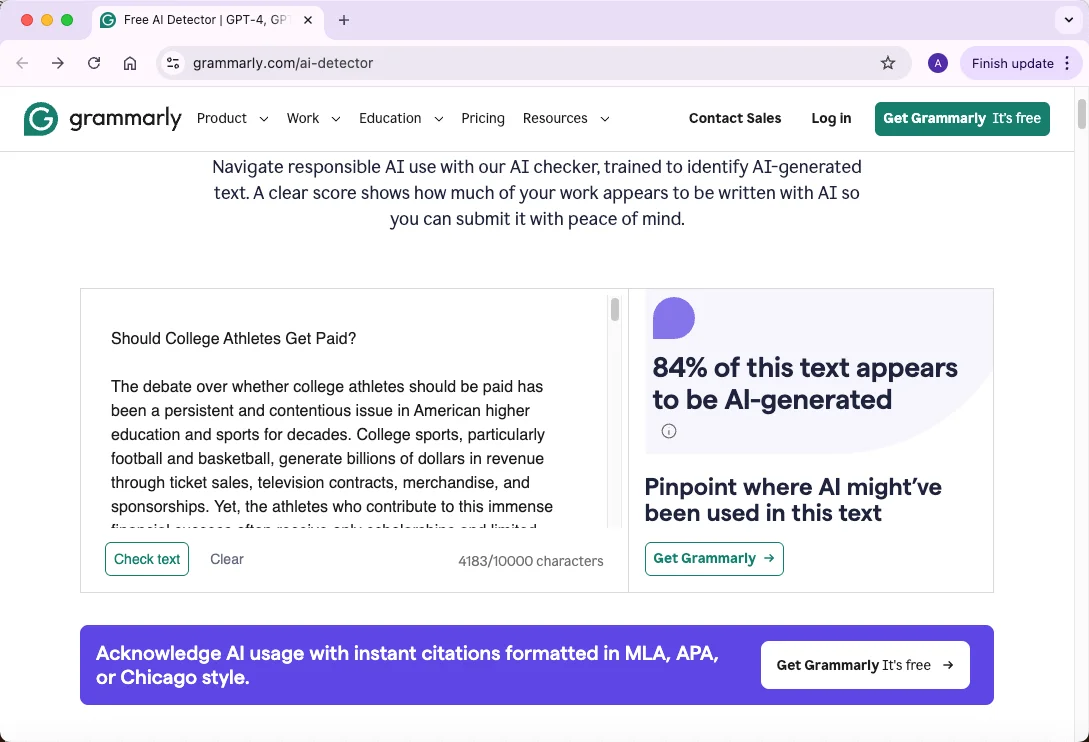
Test 2: Mixed AI + Human Writing
Grammarly Result: 30% AI.
Observation: The detector underestimated the AI portion. While it did pick up that the text had mixed signals, it didn’t come close to reflecting the actual ratio of human vs. AI. This suggests Grammarly struggles when the writing is blended.
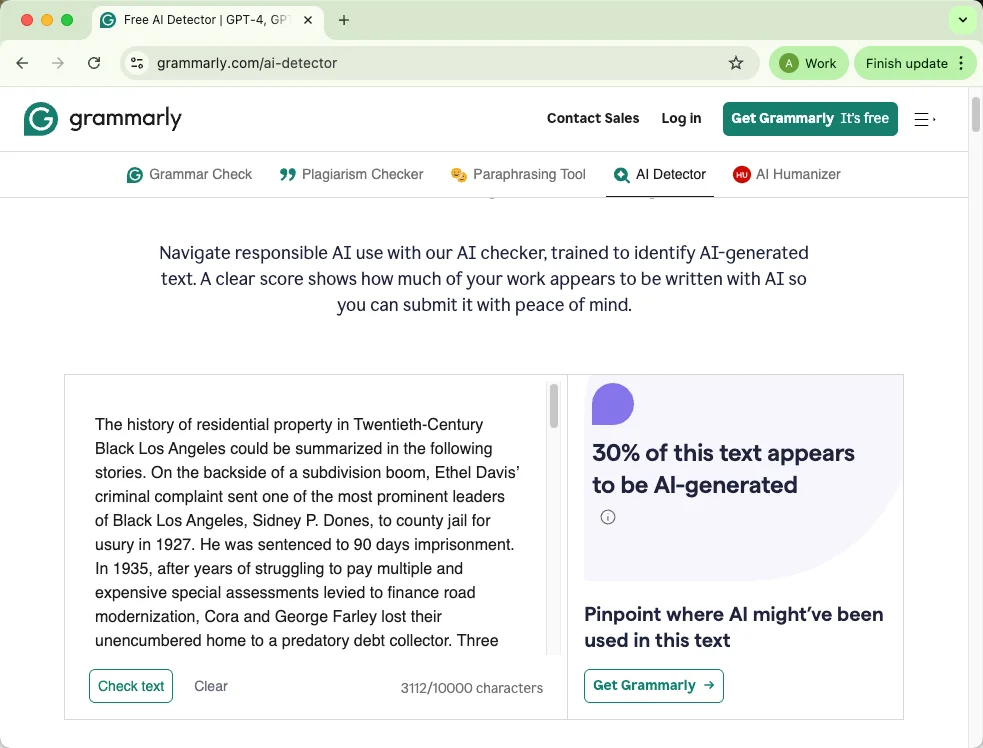
Test 3: Humanized AI Text by QuillBot
Setup: The same AI passage from Test 1, run through QuillBot’s Humanizer tool.
Grammarly Result: 16% AI.
Observation: Despite being entirely AI in origin, the text fooled Grammarly almost completely. This shows how vulnerable the detector is to paraphrasing or rewording tools designed to mask AI origins.
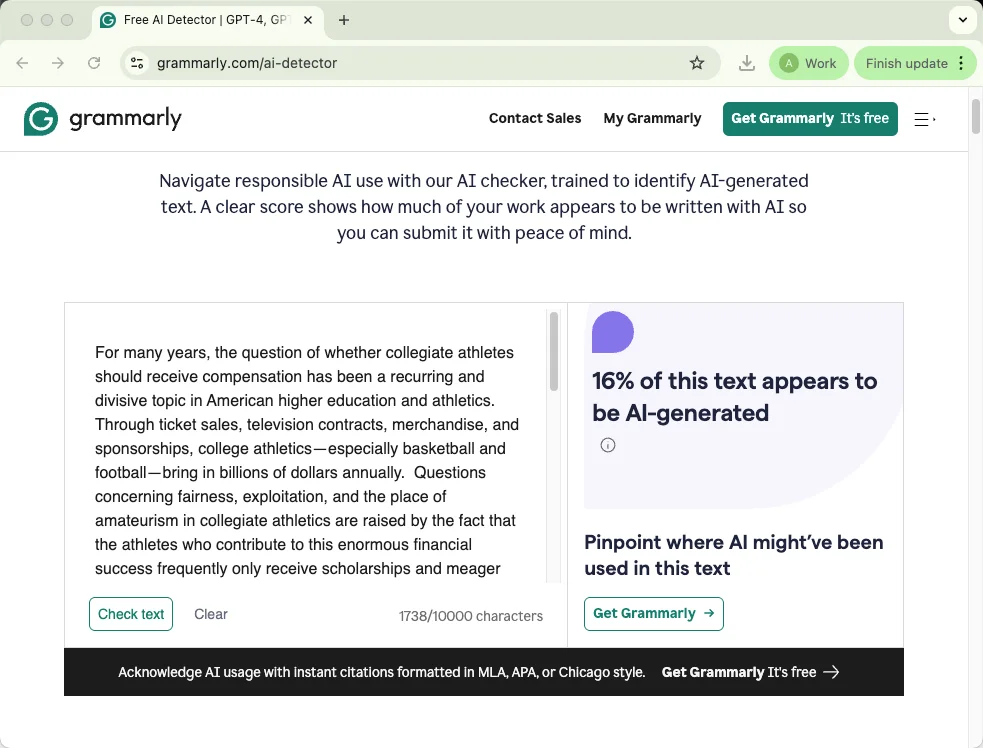
Comparing Grammarly With Other AI Detectors
I also tested the same three texts across multiple AI detection tools. Here’s how Grammarly stacked up against them:
Tool | Test 1: Pure AI | Test 2: Mixed | Test 3: Humanized AI (QuillBot) |
|---|---|---|---|
Base Rate | 100% AI | 41% Human + 59% AI | 100% Humanized |
Grammarly | 84% AI | 30% AI | 16% AI |
Writer | 25% AI | 5% AI | 10% AI |
QuillBot | 97% AI | 44% AI | 81% AI |
Scribbr | 97% AI | 44% AI | 100% AI |
GPTZero | 100% AI | 21% AI | 29% AI |
ZeroGPT | 100% AI | 60.17% AI | 80.65% AI |
Copyleaks | 100% AI | 74.6% AI | 0% AI |
Isgen.ai | 100% AI | 59% AI | 100% AI |
SciSpace | 100% AI | 91% AI | 100% AI |
Sapling | 100% AI | 100% AI | 9.3% AI |
JustDone | 100% AI | 22% AI | 62% AI |
Insights From the Comparison
Looking across the tools:
Pure AI Text: Most detectors correctly scored close to 100%, while Grammarly lagged at 84%.
Mixed Text: Results varied widely. Grammarly (30%) underestimated, while Copyleaks (74.6%) and SciSpace (91%) leaned heavily in the opposite direction.
Humanized AI Text: Grammarly was one of the easiest to bypass (16%), whereas Scribbr, Isgen.ai, and SciSpace all flagged it at 100%.
In short, Grammarly’s AI detector is more conservative than most competitors. That means it may under-report AI presence and is especially vulnerable to text that has been paraphrased to appear more human.
How Accurate Is Grammarly AI Content Detector?
When it comes to accuracy, even Grammarly admits upfront: no AI detector is 100% reliable. Their official statement makes it clear that the tool should not be used as the only way to decide whether content is AI-generated.
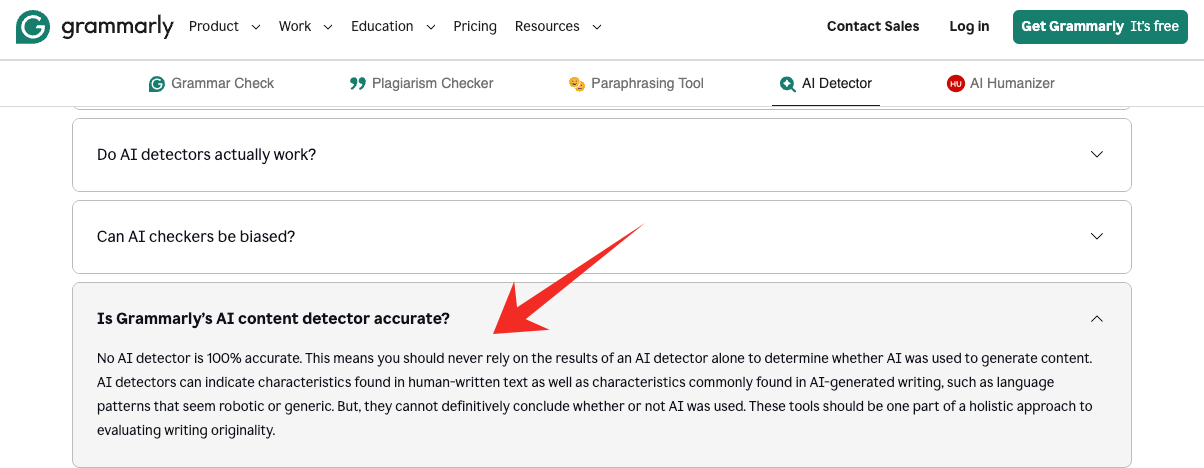
At best, it highlights patterns — like robotic phrasing or overly generic wording — but it cannot deliver a definitive yes or no. Grammarly stresses that AI detection should be part of a broader approach to evaluating originality, not the final word.
That’s the theory. But what about actual use? Feedback from writers on Reddit paints a more complicated picture.
Case 1 – Shifting Results Over Time
One Reddit user described pasting the same 2,300-word story into Grammarly twice, two days apart. The first time, Grammarly reported 0% AI. Two days later, with no changes at all, the same text was flagged as 35% AI. Months later, the same story was marked at 90% AI. This shows that Grammarly’s detection results can shift drastically as their model updates, even when the text hasn’t changed.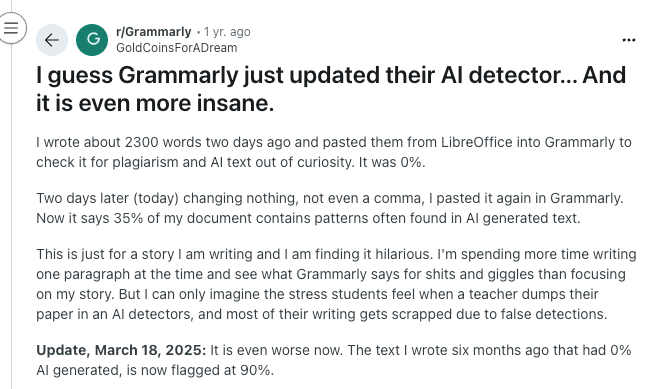
Case 2 – Higher AI Scores Than Expected
Another writer noted that Grammarly flagged 40–50% of their article as AI-generated, even though only a small portion was actually AI-assisted. Their concern was whether such scores can be trusted, since the percentage seemed exaggerated compared to what was really written by AI.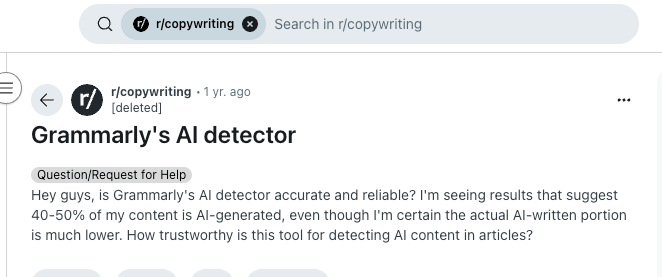
Case 3 – Strong Criticism of Inaccuracy
A separate comment went further, calling Grammarly’s AI detector “the worst so far.” The issue wasn’t only about accuracy — the user also criticized the lack of clear indicators showing which parts of the text triggered the AI flag. For students, this can be especially stressful, since they have no way of knowing what part of their writing is being judged as AI-generated.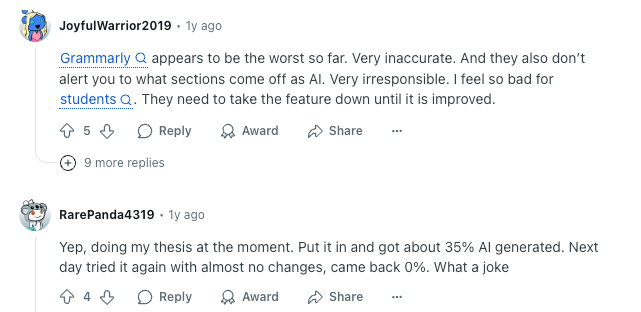
Can You Bypass Grammarly AI Detector?
Well, the answer is yes. However, as you can see, even with conservative scoring, Grammarly didn’t report 0% — it still showed about 16% AI.
So if you’re trying to get a really low AI score, just running a basic rewrite isn’t going to cut it. The text needs to feel natural, with varied sentence structures, smoother phrasing, and a consistent personal voice — like something you could have written yourself.
This is especially important for academic writing. Even when most of your essay or report is your own work, AI detectors might flag parts of it. That’s why I wanted to try something more advanced. Using EssayDone Humanizer, which refines AI drafts at a deeper level, I ran the same 100% AI-generated text from Test 1.In our experiment, we ran the 100% AI-generated text from Test 1 through EssayDone Humanizer.
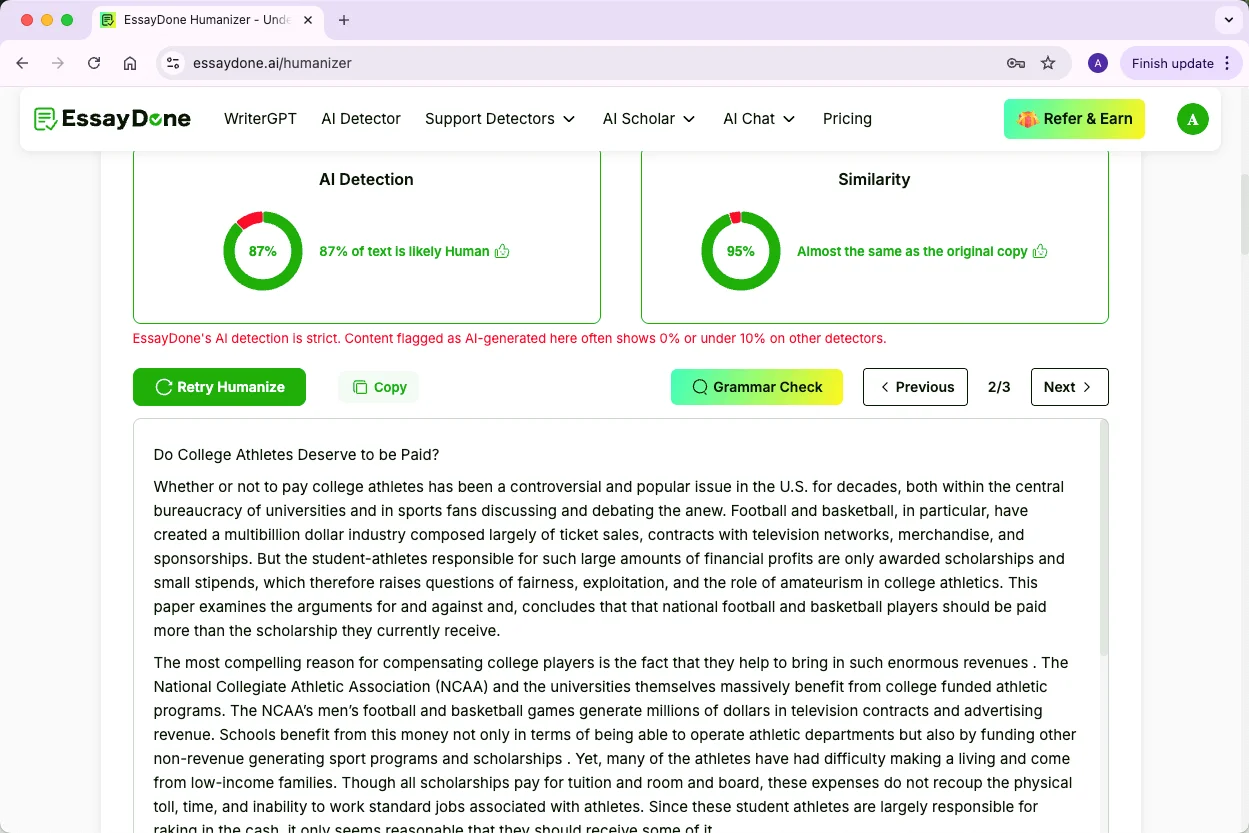
The result? Grammarly dropped the AI score all the way to 0%. Seeing that in action made it clear: deeper linguistic and structural adjustments are far more effective at avoiding AI detection than simple rewriting tricks.
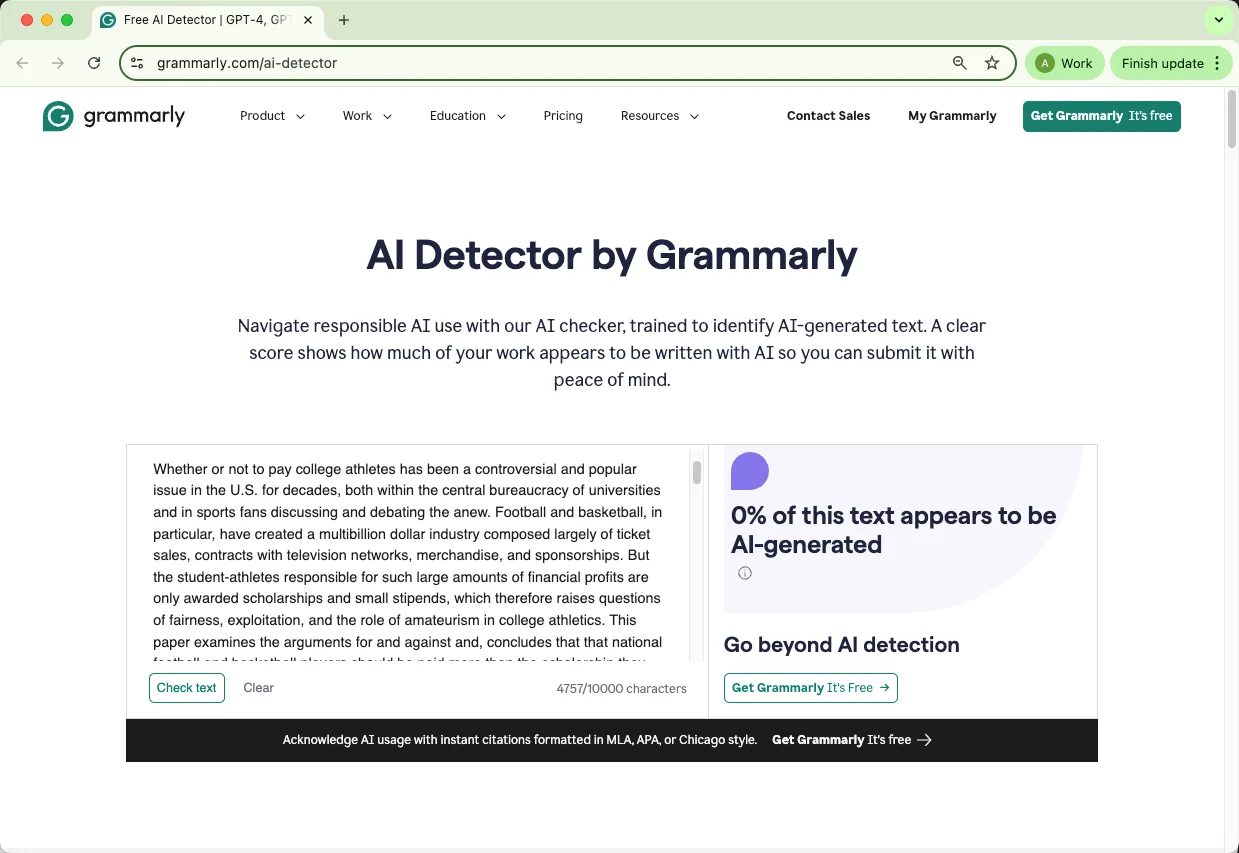
Grammarly AI Checker Pricing
Grammarly provides both a free tier and a premium subscription, though the gap between them is notable.
The free tier includes the AI checker but limits submissions to about 10,000 characters each. Results are basic, offering only a percentage score without sentence-level analysis or detailed reporting. This makes it fine for short checks but less practical for essays, research papers, or larger projects.
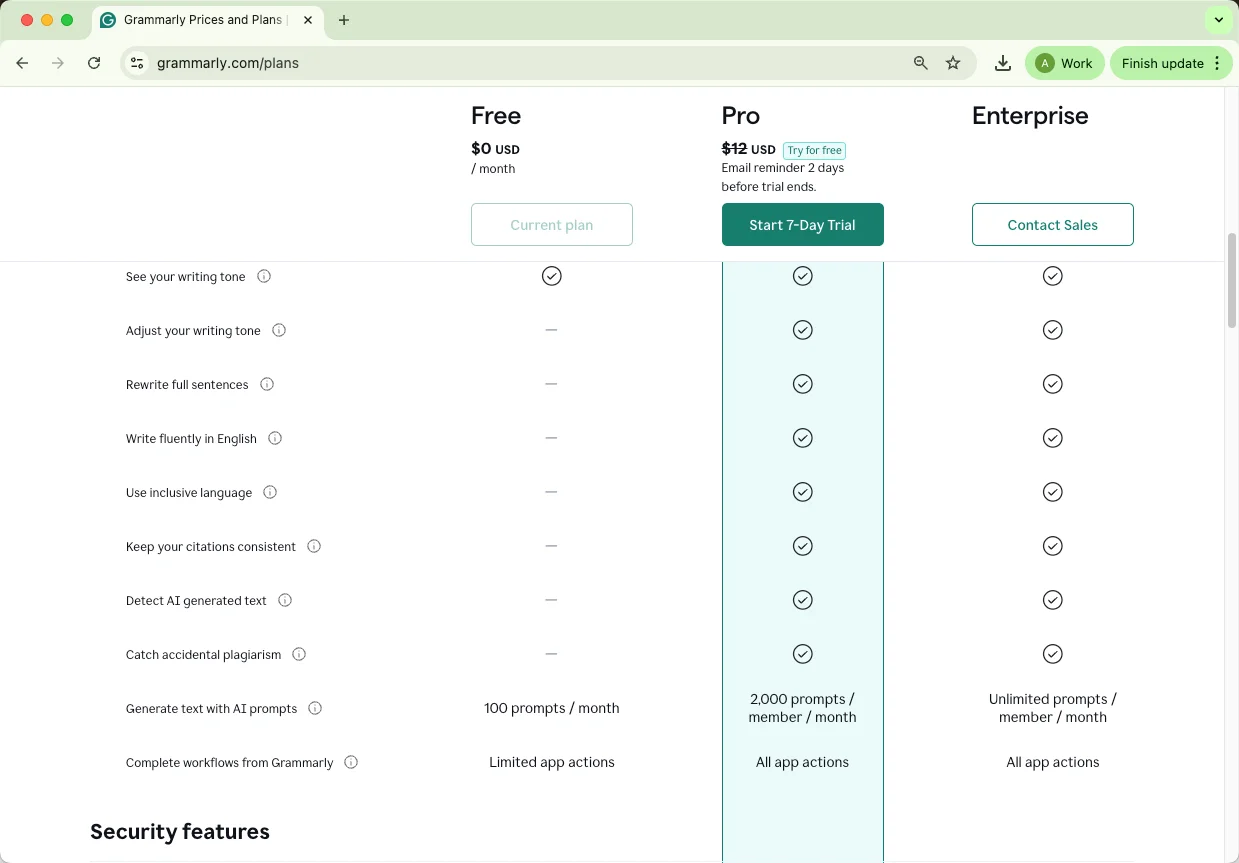
The Pro plan, starting at $12/month, expands checks to longer documents (up to 5,000 words) and bundles the AI detector with Grammarly’s full suite of tools—plagiarism detection, sentence rewrites, and citation generation. However, the AI checker’s accuracy remains largely the same as in the free version.
Grammarly AI Detector: Pros and Cons
Grammarly’s AI Detector has some handy features that make it great for everyday use, but from my experience, it also has limitations that can make it unreliable for academic or professional work.
Pros
Free version available
Easy to Use – Clean, intuitive interface; paste text or upload a file for instant results.
Integrated with Grammarly Tools – Works alongside grammar, spelling, plagiarism, and style checks.
Supports Multiple Formats – Offers percentage scores for AI likelihood, helping writers refine text.
Practical for Everyday Writing – Suitable for emails, essays, and reports when combined with Grammarly’s broader tools.
Cons
Detection Accuracy Issues – Can underestimate or misidentify AI content.
False Positives – May flag genuine human writing as AI-generated, which can be frustrating.
Lack of Transparency – Doesn’t explain why text is marked as AI, making results harder to interpret.
No Sentence-Level Analysis – Provides only an overall score, so it’s unclear which sections triggered the AI flag.
Login Required – Must log in to use the tool, unlike some free AI detectors.
Not Ideal for High-Stakes Work – Due to false positives and bypass risks, it may fall short for academic or professional use requiring high accuracy.
👉 Overall: Grammarly AI Detector works well for casual, everyday checks where convenience matters more than precision. For strict academic or professional applications, its accuracy may be limited.
Top Grammarly AI Detector Alternatives
Well, I also tested a bunch of AI detectors, and here’s what I found. Depending on what you’re looking for—free access, easy interface, strict detection, or more in-depth analysis—different tools stand out.
Great Free Options
If you just want to do a quick check without paying:
QuillBot & Scribbr – I liked how simple it is to use. Just paste your text and you get an instant AI score. Perfect for short essays or casual writing. No login required for basic checks.
ZeroGPT – Free version available. Text only, simple interface, includes plagiarism check, AI summarizer, and paraphraser.
Isgen.ai – Another free tool with surprisingly good accuracy, catching AI content from multiple models.
Writer – Free tier works well for up to 5,000 words, so you can check most student essays or reports without worrying about limits.
SciSpace – Breaks text down paragraph by paragraph, showing exactly where AI patterns appear. Very handy if you need pinpointed feedback.
If You Want Multiple Detector Results at Once
EssayDone AI Detector – I tried this, and it’s super convenient. It runs your text through several detectors at once (GPTZero, Originality.ai, Winston AI) and gives a unified result. Perfect when you want a fuller picture in one check.
For More In-Depth Analysis
If you need something stricter or more detailed:
GPTZero – Gives insights into AI vocabulary and writing style. Great for spotting subtler AI patterns.
Originality.ai – Combines AI detection with plagiarism checks. I found it useful if you want to be thorough with professional or academic work.
Undetectable AI – Ideal for situations where you really need to be sure about AI content.
SciSpace – Offers sentence-level analysis and works with PDFs and pasted text, making it strong for research papers or detailed documents.
Grammarly AI Detector vs. Plagiarism Checker
I often get asked whether Grammarly’s AI detector is the same as its plagiarism checker, here’s the simple truth: they do completely different things.
AI Detector – Checks whether your writing looks like it was generated by AI. It looks for patterns, phrasing, and sentence structures typical of AI tools, then gives you a percentage score. It doesn’t check if your work is copied from elsewhere.
Plagiarism Checker – Scans your text against the web, academic papers, and other sources to see if parts of it match existing content. It’s all about originality, not AI generation.
So basically, one tells you how the text was written, the other tells you where it came from. I like to use both if I want to be sure my writing is both human-like and original.
FAQ
Is Grammarly AI Detector 100% accurate?
No AI detector is fully accurate. Grammarly can indicate AI-like patterns, but it may misclassify human-written text or fail to detect subtle AI-generated content.
How to bypass Grammarly AI Detector?
Simple rewriting or word replacement is often detected. Professional humanizers, like EssayDone, restructure sentences and adjust style for more natural, human-like text.
Will my professor use an AI detector?
Some professors may use AI detection tools, but policies vary. Detectors are usually one part of evaluating originality alongside plagiarism checks and writing quality.
Can I use AI detectors on my own work before submission?
Yes. Using detectors can help you review your content and adjust AI-influenced sections before submission, but results should be interpreted cautiously.
Are AI detectors legal?
Yes. AI detection tools are legal for educational, professional, and personal use, as they analyze text patterns without violating copyright.
Is Grammarly AI Detector free?
Yes, but the free tier has a strict word limit and basic results. Premium expands word limits and adds advanced tools, but detection accuracy remains limited.
Conclusion
In this review, we explored what Grammarly AI Detector is, how it works, and its strengths and weaknesses. We also examined its accuracy through different tests, looked at pricing, and discussed possible ways to adjust AI-generated text.
While no AI detector is perfect, understanding its features and limitations can help you make informed decisions when checking your writing. We hope this article provides useful insights and practical guidance for anyone curious about AI detection tools.
