Scholarcy Review: What You Need to Know Before Trying It

Research papers can be long, dense, and time-consuming. Scholarcy promises to make them easier to digest.
In this review, we’ll break down what it does, how it works, its strengths and weaknesses, pricing, and some alternatives — so you can decide if it’s worth trying without any hype.
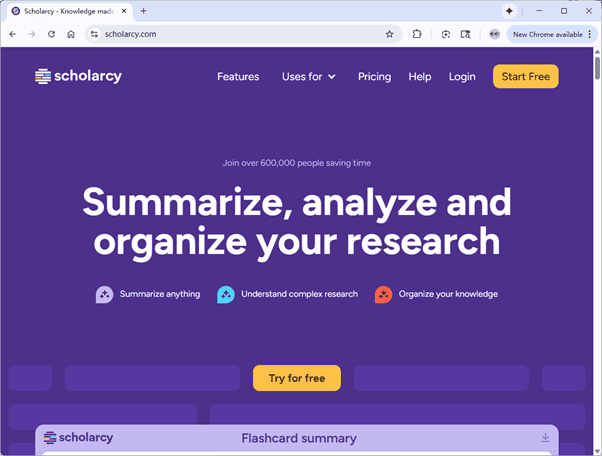
What Is Scholarcy?
Scholarcy is an AI-based summarization tool developed to simplify reading and research. It automatically condenses academic papers, reports, and articles into short, structured summaries. The platform can be accessed through its webpage or browser extensions.
How Does It Work?
Here’s what happens behind the scenes:
You upload or link your paper.
Scholarcy identifies sections like the introduction, methods, and results.
It extracts the main findings and key points.
You can export the summary or turn it into flashcards for studying later.
Supported Materials and Export Options
Scholarcy works with a wide range of materials, including journal articles, book chapters, studies, and plain text.
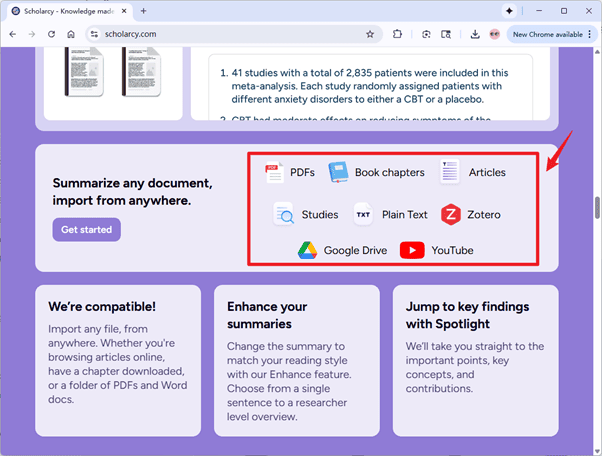
The browser extension also helps users quickly screen papers by showing key points directly on search or journal pages.
Summaries can be exported to Word, Excel, or Markdown, or converted into flashcards for review.
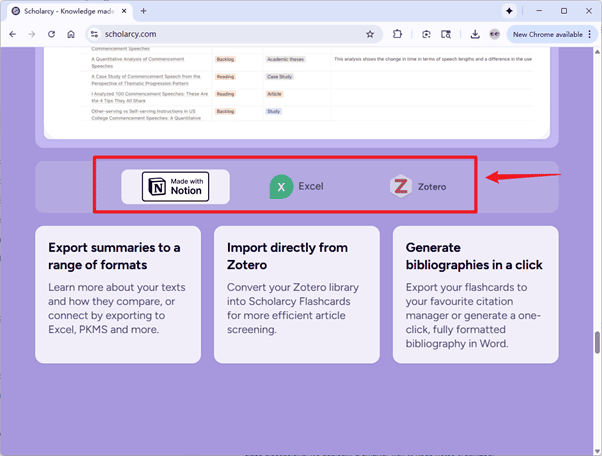
Key Features of Scholarcy
So what exactly can Scholarcy do?
Let’s go through its main features — the stuff that actually makes it helpful.
1. Quick Summaries
Scholarcy goes through your entire paper and gives you a short summary so you can get the gist without reading every single line.
2. Flashcards
Instead of dumping all info into one summary, Scholarcy turns the main points into flashcards. You can save these and use them later when reviewing articles or prepping for class discussions. It’s basically a smarter way to keep notes organized.
3. Section-by-Section Breakdown
Sometimes you don’t need the whole paper — just the results, or maybe the methodology. Scholarcy lets you zoom in on specific sections, so you can find exactly what you need without digging through pages of text.
4. Robo-Highlighter
This one’s pretty useful. It automatically highlights important parts of your document — key phrases, results, or findings — so you don’t have to. It’s like someone already did the skimming for you.
5. Reference Finder
If you hate tracking citations, this helps a lot. Scholarcy spots all the references in a document and lists them out. Makes it easier to see what sources the paper is based on or to build your own reference list later.
6. Table and Figure Extractor
Ever tried to copy tables or graphs from a PDF? Yeah, it’s a pain. Scholarcy can pull those out for you and even export them into readable formats like Excel.
7. Customizable Summaries
You can actually control how long or detailed you want your summary to be.
8. Scholarcy Library
If you use it often, there’s also a Library feature (in the premium plan) where you can store all your summaries and flashcards. Everything stays organized in one place, so you can go back and review anytime.
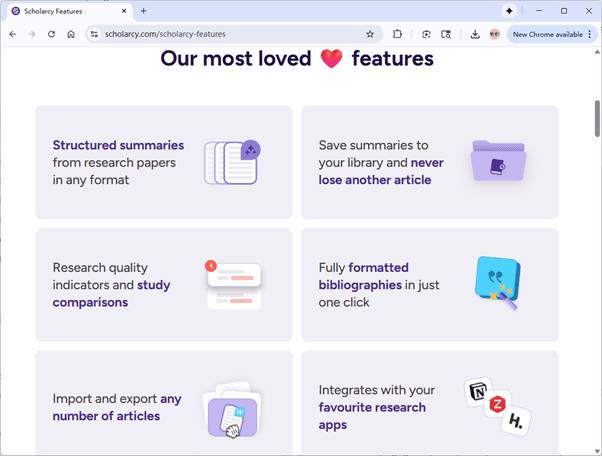
Is Scholarcy Safe to Use?
Yeah, handy as it is to have all your research in one spot, but, is it really safe to trust Scholarcy with all your data?
The short answer is yes. Scholarcy encrypts everything, both while it’s stored on their servers and during transmission. They also use tools like Secrets Scanner, Synk, and Dependabot to keep their code, containers, and scripts secure. So your documents, notes, and media are well-protected against unauthorized access.
What Others Are Saying?
External reviewers, including platforms like Trustpilot, generally find Scholarcy reliable for handling research documents. It’s built with students, researchers, and academics in mind, so data security is a top priority. There haven’t been any major reports of breaches or misuse.
Of course, as with any cloud-based tool, it’s wise to avoid uploading highly sensitive personal information — just to be safe.
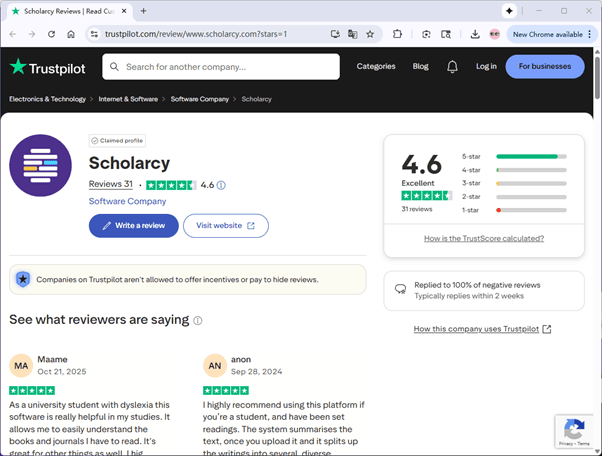
Pros and Cons of Scholarcy
Scholarcy has its good sides and a few things that can get annoying.
Here’s what stands out after spending some time with it:
Pros
Saves time on reading: Scholarcy quickly condenses lengthy papers into short summaries, which helps when you need to review multiple sources in a short time.
Organized summaries: Each output includes labeled sections like Purpose, Methodology, and Findings, making it easier to locate specific details without scanning the whole document.
Accessibility options: There’s text-to-speech and adjustable text size, so it’s more inclusive for people who prefer or need different reading formats.
Integration with research tools: Scholarcy connects with Zotero and supports file imports from Google Drive, which simplifies managing and summarizing papers across platforms.
Cons
Limited free plan: The free version allows only a few summaries per day, and advanced features like exporting are restricted to paid users.
Occasional loss of nuance: The summaries can miss subtle arguments or technical details, especially in specialized or data-heavy studies, so manual verification is still necessary.
Weak with visuals and formulas: Non-text elements such as tables, charts, and equations are often ignored or simplified, reducing the completeness of the summary.
Language and format limits: Scholarcy performs best with English text and struggles with scanned PDFs or documents in other languages.
Can feel overwhelming: Scholarcy has a ton of settings and customization options. If you just want a quick, no-fuss summary, it might feel like too much.
Scholarcy Pricing
Now that we’ve seen what Scholarcy can do, let’s get real about the cost — because, let’s be honest, that usually matters a lot when deciding whether to stick with a tool.
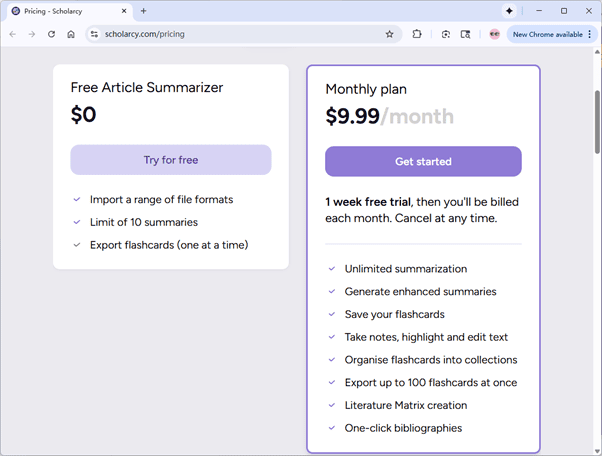
Free trial
If you just want to test it out, there’s a free version that lets you summarize up to one article per day. You can upload PDFs or other file types, and even export a flashcard — but only one at a time. It’s a decent way to see what the tool can do without spending anything.
Paid Plan
For heavier use, Scholarcy offers a monthly plan at $9.99 (or a yearly plan if you want to save a bit). The paid version starts with a 7-day free trial, so you can cancel anytime before it charges you.
Once you’re on the paid plan, you get unlimited summaries and a bunch of extra tools — like saving your flashcards, adding notes or highlights, and organizing everything into collections. You can also export up to 100 flashcards at once, create literature matrices, and even generate bibliographies with a single click.
Is Scholarcy Worth Paying For?
So, the free version works fine for light users or quick summaries, but if you’re deep into research or constantly reviewing academic papers, the premium plan’s features definitely make things smoother.
Alternatives to Scholarcy
If you’ve tried Scholarcy but want to see what else is out there, here are five tools that do similar (or related) things — from summarizing papers to organizing research or helping you write essays.
1. ChatPDF
What it does: ChatPDF lets you upload a PDF and then chat with it. You can ask about methods, results, or specific sections — perfect for long, dense papers.
Pros: Super easy to use and can handle large or multilingual PDFs.
Cons: Lacks advanced export and organization tools.
Verdict: Ideal for undergrads or anyone who needs to get quick answers from a paper without reading every section.
2. EssayDone AI Scholar
What it does: EssayDone focuses more on essay generation and rewriting than academic analysis. It can draft essays, cite sources, and paraphrase AI-written text to sound more natural.
Pros: Includes citation and paraphrasing tools. It is ideal for brainstorming or overcoming writer’s block.
Cons: Some of the outputs may need minor tweaks to match your own style.
Verdict: not only for summarizing, and good for drafting essays fast.
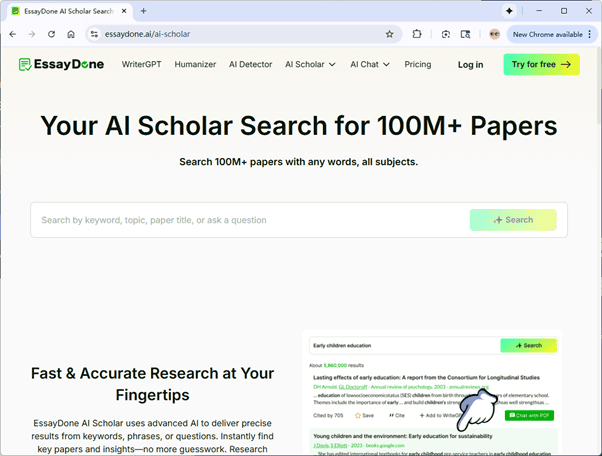
3. Elicit
What it does: Elicit focuses on helping you find and compare research papers. You type a question, and it searches academic databases to summarize key points, methods, and results.
Pros: Handles multiple papers at once and gives structured summaries with data tables and citation info.
Cons: Not as handy for single-paper flashcards or exports.
Verdict: Best for serious research projects or grad students who need to synthesize multiple papers instead of just reading one at a time.

FAQ
What does Scholarcy do?
Scholarcy is an AI-powered summarizer that breaks down long research papers, articles, or PDFs into easy-to-read summaries. It can generate flashcards, extract references, highlight key points, and help you organize your notes in its Library.
Does Scholarcy work with PDFs?
Yep! PDFs are one of the main formats it handles, but it also supports Word docs, Google Docs, web links, and more. Basically, you can summarize almost anything research-related.
Can I use Scholarcy for free?
Yes. The free version lets you generate up to one summary per day and export a flashcard at a time. It’s perfect for testing it out or light use.
Does it support non-English papers?
Scholarcy mainly works in English. You might be able to upload non-English PDFs, but the summaries and flashcards work best with English content.
Does Scholarcy store my data?
Yes, your summaries and flashcards can be stored in Scholarcy’s Library. All data is encrypted both in transit and at rest, and their security tools keep everything safe.
Summary
Okay, that’s all about Scholarcy!
We’ve covered what it does, its key features, pros and cons, pricing, and alternatives. If you’re dealing with lots of research papers, it can save you time by summarizing content, highlighting key points, and creating flashcards. Try the free version first to see how it fits your workflow.
