Humbot AI Review: We Tested It on 5 Top AI Detectors

Ever wondered if Humbot AI really makes your text sound human—or if it’s just hype?
In this review, you’ll see how it actually performs when tested on five major AI detectors. We’ll also look at its writing quality, pricing, and where it falls short.
Let’s jump in and see if it’s really worth your time.
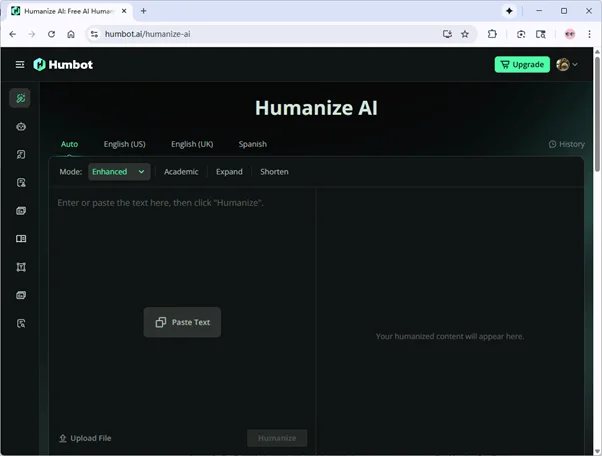
What Is Humbot AI?
Humbot AI is an online tool built to make AI-generated text sound more natural and human.
Basically, it takes something written by models like ChatGPT and reworks it so it flows better, reads smoother, and hopefully slips past AI detectors.
Why Do We Do This Test?
Humbot claims it can “bypass AI detection effortlessly” and produce writing that keeps your ideas, facts, and voice intact.
That’s a bold promise, especially when many students and writers are under pressure to make their AI-assisted work sound authentic.
So, I decided to put Humbot to the test. Can it really fool AI detectors while still keeping the text readable and natural? If it works, that could be a real game-changer.
Let’s dig in and see whether Humbot lives up to all that hype.
Testing Humbot AI
Methodology Explanation
Here’s the game plan for testing Humbot.
Created the base text: I started by writing a short passage with ChatGPT — 100% AI-generated and untouched.
Humanized it with Humbot: Then I ran that same text through Humbot to see how well it could make it sound more natural and human.
Checked detection results: I tested the “humanized” version with five of the most popular AI detectors to see how much the AI score changed.
Polished grammar: I ran the text through Grammarly to clean up any awkward phrasing or grammar slips.
Re-tested for AI detection: Finally, I tested the polished version again using the same detectors.
Testing Text
Topic: Why Sustainable Fashion Matters Today
Length: 100 words
Since Humbot’s free trial only lets you process up to 100 words at a time, I kept the text short and within that limit.
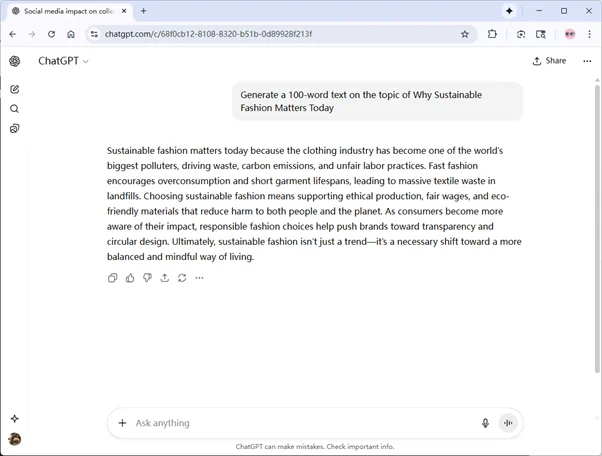
Humanized by Humbot
For this test, I used the “Enhanced” mode, which aims to adjust sentence flow and phrasing while keeping the original meaning.
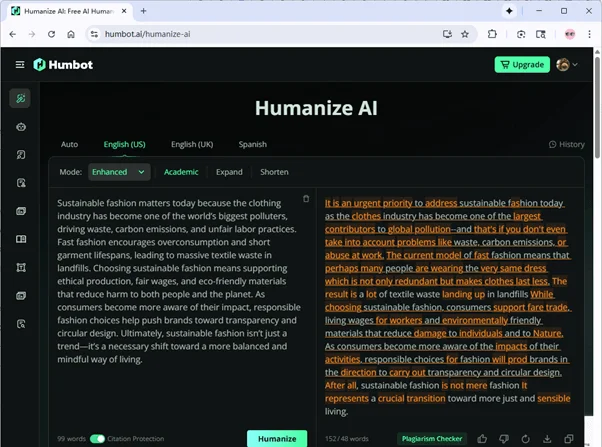
Test Results: How Well Did Humbot Perform?
After running the text through Humbot, it was time to see how it held up against different AI detectors.
Each tool has its own scoring system, so the results can vary quite a bit. Still, this gives a good sense of how “human” the text appears to different detection algorithms.
Here’s what I found:
AI Detector | AI Score After Humbot Humanized |
QuillBot | 0% AI |
Originality.ai | 0% AI |
ZeroGPT | 0% AI |
GPTZero | 100% AI |
Writer | 0% AI |
QuillBot
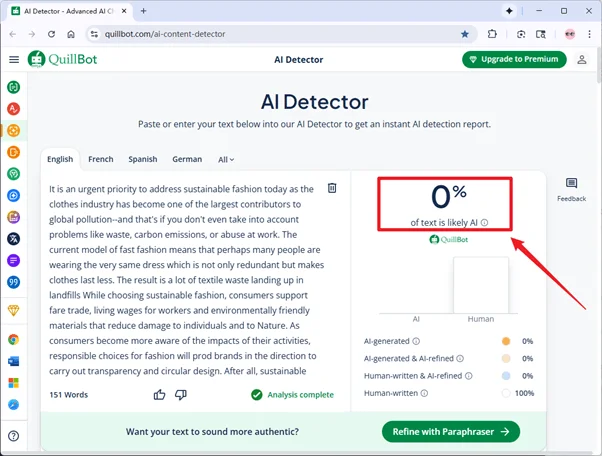
Originality.ai
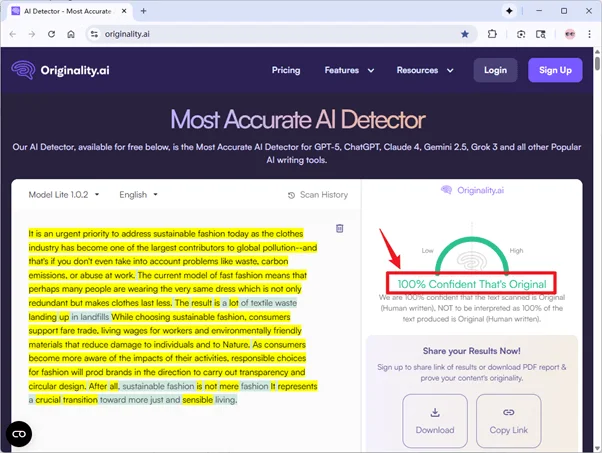
ZeroGPT
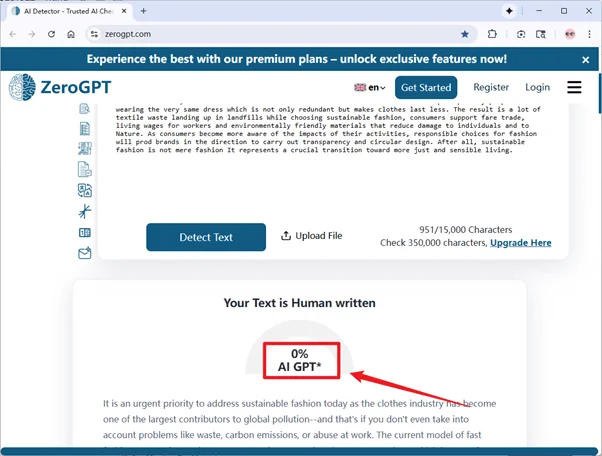
GPTzero
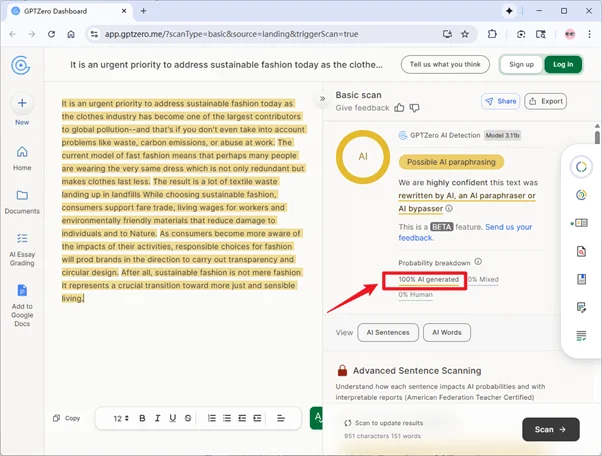
Writer
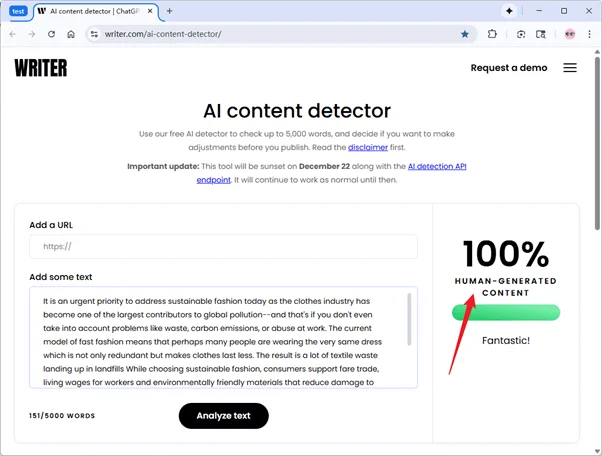
As you can see, Humbot’s results were mixed. Most detectors flagged the text as completely human, which looks promising at first glance.
However, GPTZero still identified it as 100% AI-generated, showing that not all detection systems can be fooled the same way.
This variation highlights how different AI detectors weigh factors like sentence structure, predictability, and tone. Humbot’s “Enhanced” mode clearly improved the text’s flow for some algorithms, but GPTZero’s sensitivity to AI-style phrasing kept it unconvincing.
How Good Is the Quality of Humbot’s Humanized Text?
After checking how Humbot performed against AI detectors, the next question was simple — how good is the actual writing?
To find out, I looked at grammar, readability, and overall quality using Grammarly.
1. Overall Score, Grammar & Quality
Before accepting any Grammarly suggestions, the text received a Writing Quality score of 71/100. The check wasn’t great; some sentences were clunky and could be more concise.it suggests that Humbot’s output still needed some polishing before it could be considered “natural” writing.
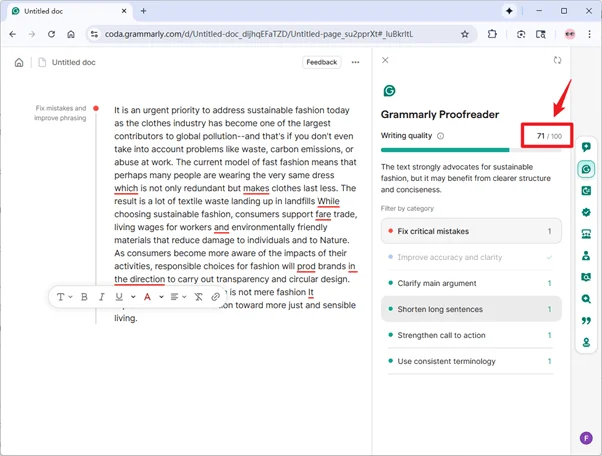
2. Accept Grammarly’s Suggestions
Once all Grammarly suggestions were applied, spelling and grammar errors disappeared. Sentences flowed more logically, and the wording felt tighter.
However, the improvement mainly came from Grammarly’s corrections, not from Humbot’s initial rewrite.
This shows that while Humbot can restructure text, it doesn’t always deliver a clean, polished version on its own.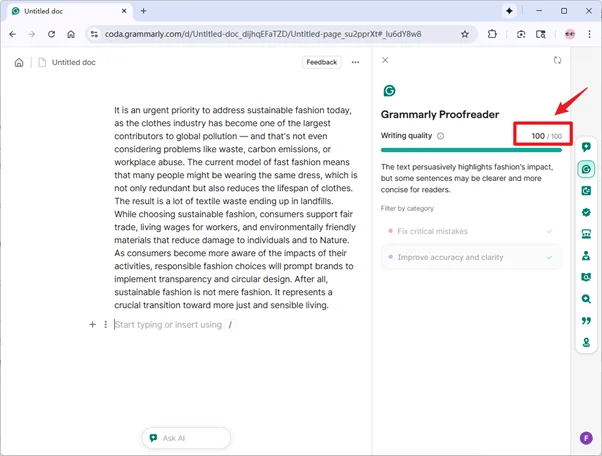
3. AI Detection Scores After Grammarly Improvements
Here’s how the AI detection results changed after Grammarly corrections:
AI Detector | Before Grammarly Fixes | After Grammarly Fixes |
Quillbot | 0% IA | 72% IA |
Originality.ai | 0% IA | 100% IA |
ZeroGPT | 0% IA | 32% IA |
GPTZero | 100% IA | 100% IA |
Writer | 0% IA | 3% IA |
Quillbot
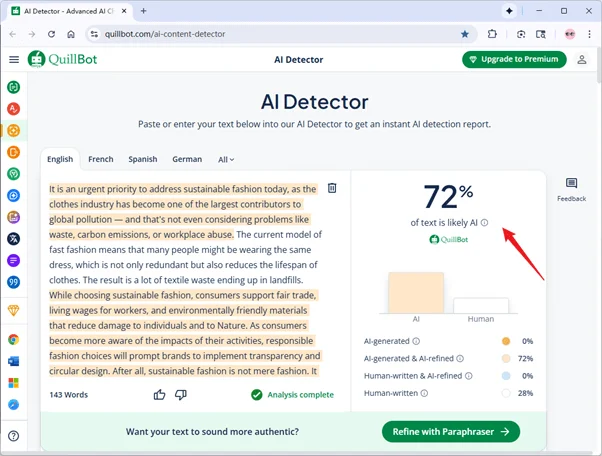
Originality.ai
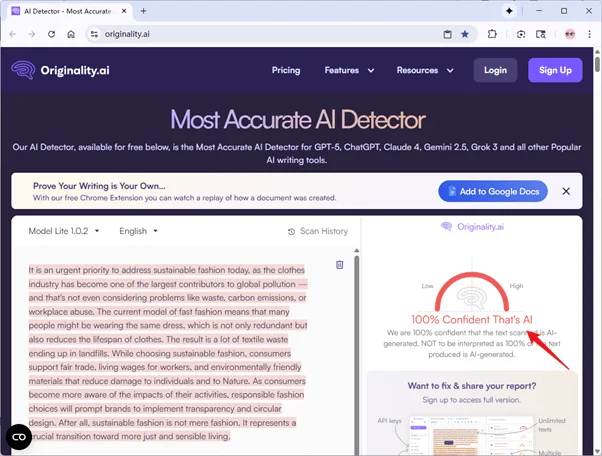
ZeroGPT
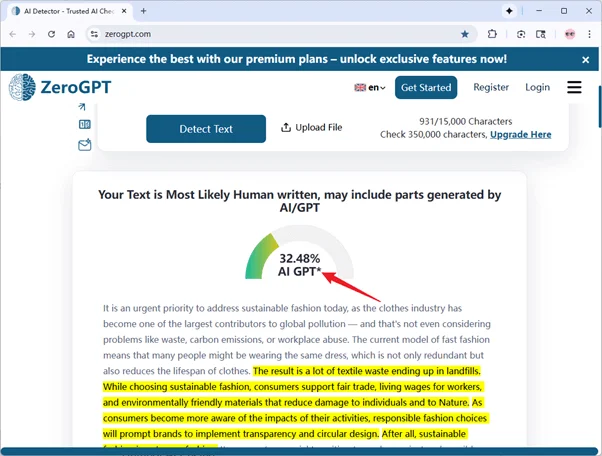
GPTzero
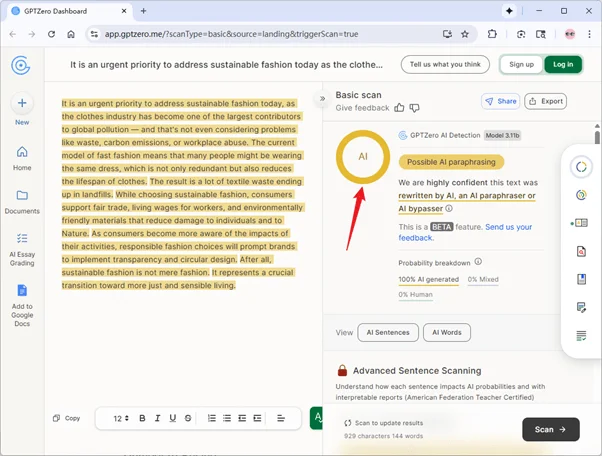
Writer
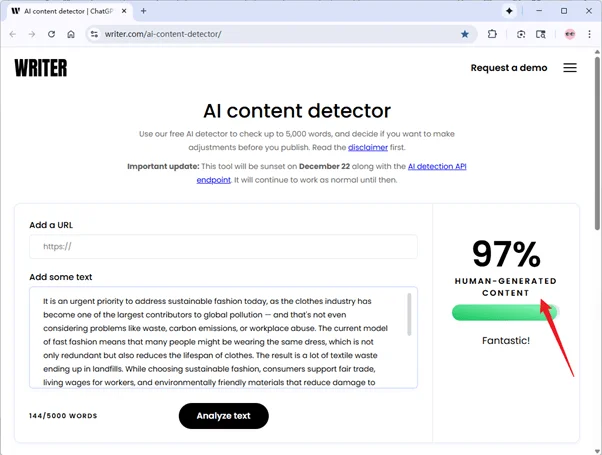
Interestingly, after applying Grammarly’s corrections, the text actually scored higher on several AI detection tools.
This could indicate that Humbot’s original version intentionally included minor errors or awkward phrasing, possibly to lower AI detection scores.
What does this mean in practice?
Out of the box, Humbot’s humanized text can pass some detectors, but the writing quality isn’t particularly strong. It sometimes adds awkward phrasing, inconsistent word choices, or small mistakes. Once Grammarly fixes these issues, the text reads much more smoothly — yet that clarity makes it easier for AI detectors to flag.
Humbot AI Pricing
Humbot offers a limited free plan, mainly as a demo rather than a full solution. With the free plan, you can rewrite short snippets—only 100 words per month—and there’s no control over tone, output variations, or long-form support.
Paid plans remove most of these restrictions and increase word limits, allowing longer inputs and higher monthly usage.
One thing to note: unused credits in paid plans don’t roll over, so any words not used by the end of the month expire.
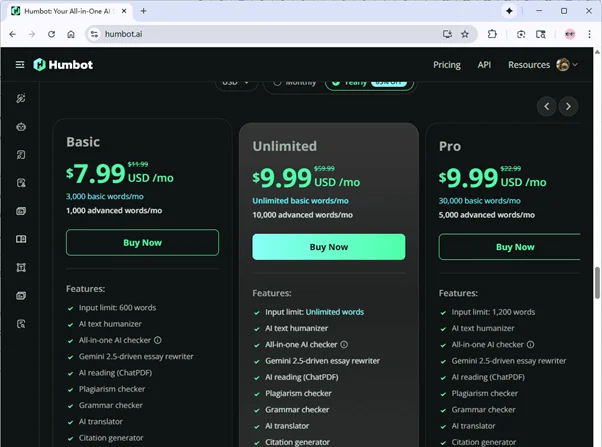
Pros and Cons of Humbot AI
Pros
Fast and easy to use: The interface is simple, and the tool processes text quickly.
Supports multiple languages: It can rewrite text in over 50 languages, making it usable for a wide range of users.
Plagiarism-free outputs: The text it produces is unique and generally scores low on plagiarism checks.
Cons
Quality issues: The output can be awkward, grammatically incorrect, or occasionally nonsensical, so additional editing is often needed.
Limited control over tone or style: Humbot offers few options to adjust tone, reading level, or depth of rewriting compared with other tools.
The Best Alternative to Humbot AI
Alright, so we’ve established that Humbot AI isn’t exactly the hero we were hoping for—it struggles to humanize AI-generated text truly.
If you’re serious about finding a tool that actually delivers, it’s worth checking out EssayDone.
What Is EssayDone?
EssayDone Humanizer works similarly to Humbot—it rewrites AI-generated text to make it sound more natural. It can process text quickly, and the tool claims an 80% success rate on the first rewrite. With multiple revisions, results can improve further, giving you a more polished final product.
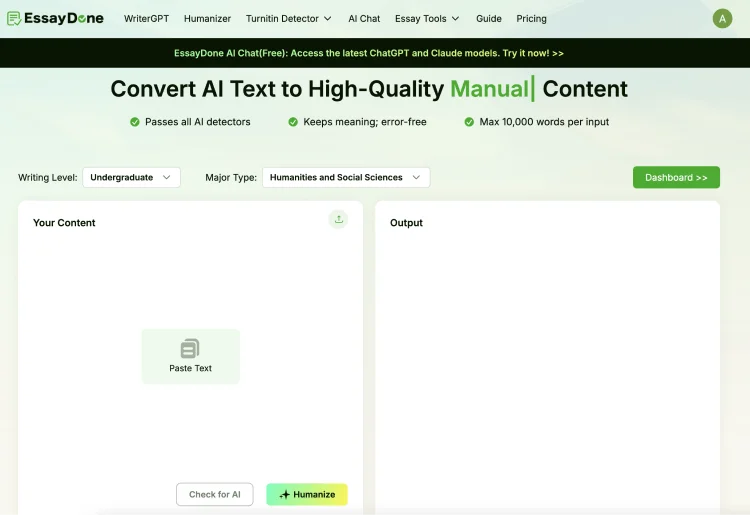
What Makes EssayDone a Strong Alternative?
1,000 Free Words: You can test an entire article without paying upfront.
20+ Models for Different Readability Levels: Whether it’s letters, blog posts, or essays, EssayDone has options to match your content type.
Fewer Grammatical Errors: The output tends to require less post-editing compared with other humanizers.
Built-in Turnitin Report: EssayDone provides a detailed AI detection report before submission, helping ensure your text meets academic standards.
Summary
Alright, here’s the deal — Humbot AI just doesn’t quite nail that “human” feel. It’s not great, and I found myself wanting something more reliable — that’s where EssayDone really stands out for me.
At the end of the day, though, use AI tools wisely. Let them help, but make sure your own perspective still leads the way in whatever you create.
