Humanize AI Review: Can It Make AI Text Undetectable?

With more students and writers using AI, tools that “humanize” text are popping up everywhere.
One of them is Humanize AI, which promises to make AI text sound like a real person wrote it. Sounds great, right? But here’s the question: does it actually work, or is it just all hype?
Let’s dig in and see whether it solves the problems you might run into with AI detection.
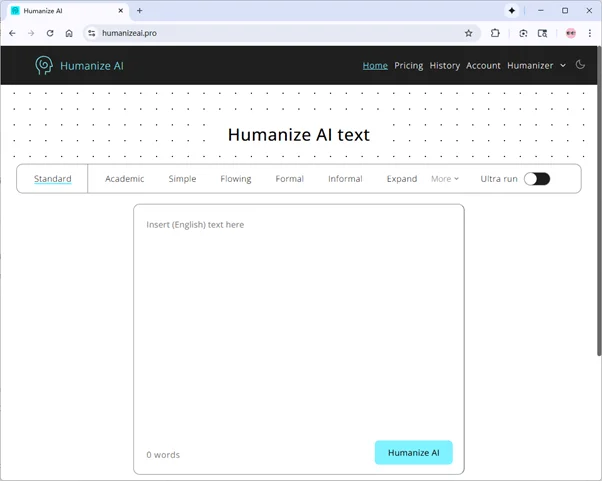
What Is Humanize AI?
Humanize AI is an online tool designed to make AI-generated content more natural and human-like.
Its Humanizer tool rewrites AI text to improve readability, flow, and engagement, while its Detector checks how likely content is to be flagged as AI-written.
The platform claims to work with a variety of text styles, from academic writing to casual blog posts, and can bypass popular AI detection tools, such as Originality.ai and GPTZero.
Why Do We Do This Test?
Humanize AI says it can take AI output, keep the meaning, context, and even SEO intact, and make it sound human. Sounds perfect—but we wanted to see if it actually works in real life.
Some AI humanizers just add awkward phrasing, lower quality, or oversimplify text to dodge detectors. Our goal is to see if Humanize AI can polish AI text while keeping it readable and natural.
Testing Humanize AI
We ran a quick test to see if Humanize AI really delivers on its promise. The goal was simple: check whether AI-generated text could be polished into something natural without losing clarity or meaning.
Methodology Explanation
Generate a short essay with GPT-5 on a chosen topic.
Run the text through Humanize AI in Standard mode.
Check the output using top AI detectors.
Compare results, focusing on readability, flow, and how convincingly human the text felt.
Testing Text
Topic: The Impact of Social Media on College Life
Words:184 words
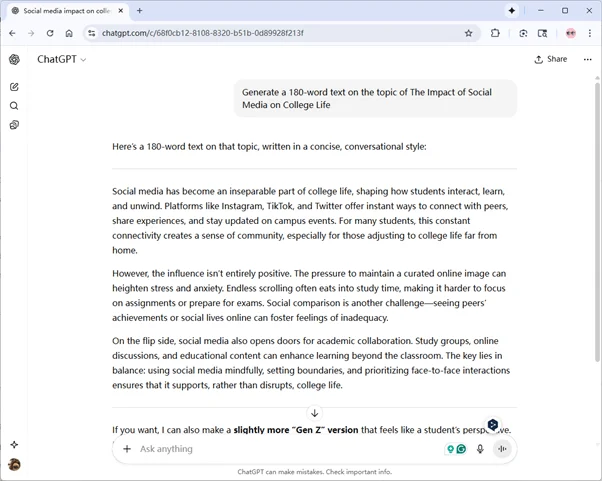
Humanized by Humanize AI
We ran the same text through Humanize AI using the Standard mode.
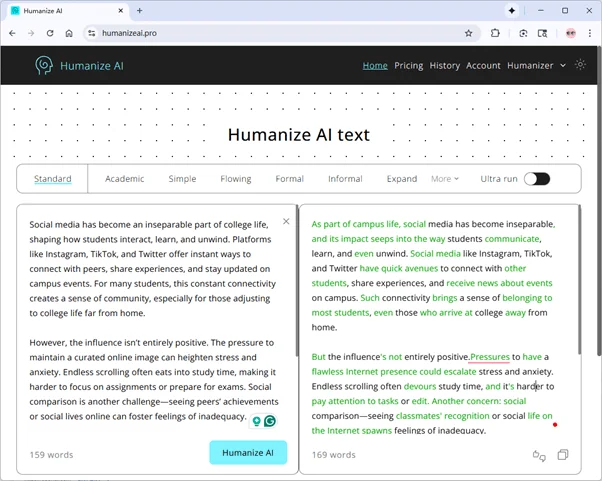
When tested again using Humanize AI’s built-in detector, the AI probability dropped to just 2%, indicating the text was primarily perceived as human-written.
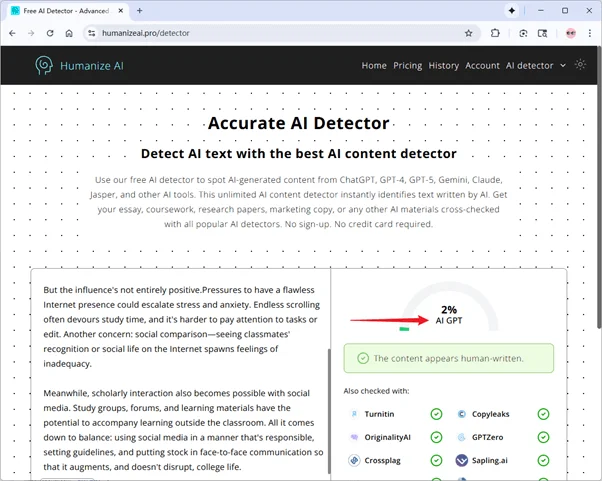
Results: Humanize AI’s Efficiency in Bypassing AI Detection
According to Humanize AI’s own detector, the rewritten text showed only 2% AI probability, which sounds impressive. But to get a clearer picture, we cross-checked the same text with several popular detectors. Here’s how it scored:
AI Detector | AI Probability |
|---|---|
QuillBot Detector | 79% |
Originality.ai | 16% |
ZeroGPT | 27.61% |
GPTZero | 100% |
Writer | 0% |
QuillBot
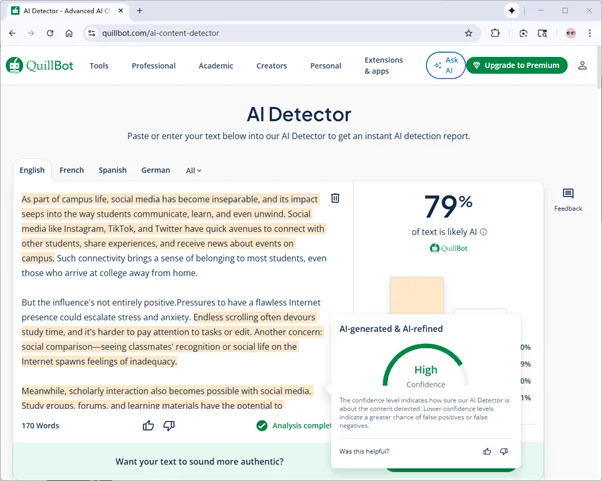
Originality.ai
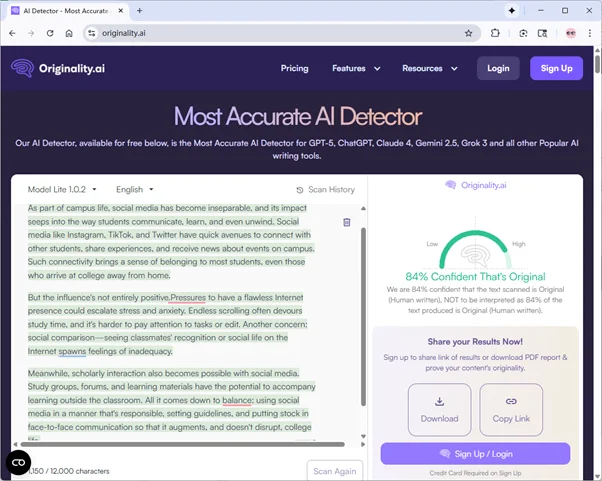
ZeroGPT
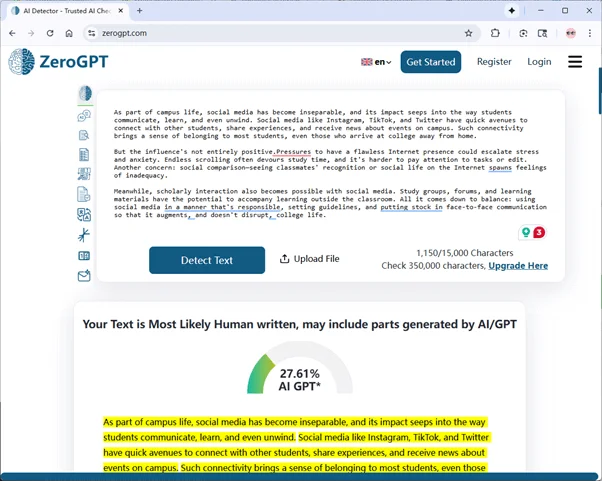
GPTzero
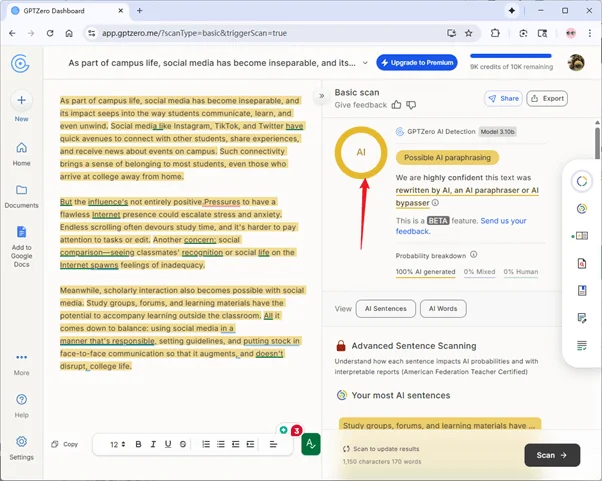
Writer
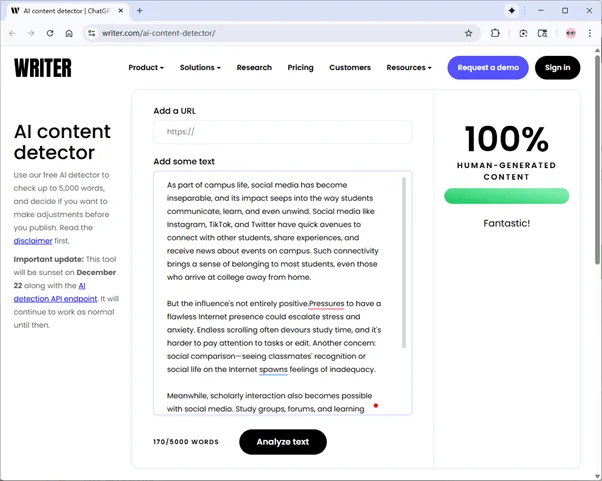
What Do the Results Say About Humanize AI’s Ability to Bypass Detection?
The results are mixed. While Writer AI detector found the text almost entirely human, other tools weren’t fully convinced. Some, like GPTZero and QuillBot, still flagged it heavily as AI-generated.
Overall, the tool seems capable of lowering AI scores for certain detectors but not consistently across all platforms.
How Good Is the Quality of Humanize AI’s Humanized Text?
While Humanize AI did reduce the AI detection rate, we also wanted to know how the text quality held up. To measure that, we ran the humanized version through Grammarly to check grammar, readability, and overall writing score.
Grammar Score, Readability & Grammar Errors
Grammarly gave it a 93/100, which is solid but not spotless. The feedback? The essay was clear and well-structured, but the tone could’ve been more consistent, and a few transitions felt off. There were also two missing spaces, a couple of long sentences, and some uneven phrasing.
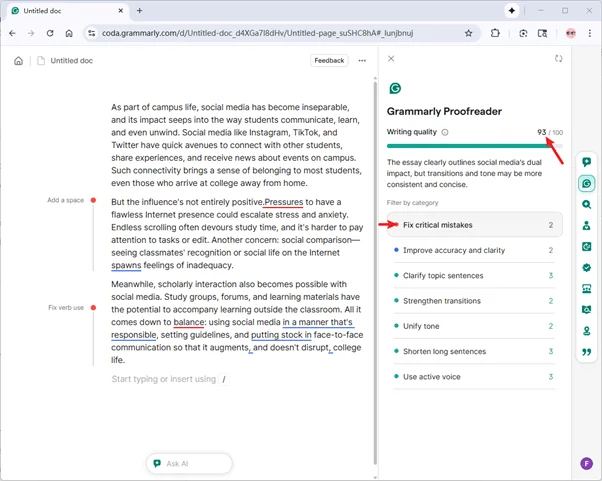
After Accepting Grammarly’s Suggestions
We hit “Accept All” on Grammarly’s fixes—cleaned up spacing, tightened long sentences, clarified topic sentences, and made the tone consistent. After that, Grammarly bumped the score to a perfect 100/100.
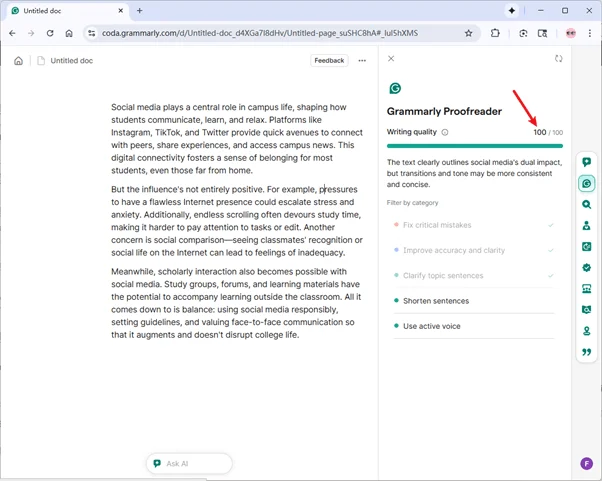
AI Detection Scores After Grammarly Improvements
Here’s how the same text scored across detectors after Grammarly’s adjustments:
AI Detector | Before Grammarly | After Grammarly |
|---|---|---|
QuillBot | 79% AI | 93% AI |
Originality.ai | 16% AI | 100% AI |
ZeroGPT | 27.61% AI | 55.43% AI |
GPTZero | 100% AI | 100% AI |
Writer | 0% AI | 0% AI |
Interestingly, improving grammar made the text more detectable as AI-written for most detectors. QuillBot and Originality.ai both spiked to near or full detection, while Writer’s score stayed the same.
In short, the humanized text might have fooled some detectors at first because of its slightly imperfect writing style — but once those minor flaws were polished, the detectors quickly recognized it as AI-generated.
This suggests that Humanize AI’s approach may rely on subtle grammatical imperfections to trick detectors, rather than deeply restructuring the text.
QuillBot
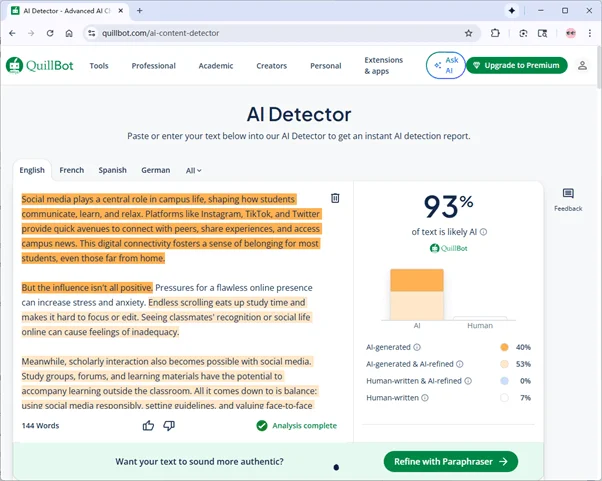
Originality.ai
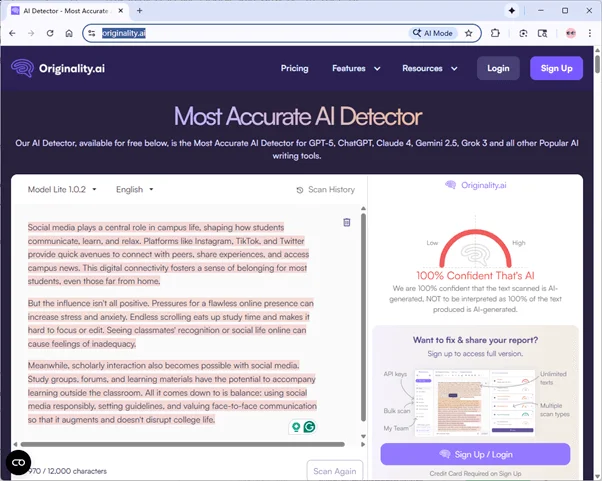
ZeroGPT
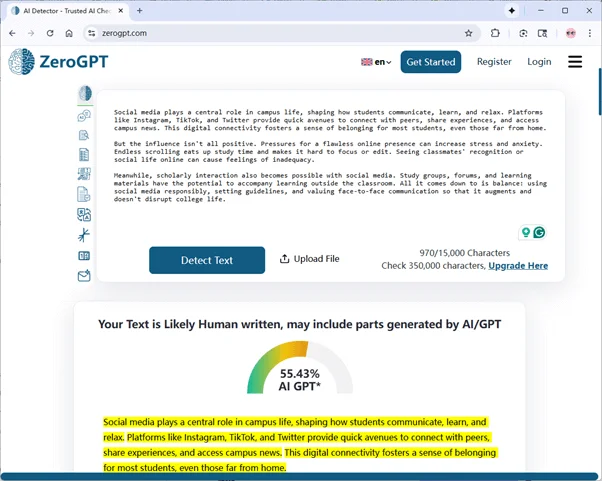
GPTzero
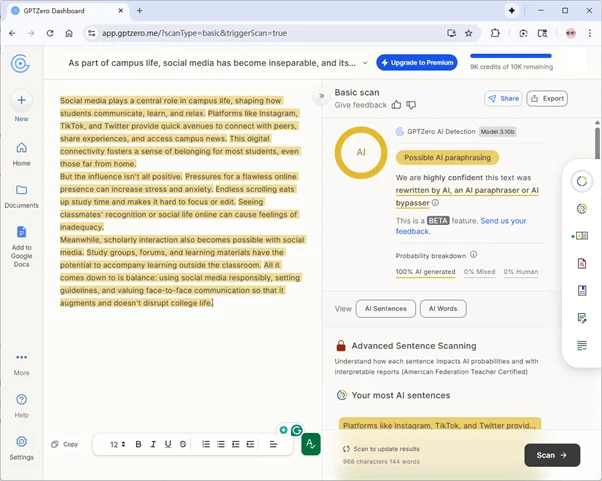
Writer
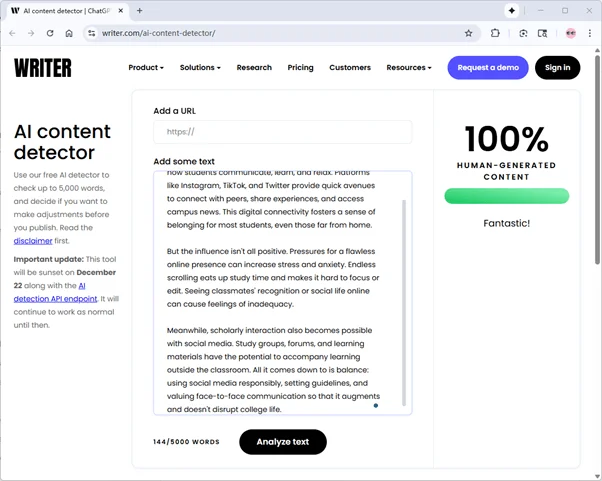
How User-Friendly Is Humanize AI?
Humanize AI keeps the interface pretty minimal — just a text box, a few dropdown options, and a “convert” button. You paste your text, pick a mode, and it processes the content almost instantly.
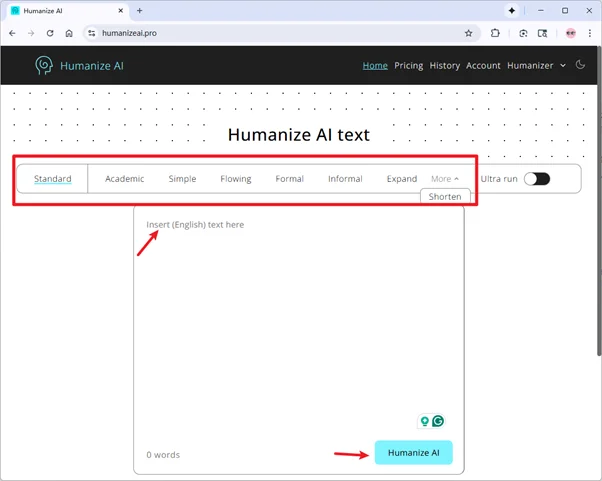
The tool includes several rewriting modes such as Standard, Academic, Simple, Flowing, Formal, Informal, and Expand. Each mode slightly changes the tone or structure, but the differences aren’t always dramatic.
Humanize AI Pricing
Humanize AI offers both free and paid plans. The free version allows up to 1,500 words with a 300-word per process limit and access to all rewriting modes.
Paid plans increase word limits and remove per-process caps. They also include continuous improvements, all modes, and customer support. Prices start from around $19 per month for the smallest plan, scaling up to higher tiers for larger monthly word allowances.
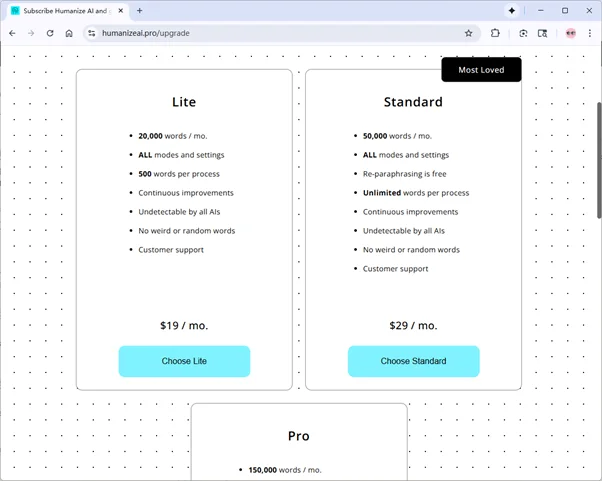
The Best Alternative to Humanize AI
If you want a tool that’s potentially more effective, you might look beyond Humanize AI. One option that stands out is EssayDone Humanizer.
What Is EssayDone Humanizer?
EssayDone Humanizer is an online tool that transforms AI-generated content into natural, human-like writing in seconds. It also highlights which AI detectors your text can pass and provides guidance for improving areas that might still be flagged.
What Makes EssayDone a Strong Alternative?
Wide Range of Models: EssayDone supports different writing levels—from university essays to middle school or even elementary assignments—and offers over 20 writing style options.
Competitive Pricing: You get more request credits for a lower cost compared to similar tools.
Superior Quality: It doesn’t rely on grammar mistakes to evade AI detection. Your text stays coherent, with correct vocabulary and fewer errors.
Summary
Now that we’ve reviewed Humanize AI, does it live up to expectations? The tool does a decent job of making AI text feel more natural, but its success at bypassing detectors is inconsistent.
So, is it the perfect solution? Maybe not.
If you're looking for more reliable detection bypass, alternatives like EssayDone might be worth exploring. Why not check them out and see which works best for you?
