Testing StealthWriter AI Detector: How Accurate Is It?

Ever wondered if your writing looks “too AI” or if your AI-generated drafts could pass as human?
With more students and writers using AI tools, spotting or improving machine-like text has never been more relevant.
In this review, we’ll take a close look at StealthWriter AI Detector—how it works, its strengths and weaknesses, pricing, and whether it’s worth your time.
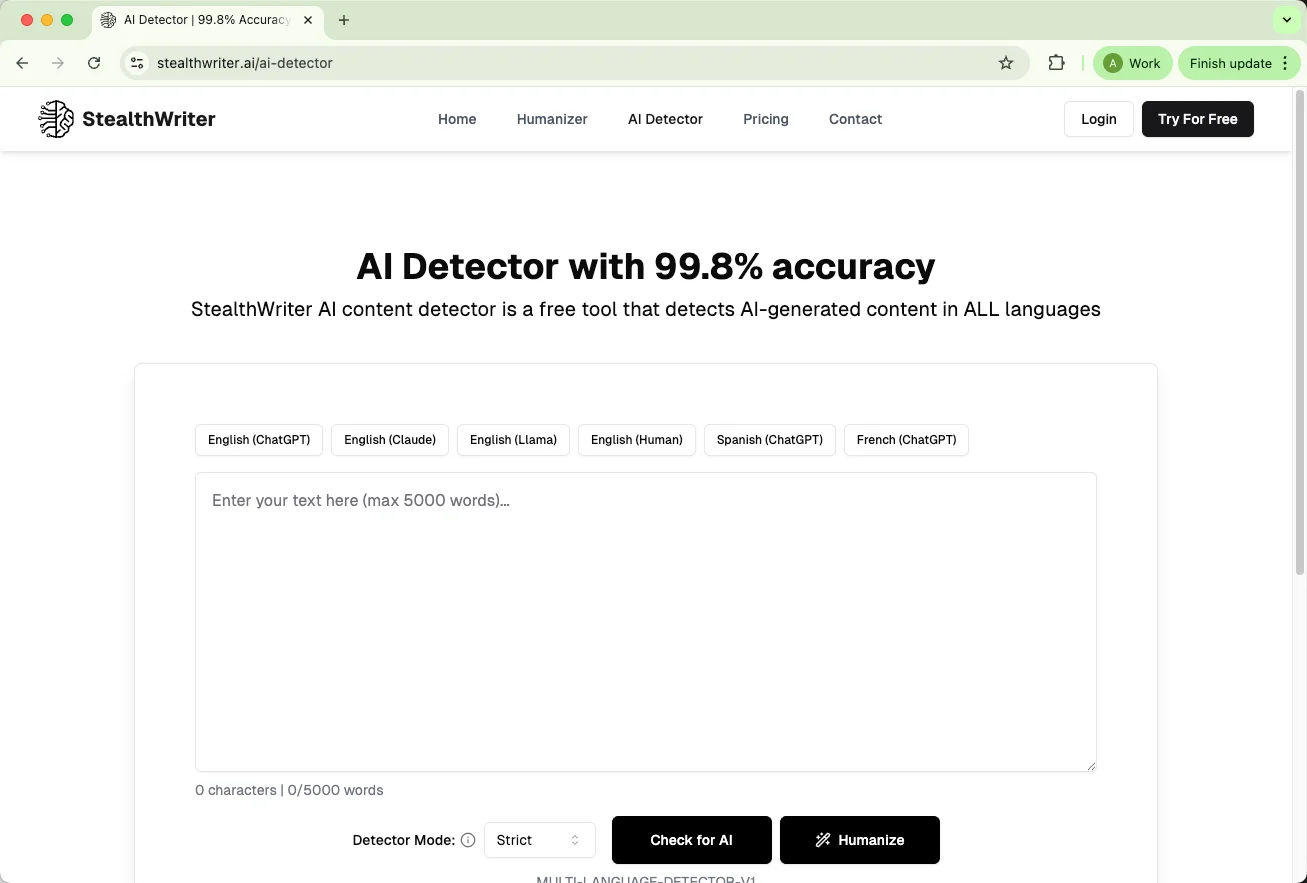
What is StealthWriter AI Detector?
StealthWriter AI started as a content rewriter and paraphrasing tool but now includes an AI detector. Its goal is simple: help users identify AI-generated text and make AI content read more naturally. It’s aimed at students, writers, and professionals who want their work to sound human and pass AI detection checks.
How StealthWriter AI Detector Works
The detector analyzes text patterns to spot AI-generated sentences. It highlights sections that may look machine-made and helps you tweak them for a more natural flow. You can paste text, upload documents, or use an API, making it flexible for different writing scenarios.
StealthWriter offers three detection modes—Easy, Normal, and Strict—and supports multiple languages, including English (ChatGPT, Claude, Llama, Human), Spanish (ChatGPT), and French (ChatGPT).
If you fall into any of these categories—students, content creators, or professionals—you’re probably wondering just how reliable StealthWriter really is. Let’s get started!
How Accurate is StealthWriter AI Detector?
StealthWriter claims its AI detector is 99.8% accurate and can detect AI-generated content in all languages. That sounds impressive on paper, but how does it perform in real-world scenarios? To find out, we ran a series of tests using strict mode, which is the tool’s most aggressive setting.
Test 1: Pure AI Text
Setup:
We generated 100% AI text using ChatGPT-4 for this test.
Results:
Human-Written: 17%
AI-Generated: 83%
Observations:
The detector correctly identified most of the text as AI-generated, but the 17% “human” score shows it’s not perfect. Even in strict mode, some AI phrasing can slip through as human-like.
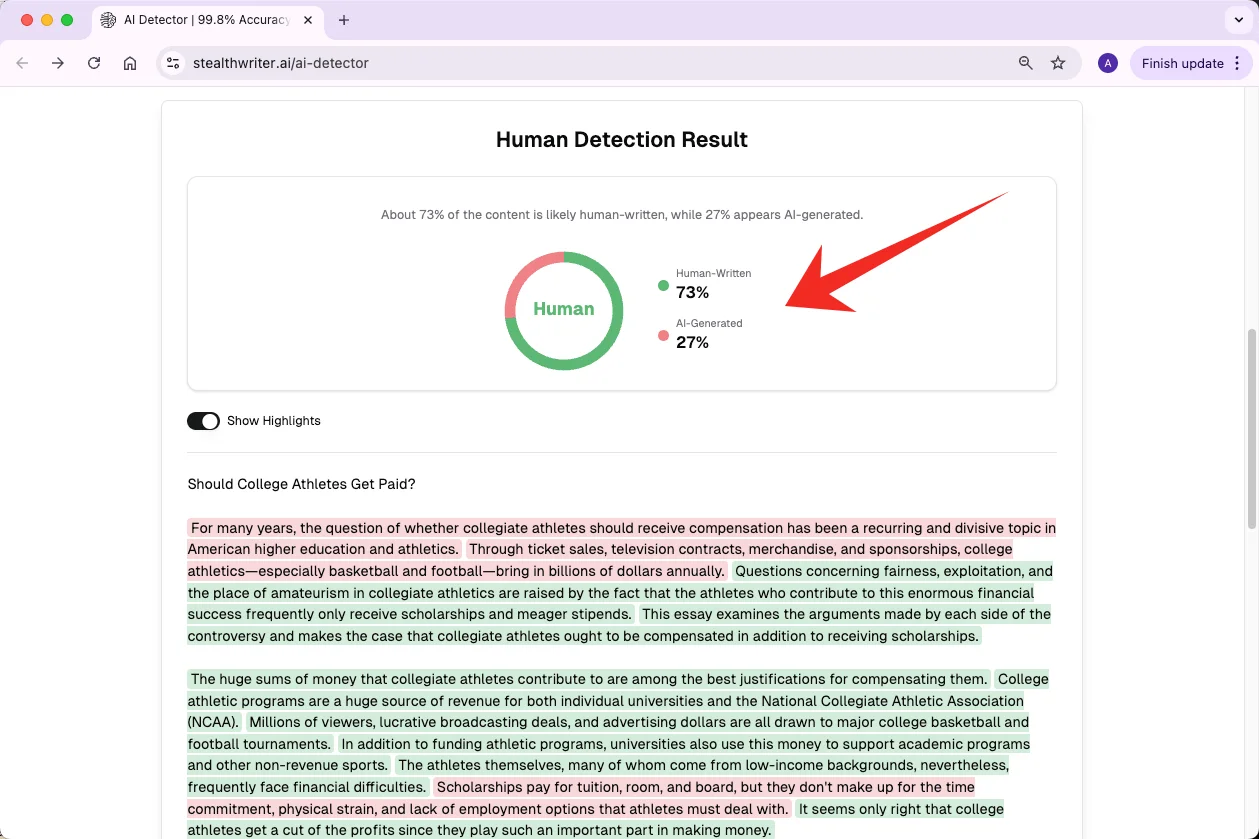
Test 2: Mixed AI + Human Writing
Setup:
We used a paragraph written before ChatGPT existed (pure human text) and let ChatGPT-4 continue it. The final text was 454 words total, 187 human-written (41%).
Results:
Human-Written: 35%
AI-Generated: 65%
Observations:
The detector leaned heavily toward labeling it as AI content. It’s fairly good at spotting mixed content, but the tool still underestimates the human portion slightly.
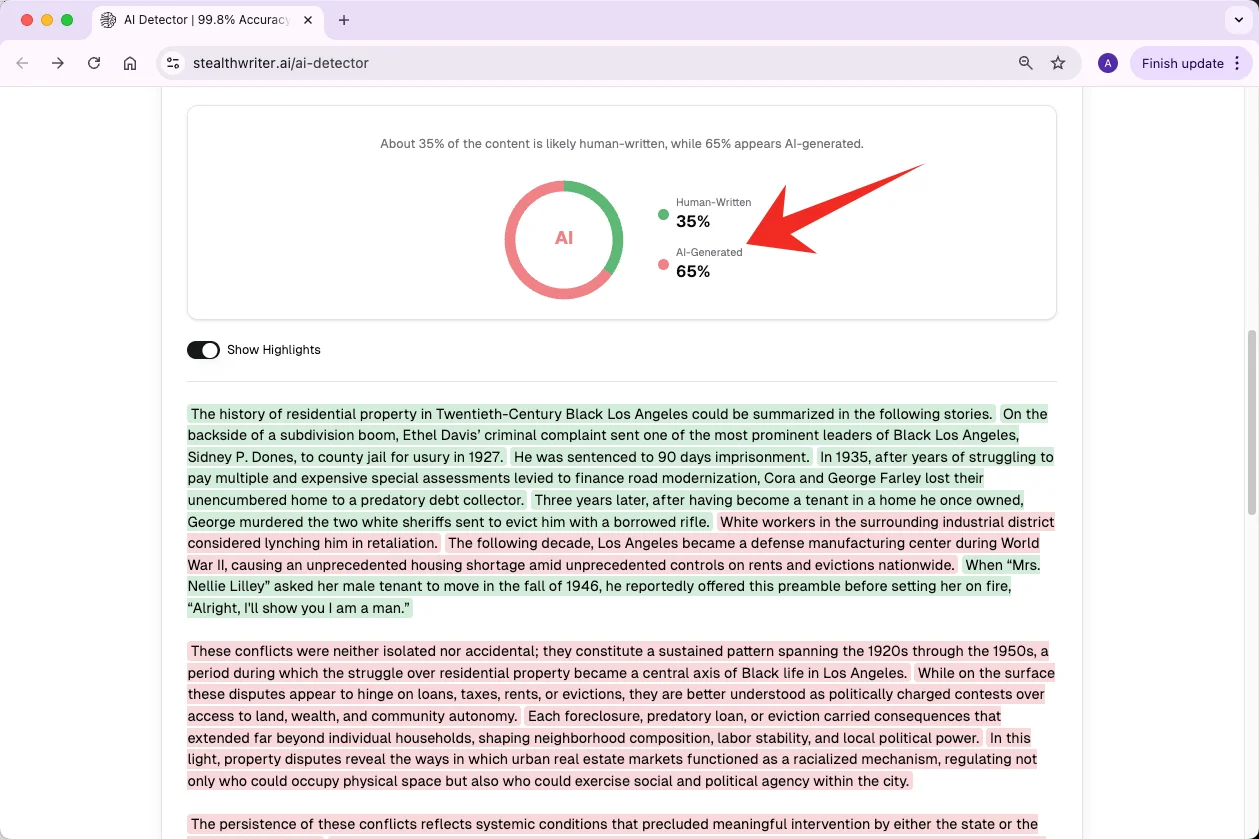
Test 3: Humanized AI Text by QuillBot
Setup:
We took the 100% AI text from Test 1 and ran it through QuillBot’s Humanizer (basic mode) to make it read more naturally.
Results:
Human-Written: 73%
AI-Generated: 27%
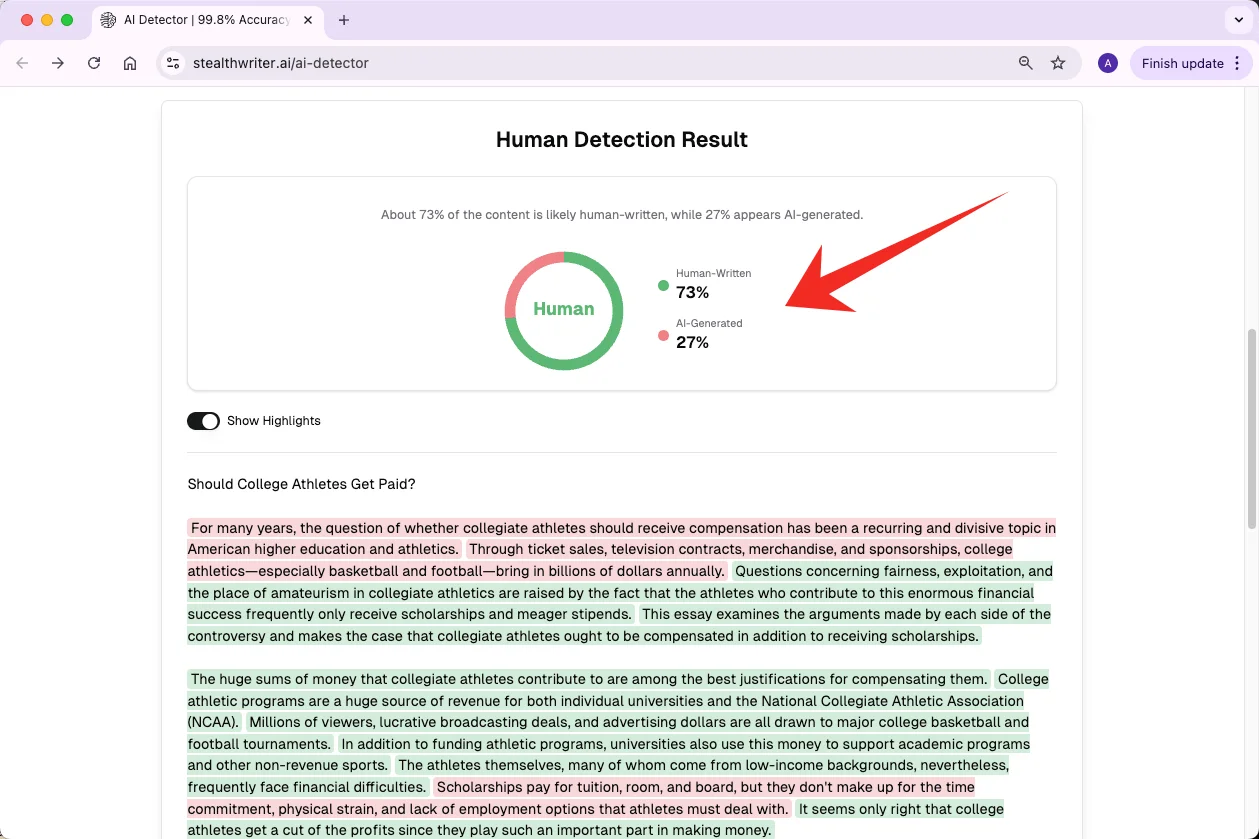
Observations:
Humanizing AI text makes a huge difference. The detector now considers most of the text human-written, showing that tools like QuillBot can significantly reduce AI-detection scores.
Takeaway:
StealthWriter performs well with obvious AI content but struggles when AI-generated text is mixed with human writing or humanized. Its official claim of near-perfect accuracy doesn’t fully hold in practical scenarios, though it’s a solid starting point if you want a quick AI content check.
StealthWriter AI Detector: Pros and Cons
After seeing how StealthWriter performed in our tests, it’s worth stepping back and looking at the bigger picture. Like any AI detection tool, it has strengths and weaknesses, and understanding both can help you decide if it’s right for your needs.
Pros
Easy to Use: The interface is clean and straightforward. Even if you’ve never tried an AI detector before, navigating StealthWriter feels intuitive.
Fast Processing: Results come quickly, making it handy when you’re under tight deadlines.
Extra Features: Beyond detection, it can highlight individual sentences and even humanize AI content using models like Ninja (default) or Ghost (advanced). You can also work without logging in and check your text at the sentence level.
Affordable: There’s a free plan plus competitively priced paid tiers, so you can test it without breaking the bank.
Cons
As our tests showed, it tends to underestimate AI content compared to top detectors. For example, in 100% AI text, StealthWriter flagged 83% AI, while most top detectors catch around 90%.
In short, StealthWriter is simple and user-friendly, making it appealing for students and casual users. Still, it’s not perfect—accuracy isn’t as high as other top tools, and mixed-content detection can be hit or miss.
StealthWriter AI Checker Pricing
Okay, now that we’ve gone over what it can do, let’s talk money. The good news? There’s a free tier. You can test the AI checker and try out basic humanization features without spending a dime, though there are some limits on how much you can do.
If you need more power, the paid plans kick in. They let you humanize more text, run more daily checks, and use the advanced Ghost Pro model. Prices start around $20/month and go up, depending on how much capacity you need. The top tier even includes priority support.
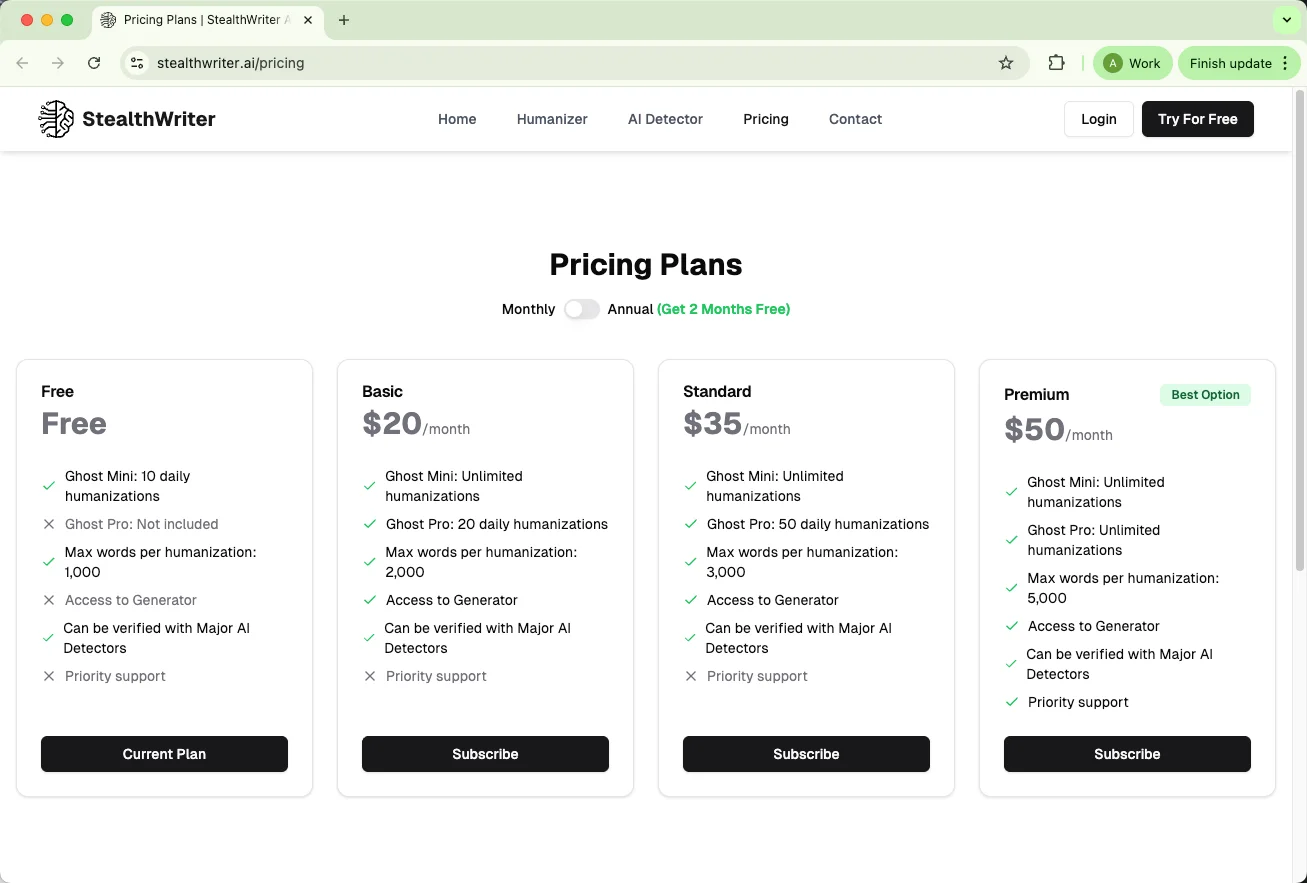
Can You Beat the StealthWriter AI Detector?
Improving machine‑looking text so it reads naturally and holds up under review is a practical and legitimate goal. Students and writers often just want clearer, more human‑sounding prose—not to cheat.
You might think swapping a few words or running text through a basic paraphraser will do the trick. Our Test 3 with QuillBot (which lowered AI-detection scores to 27%) shows that quick rewrites only go so far—sophisticated detectors still spot machine‑like patterns. That’s why professional humanizers exist: not to hide AI usage, but to make writing clearer, more coherent, and stylistically consistent with a real human voice.
EssayDone Humanizer is one such tool. It focuses on structural and linguistic improvements, smoothing sentences, varying rhythm, and adjusting paragraph flow so text reads naturally.
Why it works: by enhancing sentence variety, logical flow, word choice, and overall cohesion, the tool transforms AI drafts into polished, readable content.
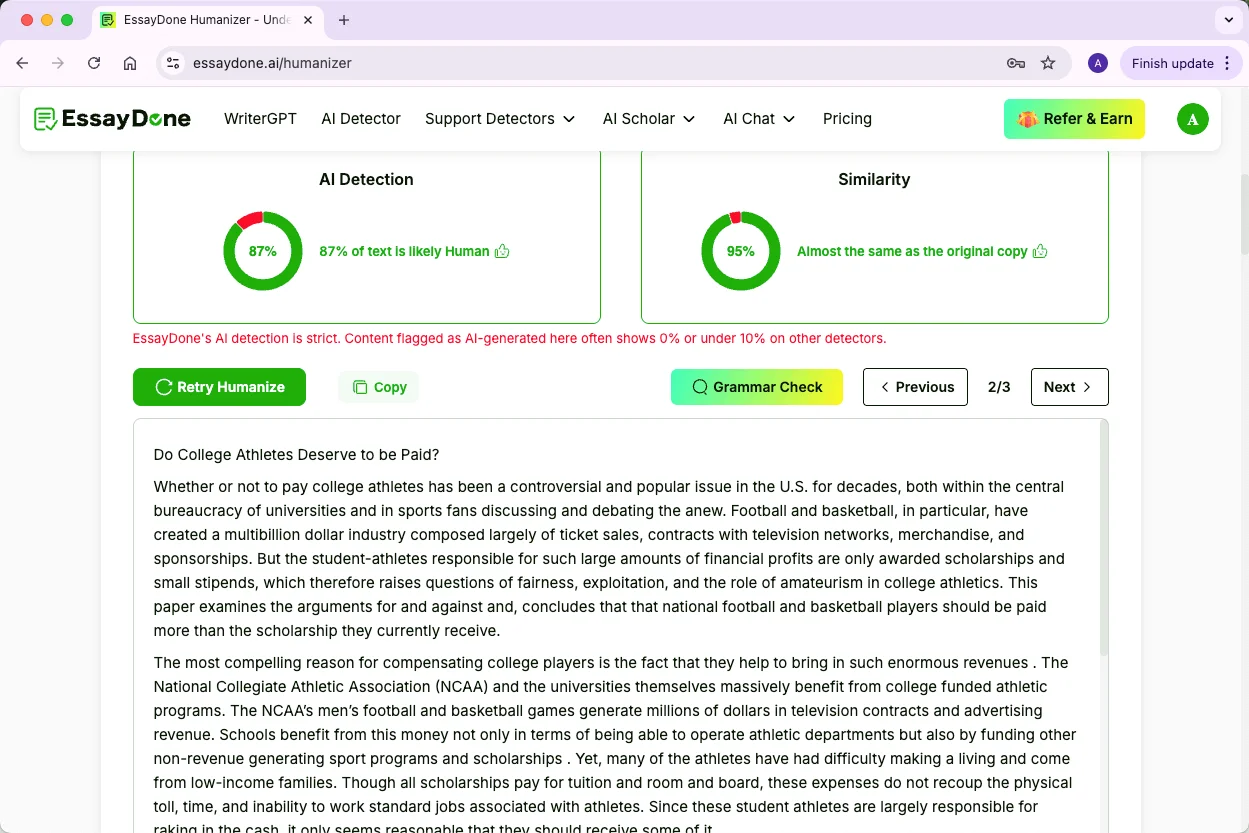
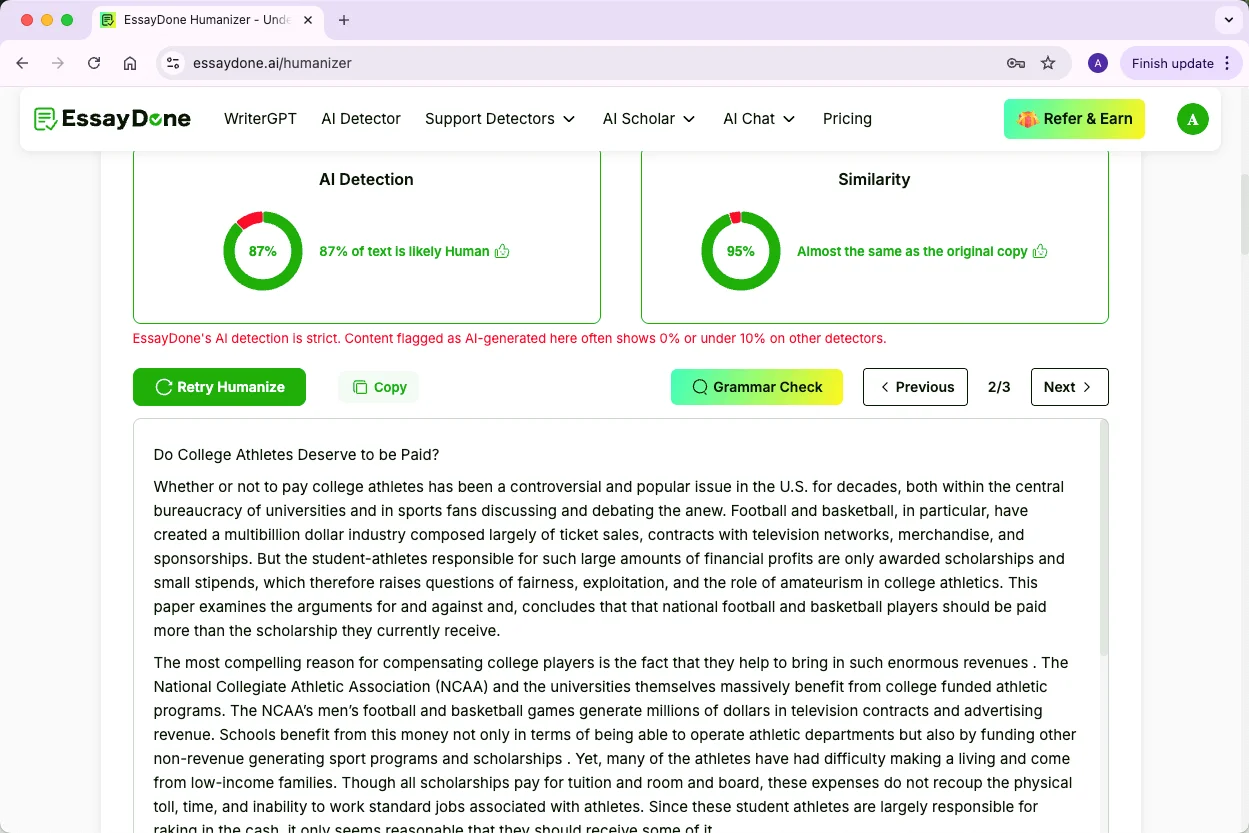
Using the same text from Test 3, humanizing a 100% AI draft with EssayDone reduced the AI-detection score to 0%—demonstrating the power of legitimate, high-quality editing rather than simple word swaps.
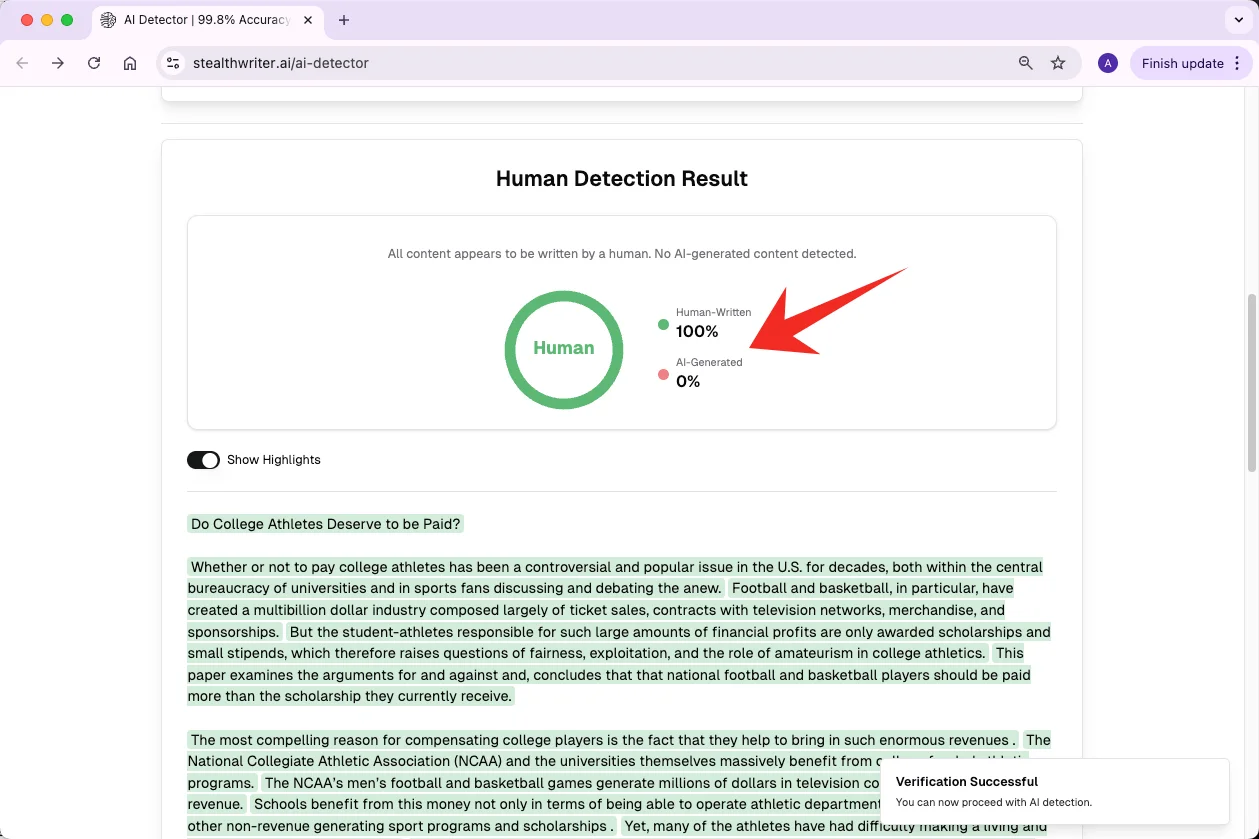
5 Alternatives to StealthWriter AI Detector
If StealthWriter isn’t quite what you need, here are five solid alternatives to try — each with a quick sense of what it does and why students or writers might pick it.
Originality.ai
Aimed at publishers and pros, Originality.ai pairs AI‑detection with plagiarism and fact checks so you get a fuller view of content quality. It’s strong on integrations (site scans, file uploads) and gives sentence‑level flags useful for editing.
GPTZero
GPTZero is free to use and it supports common document formats and includes a plagiarism/citation toolkit for academic use.
Copyleaks
Copyleaks combines multilingual AI detection with plagiarism scanning, so it’s handy when you need one report that covers both issues. It also integrates with Google Docs and offers team features for classroom or newsroom workflows.
ZeroGPT
A budget‑friendly detector that covers the basics and includes extras like summarizers and paraphrasers. It’s lightweight and fine for quick checks, though it lacks some of the advanced integrations of higher‑end tools.
QuillBot (Humanizer + AI Check)
QuillBot is best known as a writer’s toolkit — paraphraser, summarizer, grammar fixer — and its humanizer plus AI‑check can be useful for quick polishing. If you need an all‑in‑one that helps rewrite and checks, it’s a practical option for students.

FAQ
Is StealthWriter AI Detector 100% accurate?
No tool is perfect. StealthWriter does well with obvious AI content, but advanced detectors may still flag parts of the text.
How to ethically improve text rather than bypass detectors?
Focus on clarity, coherence, and natural writing. Use human editing or professional tools to polish your work, not to hide AI usage.
Will my professor use an AI detector?
Many professors now use AI detection tools, especially for essays and assignments. It depends on the institution and course policy.
Can I check my own work with AI detectors before submission?
Yes, using AI detectors on your own drafts is fine. It helps identify machine-like phrasing and improve readability.
Are AI detectors legal to use?
Yes, AI detectors are legal tools for checking content originality and AI involvement.
Is StealthWriter AI Detector free?
It offers a free tier with limited checks, while paid plans give more daily usage, higher word counts, and advanced features.
Conclusion
Okay, that’s all about StealthWriter AI Detector.
We’ve covered its features, pricing, and performance. It’s simple, fast, and useful for spotting AI text or polishing your writing, though it’s not perfect against advanced detectors.
Hopefully, this review gives you a clear idea of what to expect and helps you decide if it’s the right tool for your writing needs.
